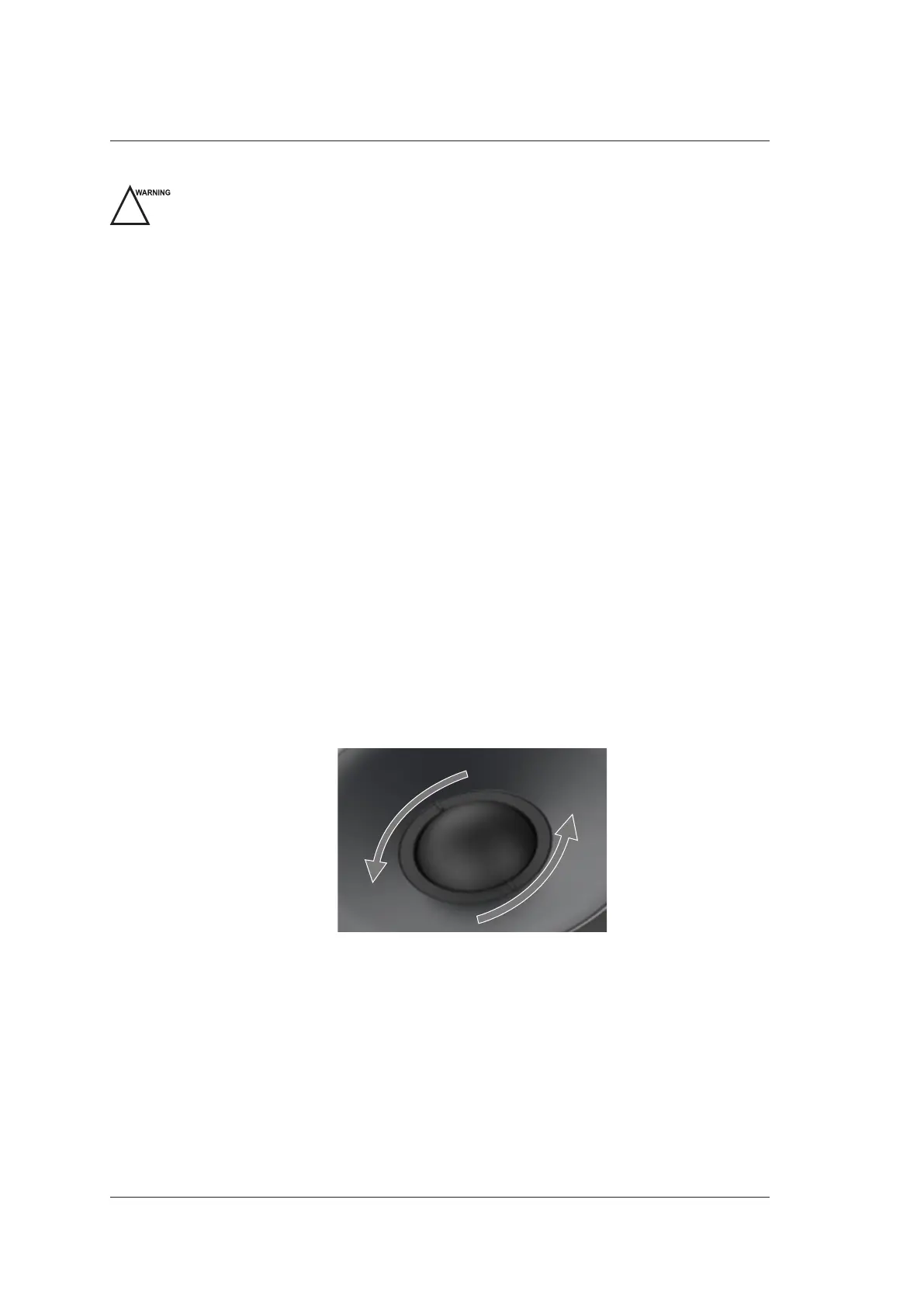11 System Maintenance
140 Basic User Manual
!
●
To avoid electric shock and damage to the system, power off and unplug the system
from the AC power outlet before cleaning.
●
To maintain the safety and functionality of the system, maintenance must be
performed at least once every year. Electrical safety tests must also be performed at
regular intervals as specified by local safety regulations.
11.1 Cleaning the System
11.1.1 To Clean the System Surface
1. Power off and unplug the system from the AC power outlet.
2. Dampen a lint-free soft cloth with 75% ethyl alcohol.
3. Use this lint-free soft cloth to clean the surfaces of the monitor screen and the control
panel.
4. Use a cotton swab to remove solids from between keys and controls.
5. In case of blood or any infectious fluids or materials, use a lint-free soft cloth
dampened with 70% isopropyl alcohol.
11.1.2 To Clean the Trackball
1. Power off and unplug the system from the AC power outlet.
2. Press the bulges in the ring with both hands.
3. Turn the ring anticlockwise until the ring lifts.
4. Take out the ring and trackball (be careful not to drop the trackball) from the control
panel.
5. Use a lint-free soft cloth dampened with 75% ethyl alcohol to clean the trackball.
6. Use a cotton swab dampened with 75% ethyl alcohol to remove stains from the ring.
7. Place the trackball and the ring back in the control panel, press the bulges in the ring
with both hands and turn the ring clockwise to install the trackball.
