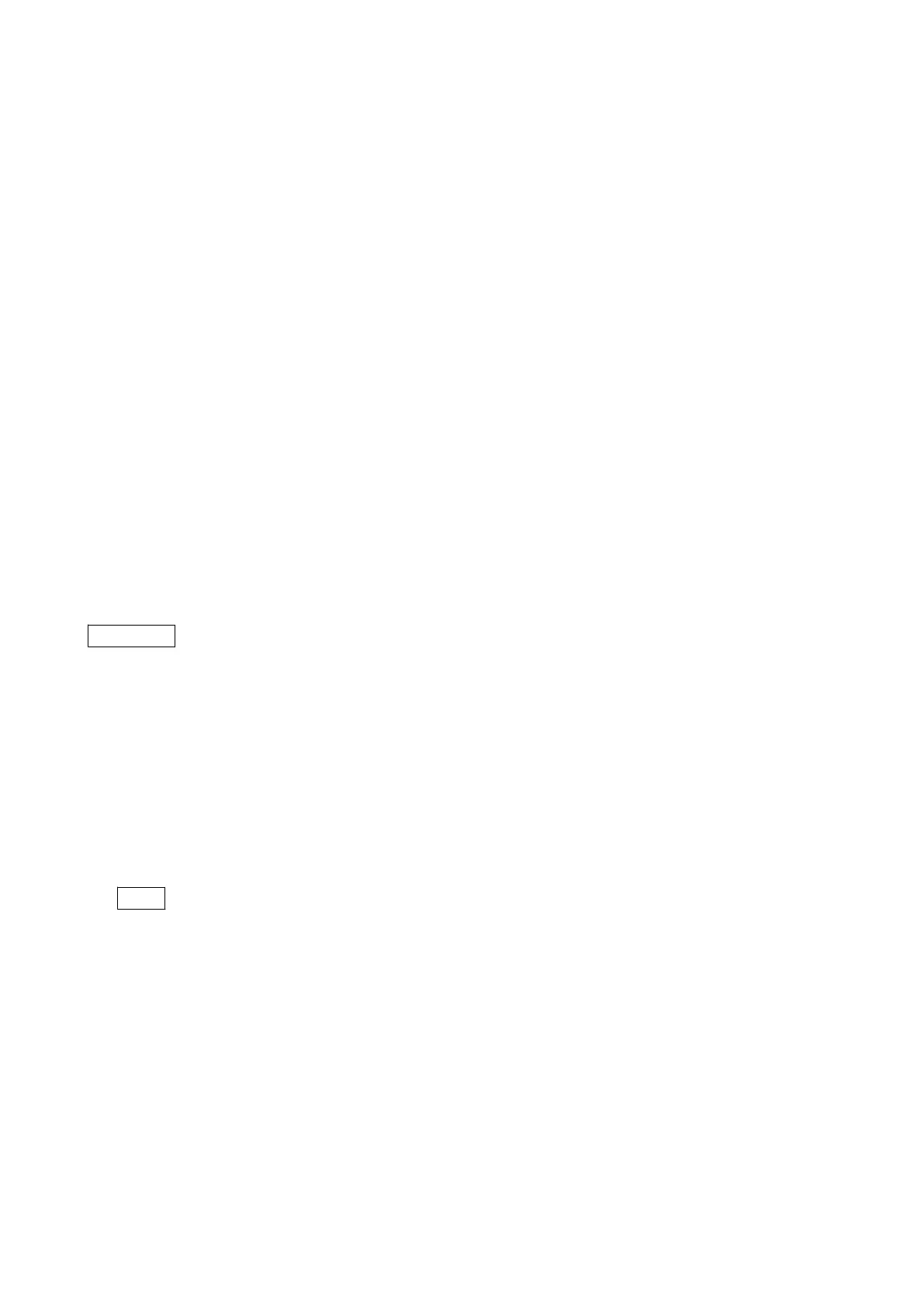1-9. Using Extension Boards
Two types of extension boards are prepared for the XVS-9000/8000/7000/6000 to extend plug-in boards.
Extension board EX-1132B
Part number: A-2117-750-A
Extension board EX-1132B is used when inspecting the following plug-in boards.
• CA-92/92A
• OUT-38/38A
• MIX-57/57A
• VPR-129/129A
• DVP-53A
• DVP-68
Extension board EX-1296
Part number: A-2117-749-A
Extension board EX-1296 is used when inspecting the following connector boards.
• CNI-43
• CNI-44
• CNI-45/45A
• CNO-43
• CNO-44/44A
• CNO-45
• NET-28/28A
• NET-32/32A
• NET-42/42A/42B
CAUTION
Before installing and removing an extension board, be sure to turn off the all power switches and disconnect
the all power cables.
Installing or removing an extension board with power turned on may cause electric shock or damage to
boards.
1-9-1. Extension Board EX-1132B
Procedure
1. Remove the front panel. (Refer to “4-2. Front Panel”)
2. Remove the board to be inspected or adjusted.
Note
When a blank panel is attached to the slot of the board to be inspected or adjusted, detach the blank panel.
XVS-9000-C/XVS-8000-C/XVS-7000-C/XVS-6000-C
1-17
