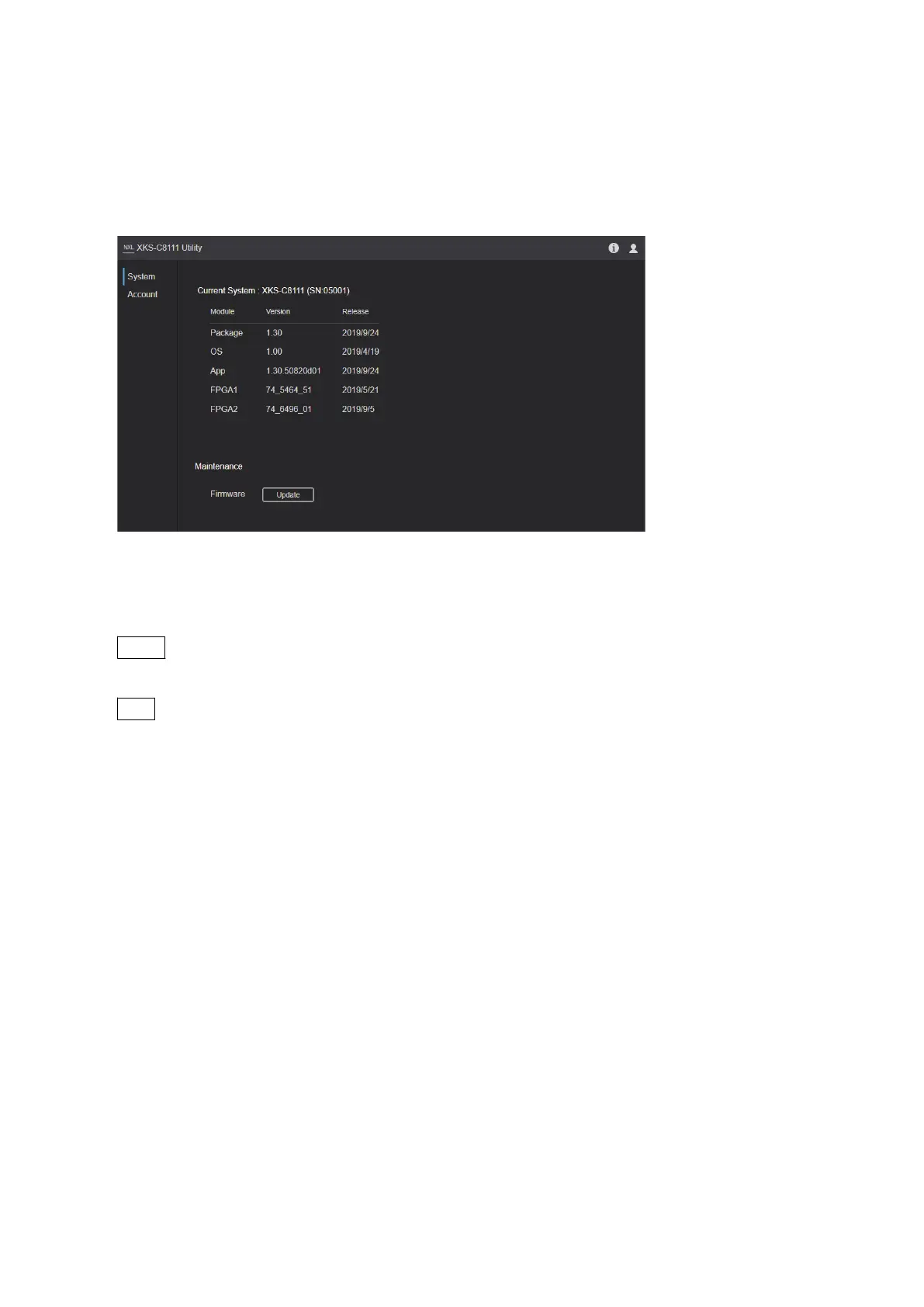Procedure
1. Connect the USB memory to the USB connector of the PC.
2. Open the Web menu. (Refer to “1-14-1. Displaying Web Menu”.)
3. Click [System] tab.
The following screen is displayed.
4. Click [Update].
5. Click [Browse...] and select the data file for update in the connected USB memory.
6. Click [Execute].
Firmware update starts.
Note
During the update, all normal functions are disabled.
Tip
The firmware update takes approximately eight minutes.
7. When a message “Firmware Update is succeeded.” appears, click [OK].
1-14-4. Acquiring Log
This section describes how to acquire log data stored on each board through the board network interface.
Equipment required
• Personal computer (PC): A PC that can be connected to the IP Video Interface board through a network and supports
the following recommended web browsers.
Recommended web browsers
- Google Chrome (64bit) 72 (Verified version) or later
Procedure
1. Enable Service Port of the ST2110 board using XVS MENU (7311.1).
2. Run the web browser on the PC.
XVS-9000-C/XVS-8000-C/XVS-7000-C/XVS-6000-C
1-29
