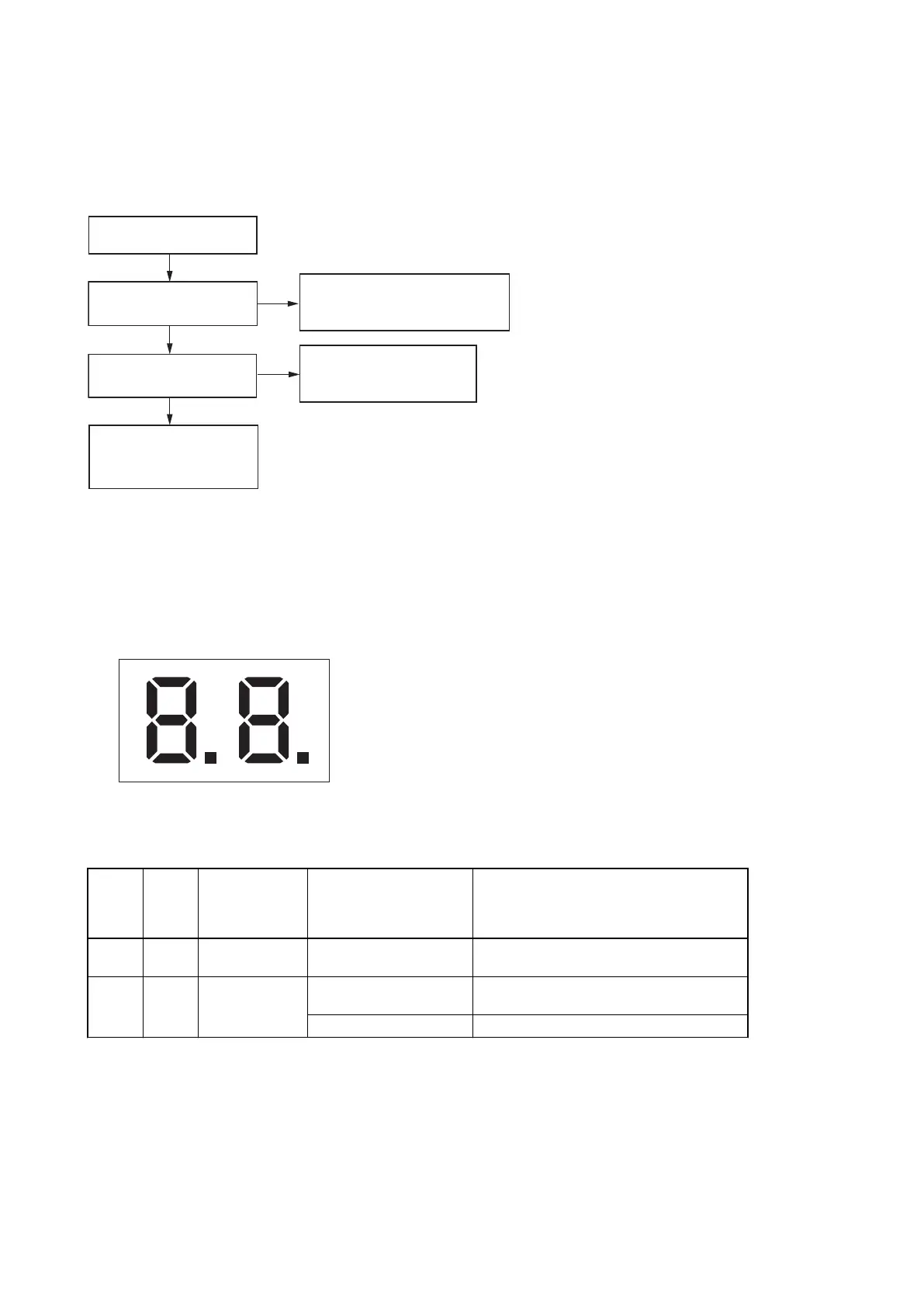Section 3
Troubleshooting
3-1. XVS-9000/XVS-8000/XVS-7000/XVS-6000 Does Not Start Normally
XVS-9000/XVS-8000/XVS-7000/
XVS-6000 does not start normally.
Is the monitor screen output
correctly?
The rear board may be faulty.
Check that the connection
is correct.
Take appropriate actions
according to the Status LED
indication. (Refer to the table below.)
YES
YES
NO
NO
Is indication of the Status LED
on the front board changing?
Detailed check is required.
Inform the service personnel of
the symptom of the fault.
• Status LED
The Status LED value of each board represents the board startup status.
(For the Status LED position on each board, refer to “1-8. Description of On-board Switches and LEDs” in the
Installation Manual.)
If the Status LED value is fixed, carry out troubleshooting according to the board status.
CA-92 Board
Status
dis-
play
LED1
Status
dis-
play
LED0
Status Possible cause Recovery means
8. 8. Waiting for board
startup
Failure of the board Replace the board.
0 5 Waiting for DHCP
acquisition
The network is not operating
correctly.
Re-check the network connection and settings.
PWS-110SC1 is not running. Start the PWS-110SC1.
Continued
XVS-9000-C/XVS-8000-C/XVS-7000-C/XVS-6000-C
3-1
