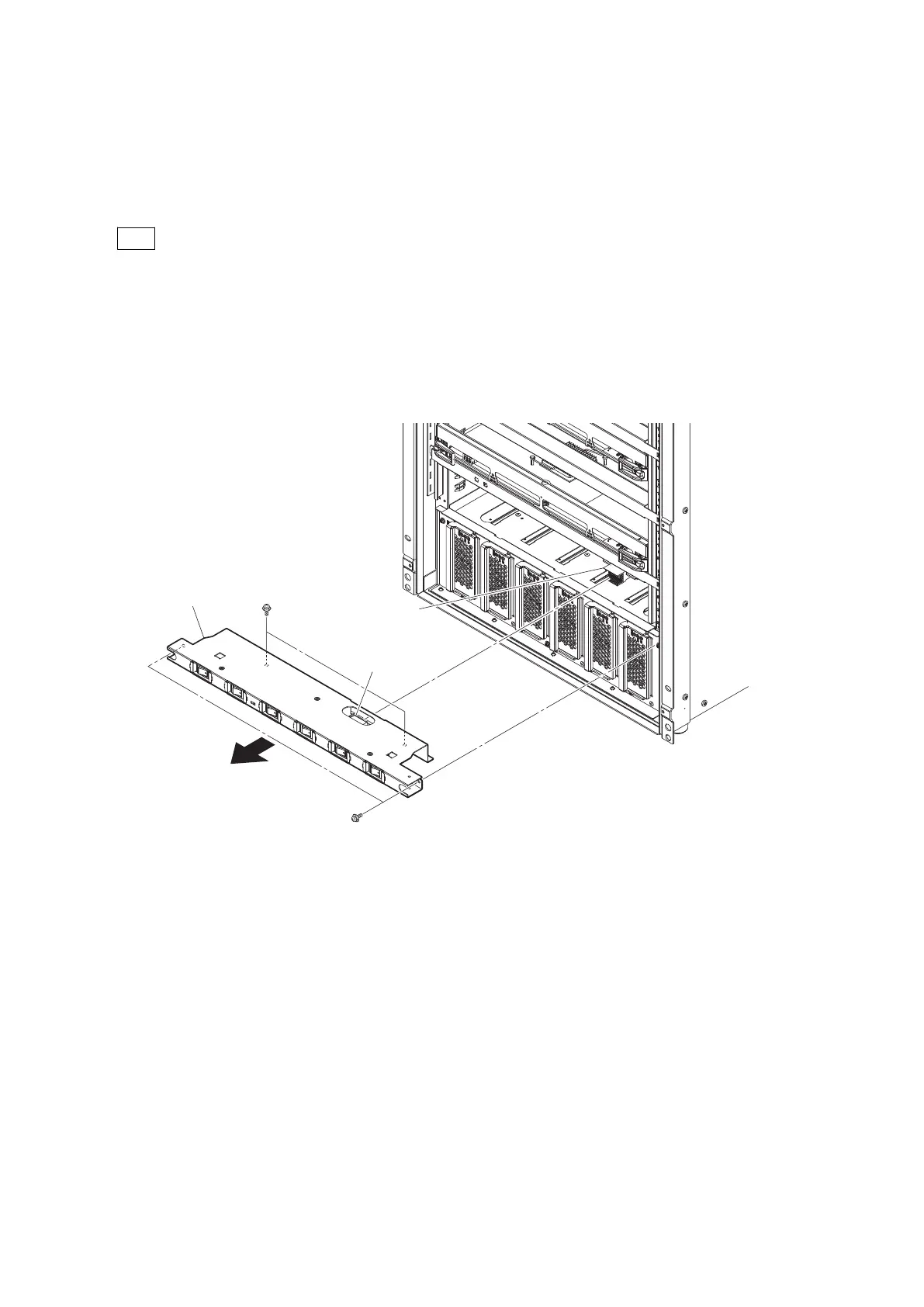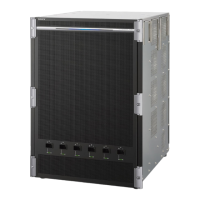C
campbellbrettAug 2, 2025
What to do if Sony Switch XVS-9000/XVS-8000/XVS-7000/XVS-6000 does not start normally?
- SSamantha CarrAug 2, 2025
If the Sony Switch XVS-9000/XVS-8000/XVS-7000/XVS-6000 doesn't start normally, take actions according to the Status LED indication. Re-check the network connection and settings if the network is not operating correctly. If PWS-110SC1 is not running, start the PWS-110SC1. Check that the connection is correct, as the rear board may be faulty. In case of board failure, replace the board. A detailed check is required, so inform the service personnel of the symptom of the fault.