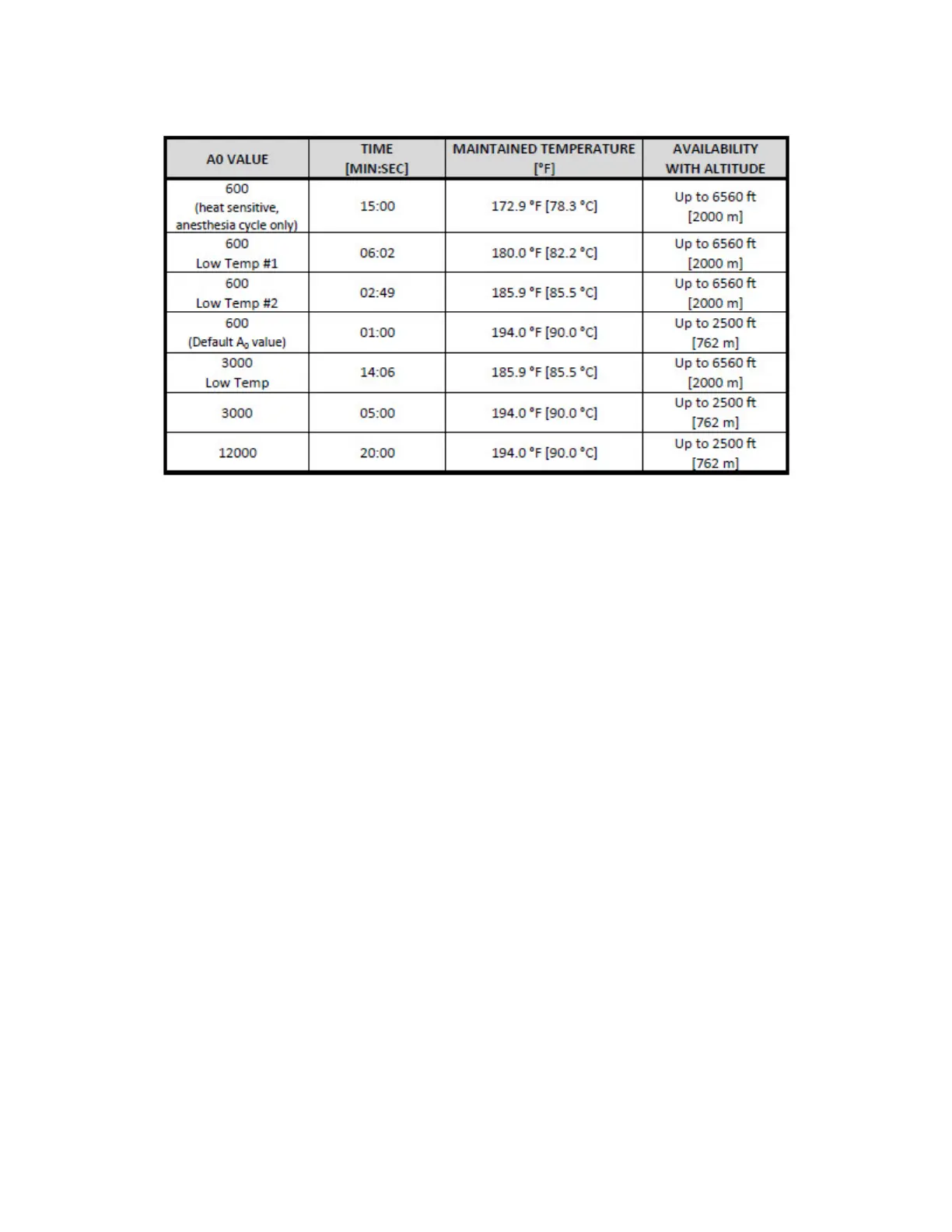5 — Cycle and Control Value Programming
97
10432589_G AMSCO® 7000 Series
Operator Manual
Table 5-20. A0 Values Selection
5.2 Supervisor Mode Menus
The Supervisor mode access is secured by a password.
Supervisor Mode Menu
Supervisor mode includes the following menus:
• Cycles menu (see Section 5.3, Cycles Menu) — to copy a cycle or modify cycles.
• Transfer Cycle Reports menu (see Section 5.4, Transfer Cycle Reports Menu) — to transfer pdf reports on USB key.
• Miscellaneous menu (see Section 5.5, Miscellaneous Menu) — to enable load access code requirement to open door,
to modify drain extension time, etc.
• Change Password menu (see Section 5.6, Password Menu) — to modify supervisor password.
• Chemical Pumps Name menu (see Section 5.7, Chemical Pumps Name Menu) — to set chemical injection pump
names (15 alphanumeric characters maximum).
• Prime Chemical Pumps menu (see Section 5.8, Prime Chemical Pumps Menu) — to proceed with priming procedure.
• Units menu (see Section 5.9, Units Menu) — to set chemical injection, temperature, pressure units and conductivity.
• Printer menu (if printer accessory is present; see Section 5.10, Print Menu (Accessory)) — to enable or disable
printer, to enable or disable extended printout, to print all cycles data, etc.
• Date and Time menus (see Section 5.11, Date and Time Menus) — to set current date and time of
washer/disinfector.
• Language menu (see Section 5.12, Language Menu) — to set washer/disinfector operating language.
• Software Version menu (see Section 5.13, Software Version Menu) to view information about software.
• Test menu (see Section 5.14, Test Menu) — to perform door safety test, sump safety level test and water inlet
dynamic pressure measurement test.
• Cycle History menu (see Section 5.15, Cycle History Menu) — to print or save on USB key cycle or Thermal Rinse
data.
