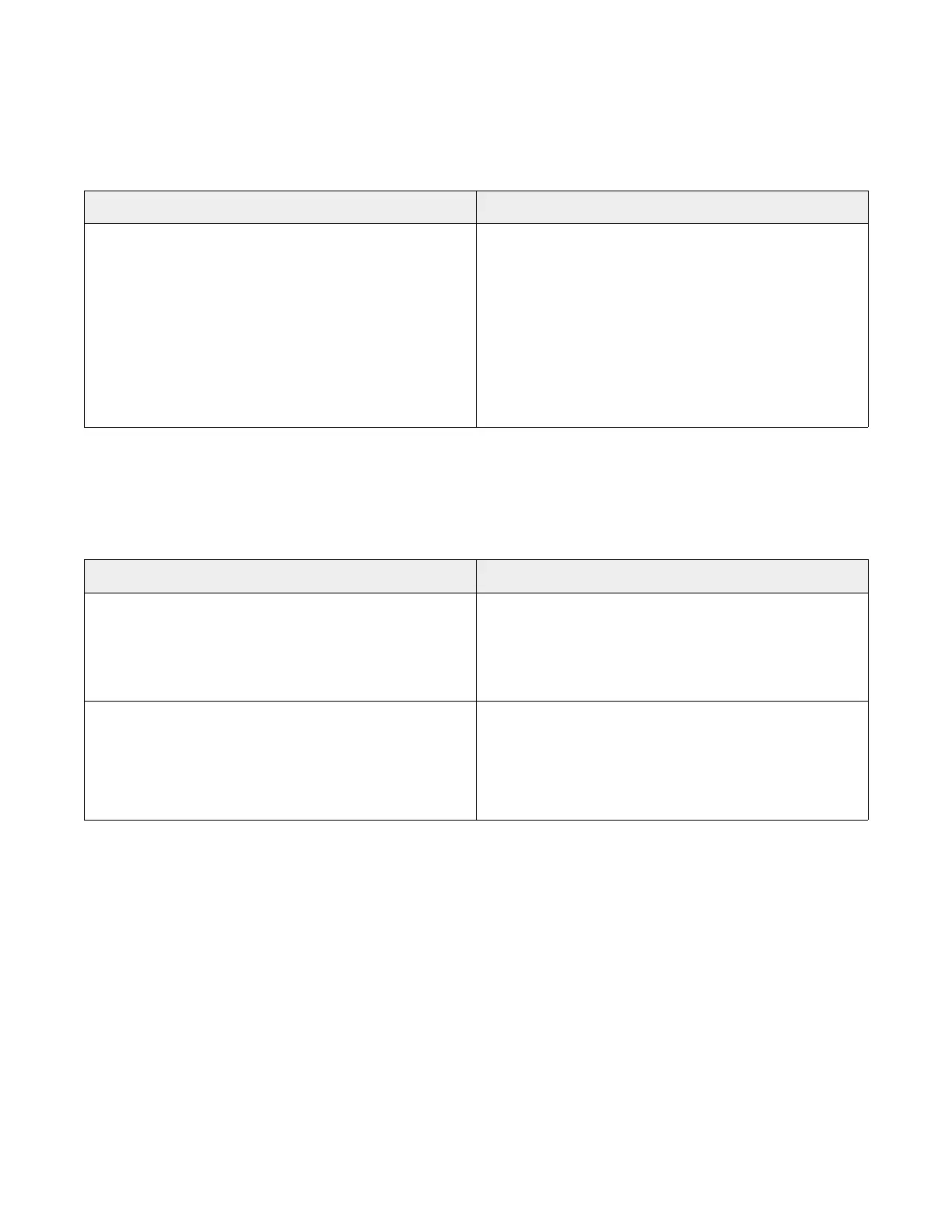7 — Troubleshooting
170
Operator Manual
AMSCO® 7000 Series 10432589_G
7.15 DOOR SAFETY TEST DUE
Condition
Reminder is displayed when number of cycles set for door safety test (750) has been reached.
General Troubleshooting Additional Information
User needs to perform door safety test.
1. Press Ack on touch screen to acknowledge
reminder.
2. If you want to perform test, answer YES and
control automatically goes into door safety test
menu.
3. If you do not want to perform test, answer NO and
control automatically returns to Ready screen.
4. Reminder is displayed again after 20 more cycles
completed.
7.16 EXCESSIVE FOAMING DURING PRE-WASH, PHASE REPEATED
Condition
Warning is displayed if foaming was detected during initial Pre-Wash phase or after filling of the subsequent phase.
General Troubleshooting
Additional Information
Items may not have been properly loaded.
1. Press Silence Buzzer on touch screen to stop alarm
buzzer.
2. Press Ack on touch screen to acknowledge alarm.
3. Ensure that all load items were loaded properly.
Cycle parameters need to be adjusted.
1. Improve manual pre-cleaning to remove more soil.
2. Continue normal operation of the washer.
3. Change Pre-Wash 1 to use HIGH water level.
4. Reduce Lubricant injection concentration.
