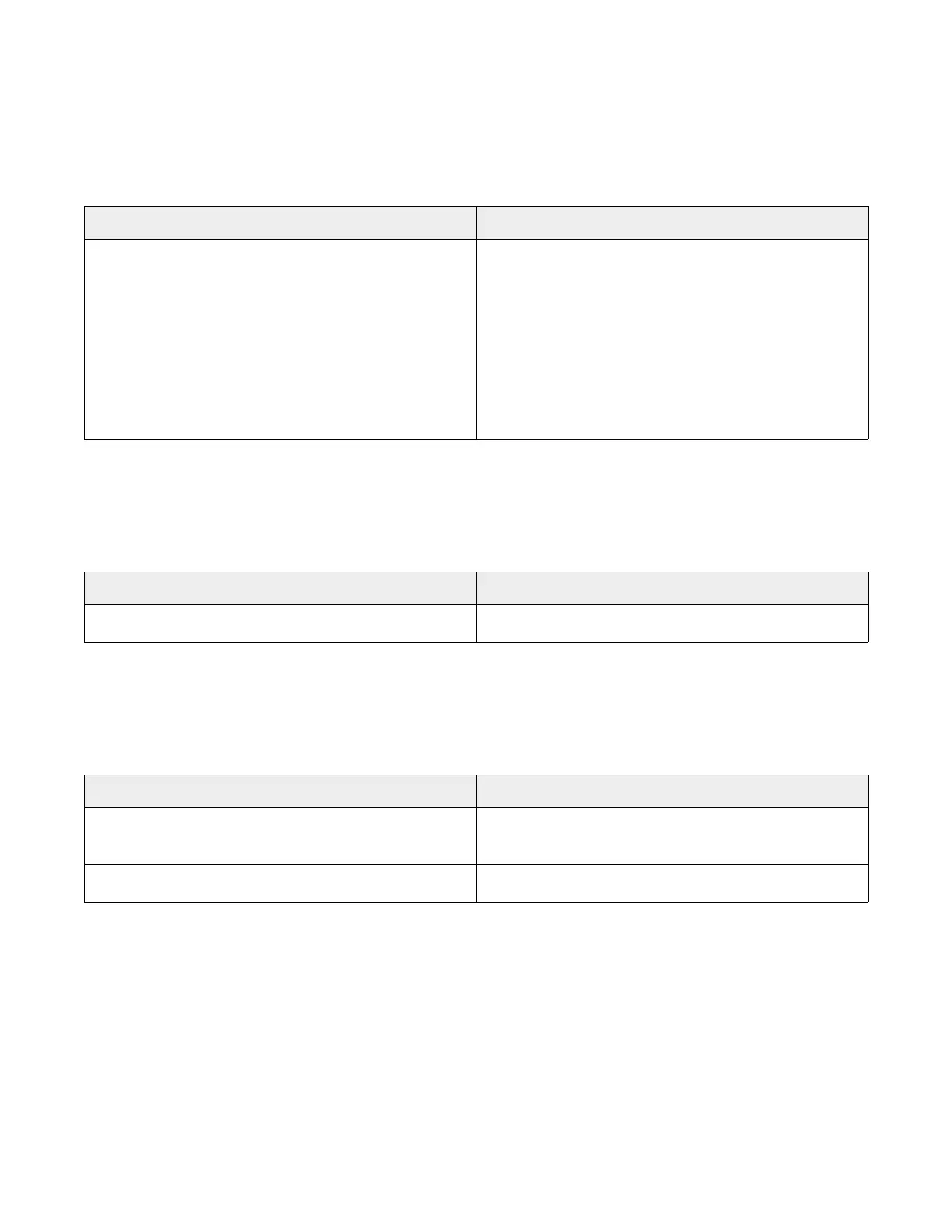7 — Troubleshooting
169
10432589_G AMSCO® 7000 Series
Operator Manual
7.12 DECONTAMINATION CYCLE DUE
Condition
Reminder is displayed when number of cycles set for next DECONTAMINATION cycle has been reached (25-50-100-
200. Default is 50).
General Troubleshooting
Additional Information
User needs to perform DECONTAMINATION cycle.
1. Press Ack on touch screen to acknowledge
reminder.
2. Place an empty manifold rack inside chamber and
start a DECONTAMINATION cycle.
3. Reminder will be displayed again after 20 more
cycles completed if DECONTAMINATION cycle is
not processed.
4. If reminder is displayed too often, ask Supervisor to
increase counter value.
7.13 DELETE ALL HISTORY FILES DOES NOT RESET REMINDER DISPLAY CONDITION
Condition
Delete all history files does not reset reminder display condition.
General Troubleshooting
Additional Information
Reminder Display condition is not reset.
1. User can download data to enable reminder.
7.14 DISPLAY BLANK; NO ACKNOWLEDGMENT WHEN TOUCH PADS PRESSED
Condition
Display blank; no acknowledgment when touch pads pressed.
General Troubleshooting
Additional Information
User needs to restart washer/disinfector.
1. Restart washer/disinfector using power Power
(ON/OFF) toggle.
Faulty touch screen electrical connection.
1. Contact STERIS.
