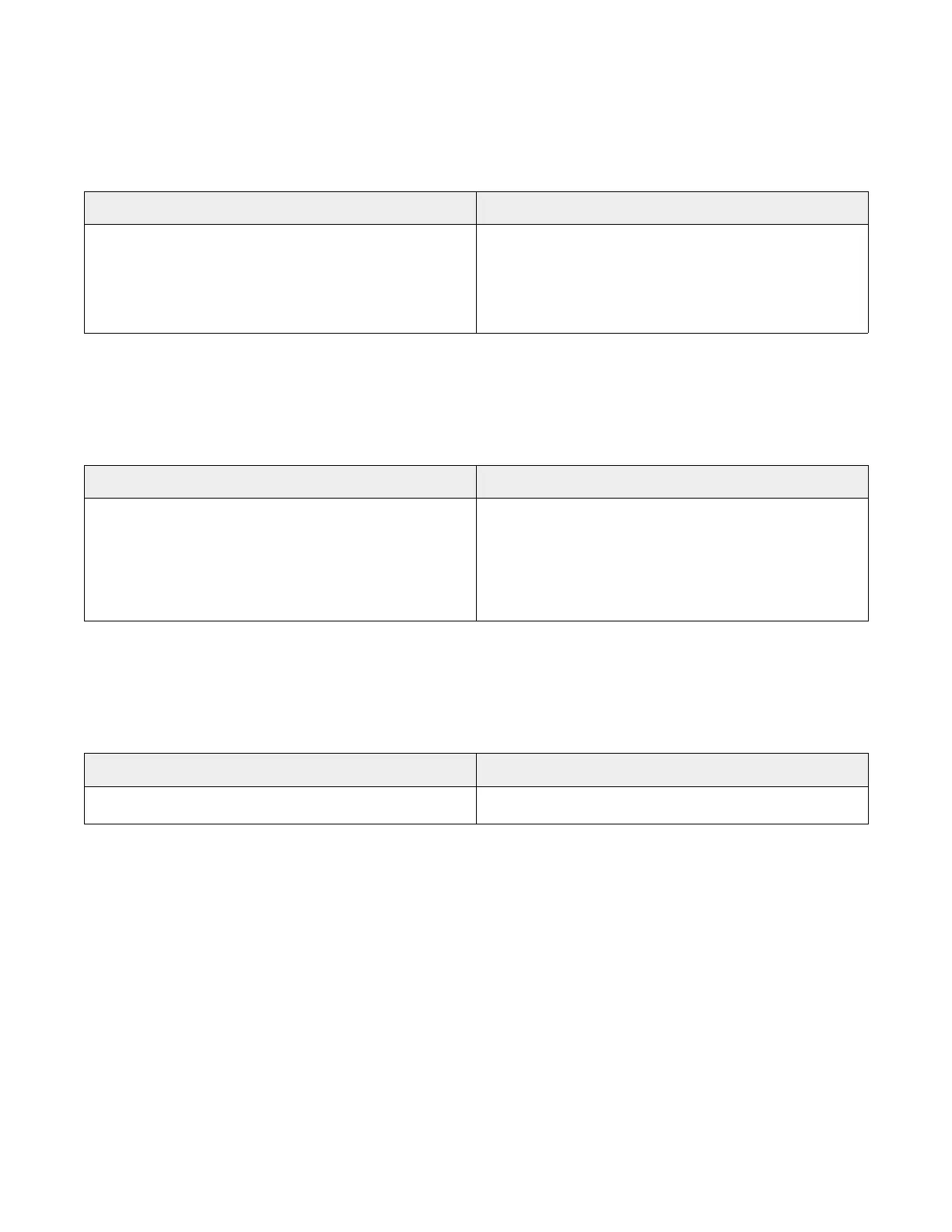7 — Troubleshooting
177
10432589_G AMSCO® 7000 Series
Operator Manual
7.32 PLEASE CLOSE DOOR
Condition
Message is displayed when load door is detected as open and cycle Start button was pressed.
General Troubleshooting
Additional Information
Close door and start cycle.
1. Press Ack on touch screen to acknowledge
message and return to Ready Screen.
2. Press Close Door touch pad to close door.
3. Start cycle.
7.33 PRINTER NOT CONNECTED
Condition
Message is displayed when printer is disconnected or if printer queue is full at the time of starting a cycle.
General Troubleshooting
Additional Information
Disable printer and continue operation.
1. If printer is printing, allow time for print to
complete.
2. Disable printer in Supervisor mode and continue
operation.
3. Contact STERIS.
7.34 PUMP STARTS BEFORE APPROPRIATE CHAMBER WATER LEVEL IS REACHED
Condition
Pump starts before appropriate chamber water level is reached.
General Troubleshooting Additional Information
Water level sensor not properly working.
1. Contact STERIS.
