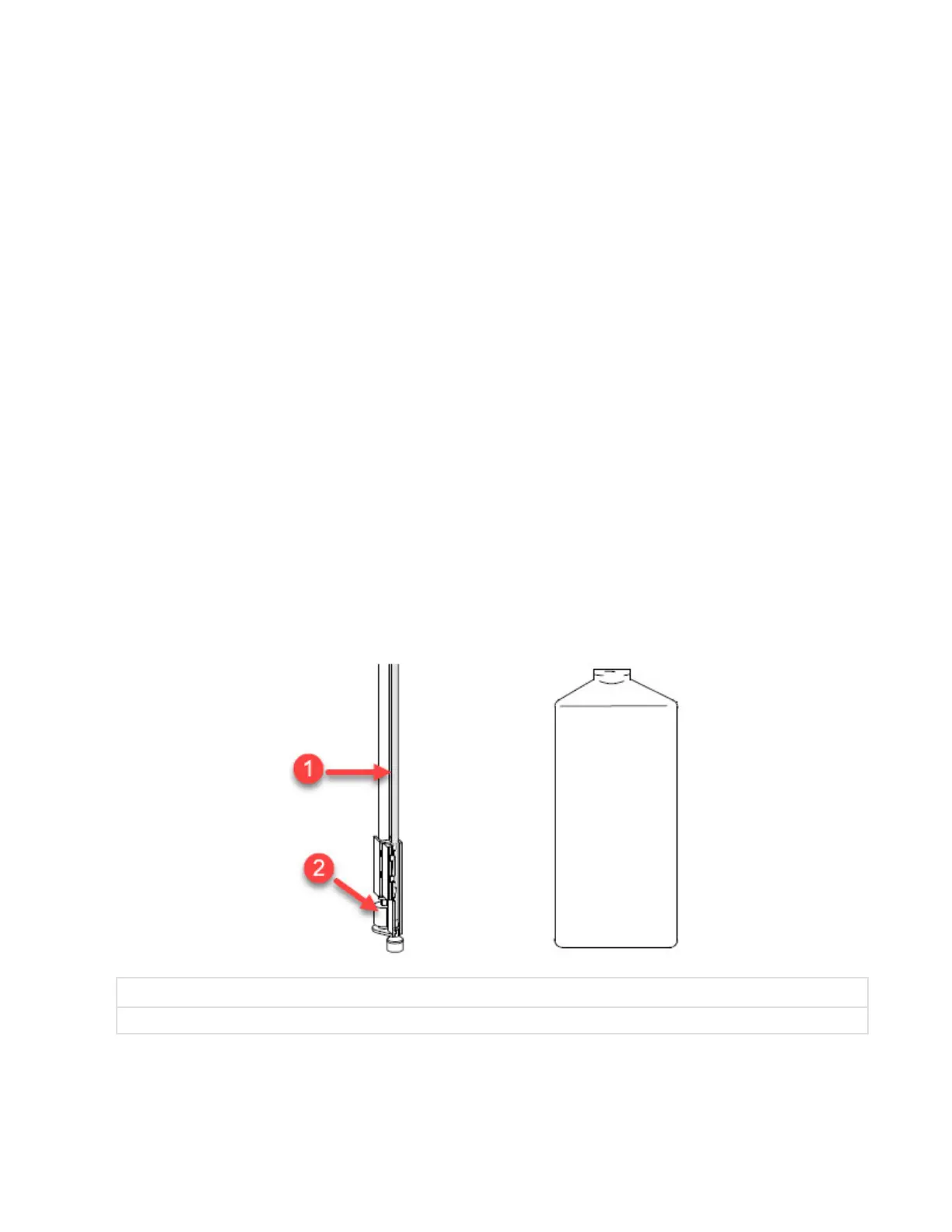4 — Operating Instructions
57
10432589_G AMSCO® 7000 Series
Operator Manual
4.2 Before Operating Equipment
Refer to Section 5.1, Cycle and Control Value Programming — General and to Table 5-1 to Table 5-20, CYCLE DESCRIPTION
CHARTS, to modify control parameters and/or to create customized cycles.
1. Verify building electrical supply disconnect switch (circuit breaker) is positioned to ON.
2. Verify Emergency Stop pushbutton(s) are pulled.
3. Verify washer/disinfector supply valves are opened.
4. Press Open Door on touch screen to open chamber load door.
5. Verify chamber is empty and all material has been removed.
6. Verify debris screen is clean and properly inserted in place (refer to Section 6.3, Cleaning Debris Screen for more
details).
7. Manually rotate spray arm assemblies on top and on bottom of chamber to ensure movement is not obstructed.
If spray arm assemblies do not rotate freely, refer to Section 6.11, Inspecting and Cleaning Rotary Spray Arm
Assemblies AMSCO 7052HP W/D and/or Section 6.12, Inspecting and Cleaning Rotary Spray Arm Assemblies - AMSCO
7053HP W/D .
8. Press Close Door on touch screen to close chamber load door.
9. Open printer door (accessory) and verify there is sufficient paper available. A colored warning stripe is visible
when paper roll is near end or status LED is lit when paper roll is empty. Refer to Section 6.9, Changing Printer
Paper Roll and Printer Ink Cartridge (Accessory) if paper roll needs to be replaced.
NOTE: Do not operate printer (accessory) without paper.
10. Verify chemical supplies. Ensure pickup tubes are in good condition and placed in proper containers (see Figure 4-
1). If supplies are low or have run out, install new containers (refer to Section 6.8, Replacing Chemical Container).
NOTE: DO NOT insert pickup tube into container without verifying it is for the proper application (refer to Section
3.9, Chemicals and Cycles for details).
1 Pickup Tube
2 Level Sensor
Figure 4-1. Chemical Container
