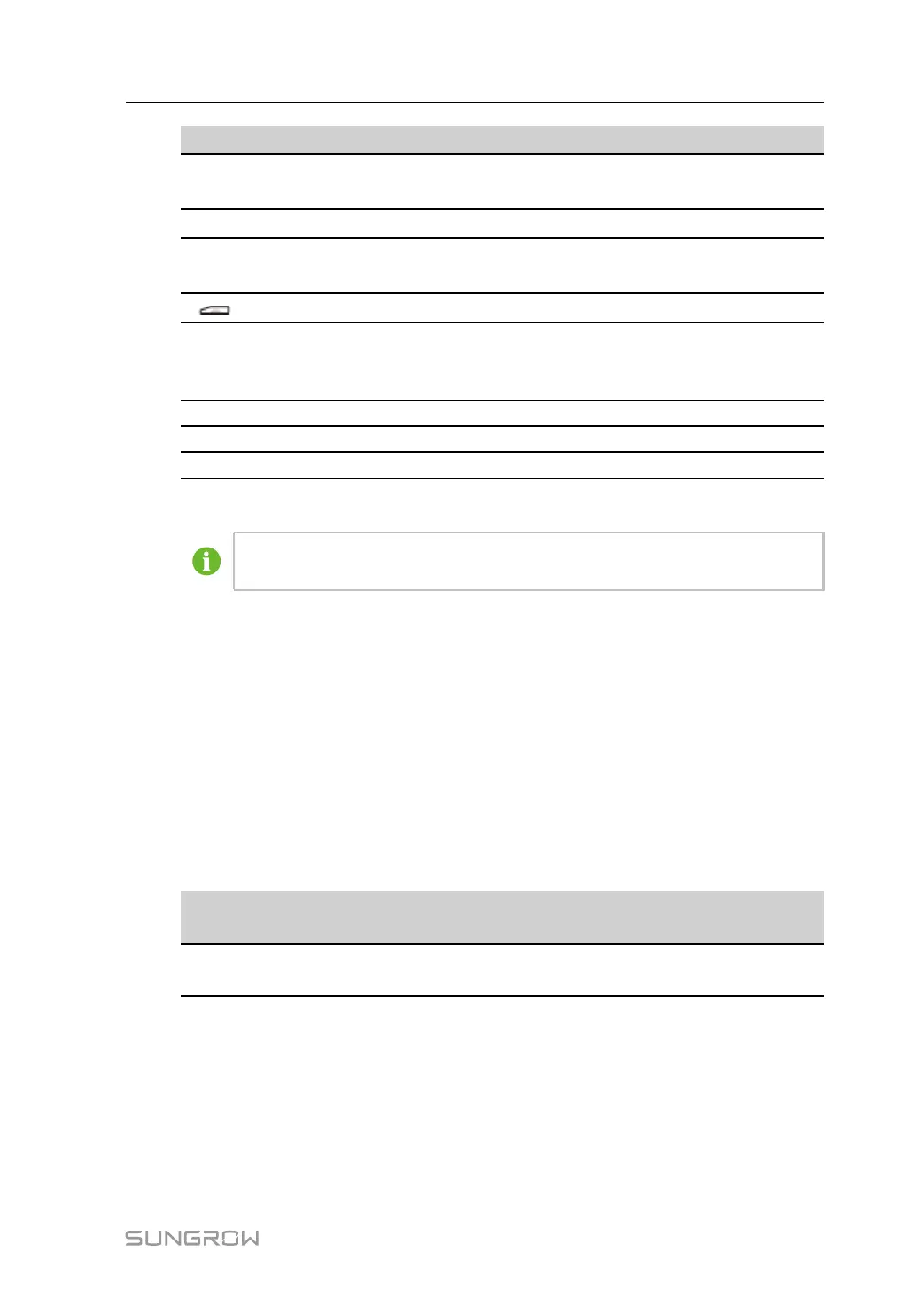21
Port Function
Description
DRM
DRM (Demand Re-
sponse Modes) function
Works together with the DI1~DI4 to
achieve the DRM function
0V
Digital reference point
-
RS485
RS485 communication
port
Support of 3 inputs of RS485
*
SIM card slot
Support of Micro-SIM card
ETH
Ethernet port
Can be connected to background master
via devices such as Ethernet switch and
router
WLAN WLAN antenna
-
4G* 4G antenna
-
RST Restart Press it for 3s to restart
Note: * Only the Logger1000A is equipped with the SIM card slot and the 4G function.
For the RS485 (A1B1~A3B3) ports, the communication distance should not ex-
ceed 1,000m.
5.3 Connection to PV Devices
Devices in the PV system that can be connected to the Logger1000 include the inverter, Me-
teo Station, Smart Energy Meter, etc.
5.3.1 Connection to a single inverter
The RS485 port of SUNGROW inverter is RS485 terminal block or RJ45 port.
5.3.1.1 RS485 terminal block connection
Communication cable specification:
Cable
Type
Recommended cross-
section
RS485 communication
cable
Shielded twisted pair
0.75mm
2
~1.5mm
2
Step 1 Lead the RS485 communication cable from the inverter to the wiring area of Logger1000.
User Manual 5 Electrical Connection
