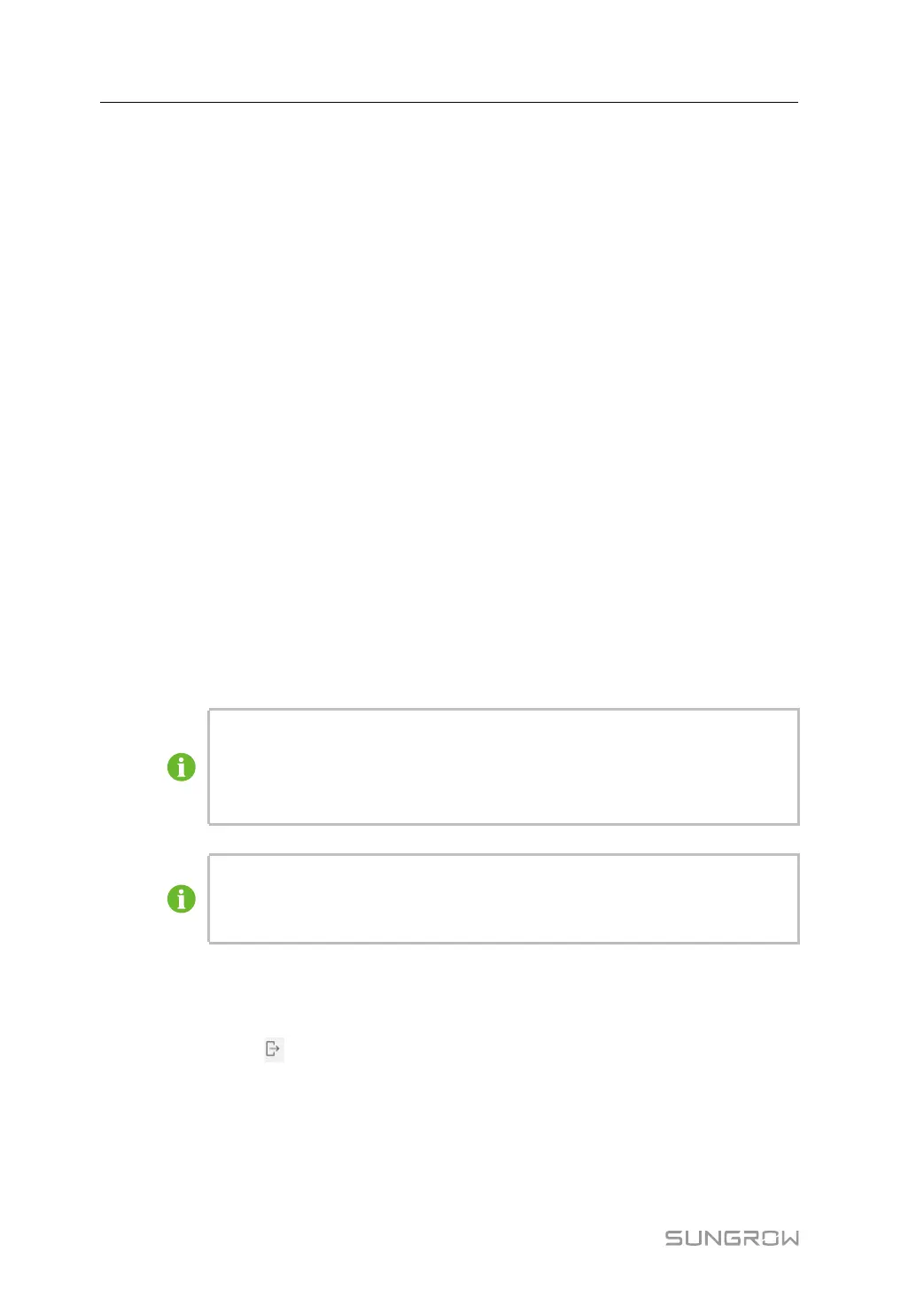44
7.7.11 Device Information
Click “Device Monitoring→Device Information” to view the corresponding information.
Parameter information such as device S/N, device model, and rated active power can be
viewed.
7.8 Device Maintenance
7.8.1 Device List
The function module Device list is used for managing devices connected to the Logger1000
and configuring addresses for these devices. Devices can be automatically searched and
added.
7.8.1.1 Auto search
The Auto Search function is used for SUNGROW string inverter to which addresses will be
automatically allocated.
Step 1 Click “Device→Device List” to enter the corresponding interface.
Step 2 Click the button Auto Search, and the corresponding window pops up. Select an interface
type, and click Search.
Step 3 After that, corresponding devices will be displayed.
- - End
Inverters without the SN do not support the automatic search function and device
adding function.
Automatic address allocation pops up only when there is an actual address
confrontation.
If one of the serial ports needs to enable the access of EyeW485, see "7.10.11.1
RS485" for specific operations. After the port type is selected, users can search
for eligible devices with the array number and country/region.
7.8.1.2 Export
Step 1 Click “Device→Device List” to enter the corresponding interface.
Step 2 Click the button
to export the device list.
- - End
7.8.1.3 Import
Step 1 Click “Device→Device List” to enter the corresponding interface.
7 WEB Interface User Manual
