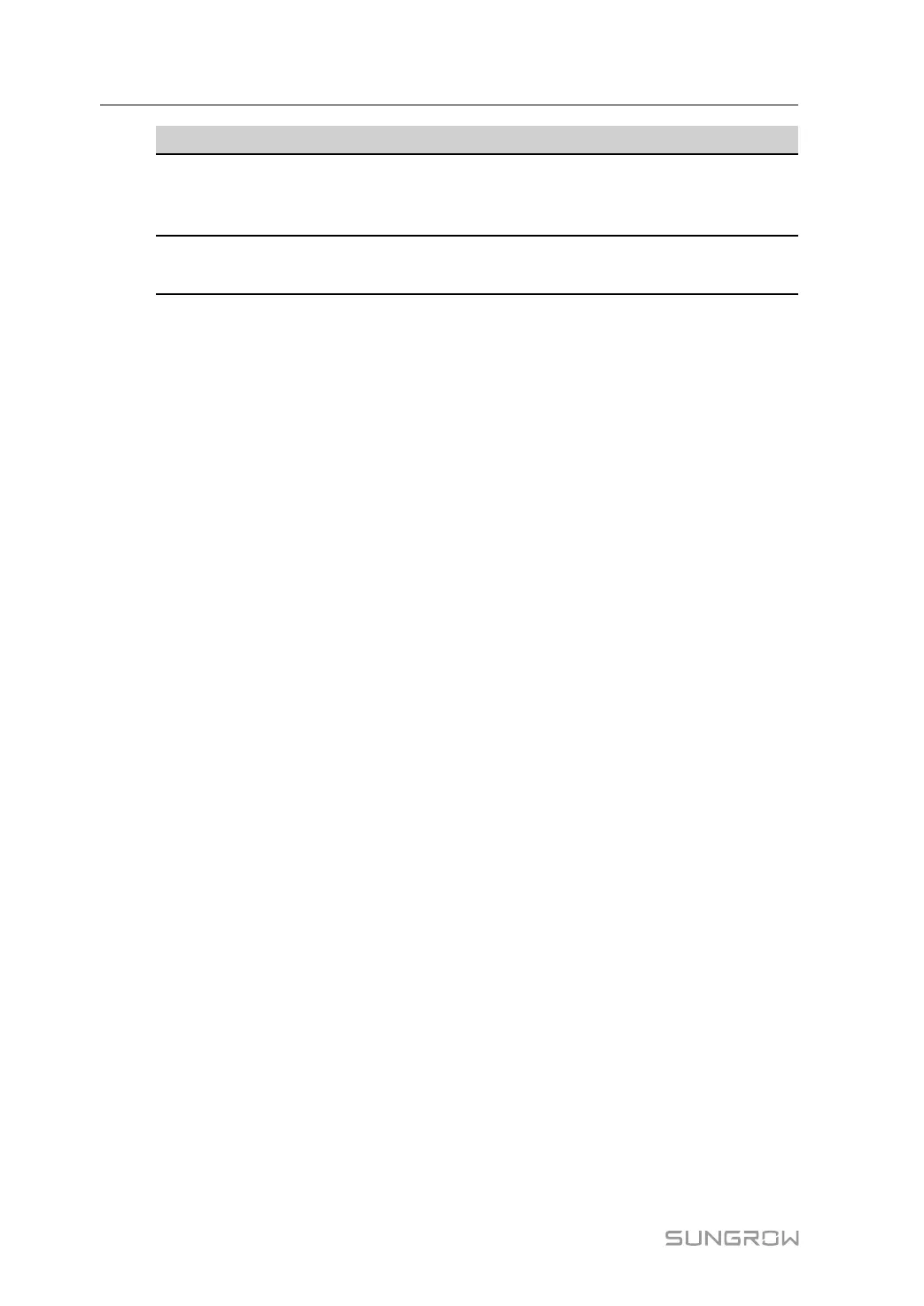74
Parameter
Description
Adjustment ratio (%)*
If the adjustment does not reach the set target value, in-
crease or decrease adjustment value according to the set
adjustment ratio, so as to reach the target value.
Control Cycle (5-60)S
Time interval of delivering dispatching instructions
Parameter range: 5~60s
Note: *Only when the control method is set to Closed-loop control, the parameter Select
energy meter/transformer is settable.
Step 4 After finishing parameter setting, click Save to save the operation.
- - End
8.3.1.3 Local Power Control
If active dispatching instruction or dispatching target value is used as dispatching input lo-
cally, the active control mode is set to Local power control.
Step 1 Click “Power control→Active power” to enter the active power interface.
Step 2 Set the active control mode to Local power control.
8 Grid Dispatching Function User Manual
