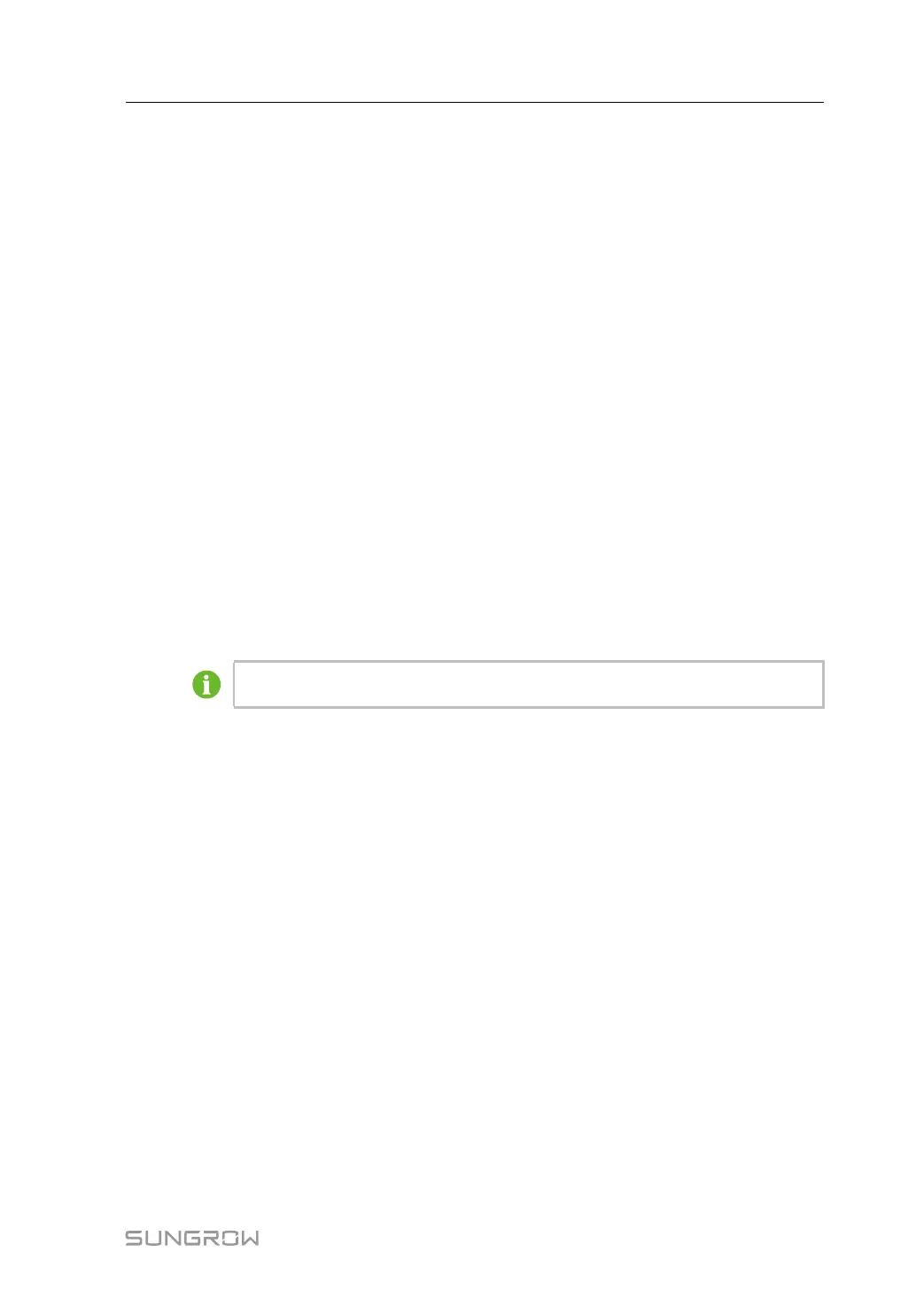51
7.10 System
7.10.1 Run Information
Click “System→Run Information” to enter the corresponding interface.
General Information
Check information like system time, IP address, MAC address, and mobile network.
IO Information
Check information like AI voltage and current values, and DI status.
Forwarding Information
Check the current value of MODBUS-TCP and IEC104 parameters.
7.10.2 System Maintenance
7.10.2.1 System Update
Users can upgrade Logger1000 on the Web interface.
Step 1 Click “System→System Maintenance” to enter the corresponding interface.
Step 2 Click System Update, select the upgrade file, and export it to the system.
Step 3 Click Update on the pop-up version information window. The system enters upgrade state.
- - End
The upgrade file should be in the ".zip" format.
7.10.2.2 Log Export
Step 1 Click “System→System Maintenance” to enter the corresponding interface.
Step 2 Click the button Log Export to enter the corresponding interface.
Step 3 Select the type of logs to be exported, and click Confirm.
- - End
7.10.2.3 Rebooting
Step 1 Click “System→System Maintenance” to enter the corresponding interface.
Step 2 Click Rebooting to enter the corresponding interface.
Step 3 A warning window will pop up, and click Confirm to continue the rebooting operation.
- - End
7.10.2.4 Reset all Setting
Step 1 Click “System→System Maintenance” to enter the corresponding interface.
Step 2 Click Reset All Settings to enter the corresponding interface.
User Manual 7 WEB Interface
