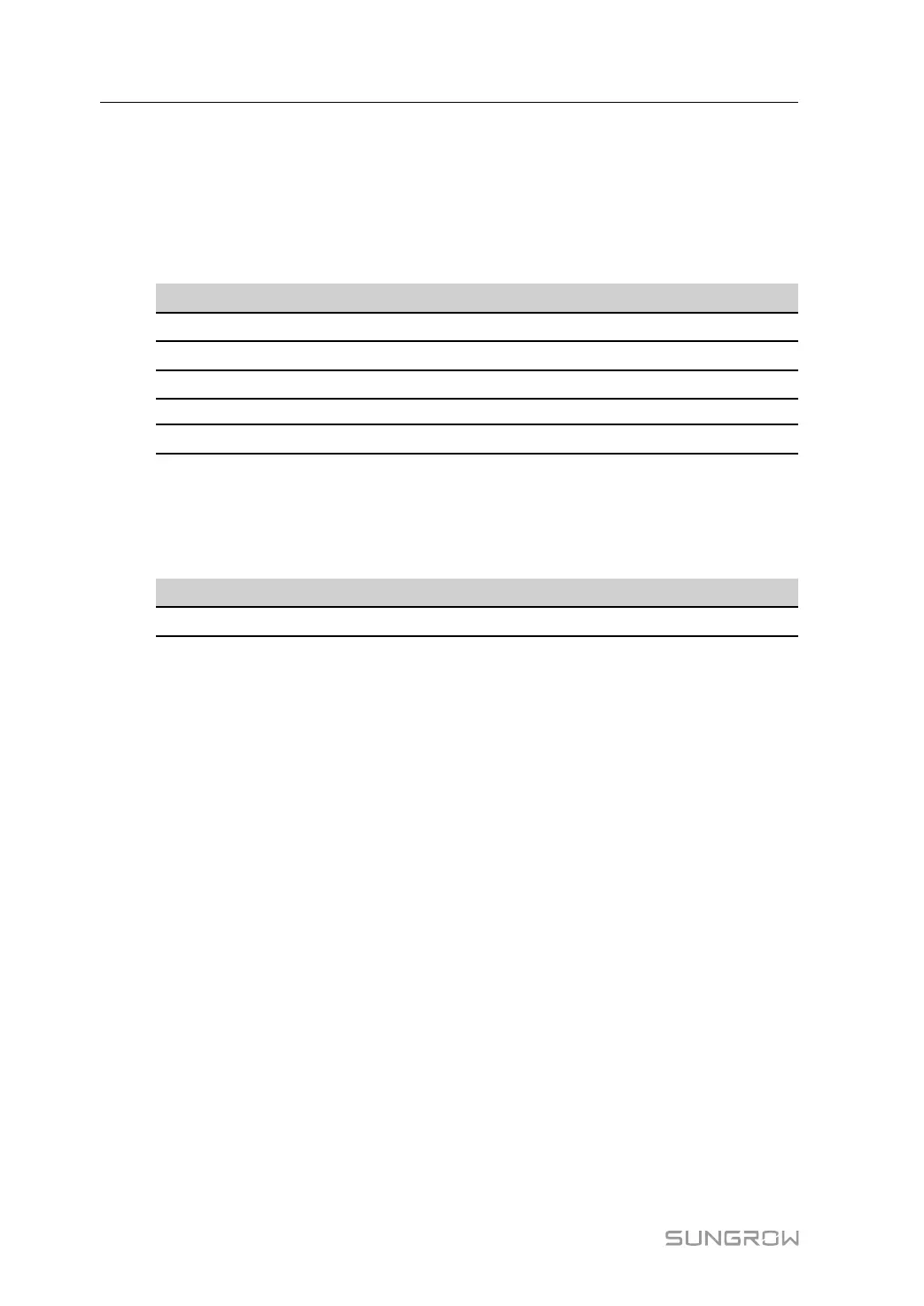56
7.10.7.3 Edit IEC104 Forwarding Point Table
Step 1 Click Export of Configuration Tools to export the IEC104 forwarding point table.
Step 2 Open the sheet Introduce of the IEC104 forwarding point table, where data of five types
(telemetry, telesignalling, remote pulse, remote control, and remote regulating) are included.
table 7-5 Introduce tab parameters
Data Type Description
YC
Telemetry
YX
Telesignalling
YM
Remote pulse
YK Remote control
YT
Remote regulating
Step 3 Open the sheet Cfg Para of the IEC104 forwarding point table to view and set the addresses
of the five types of data. The addresses shown in the following table are default ones and
can be modified according to actual situation.
table 7-6 Cfg Para tab parameters
Data Type
YX YC YM YK YT
Bngr Addr
1 16385 15221 15271 15000
7 WEB Interface User Manual
