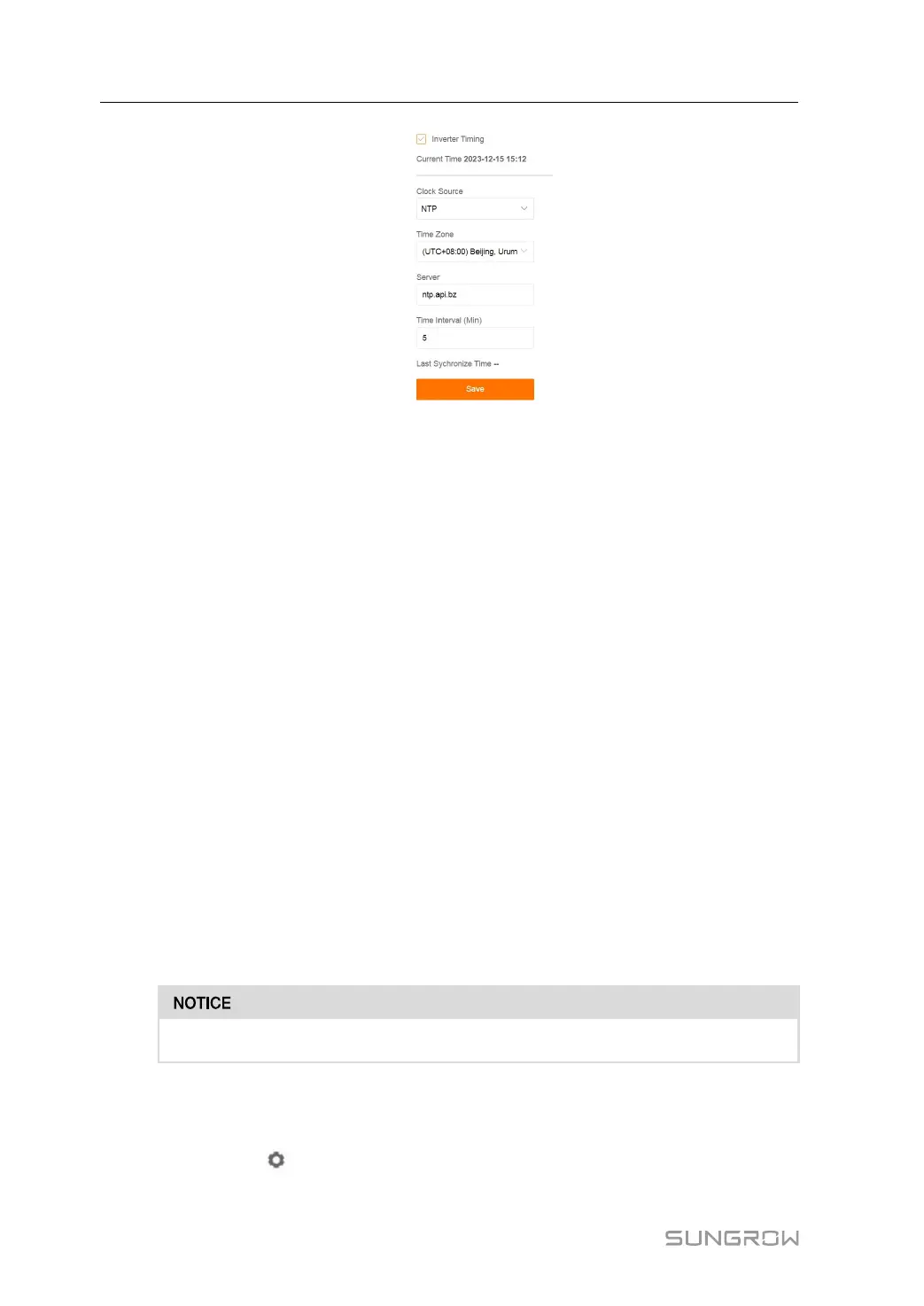54
Method of setting system time:
• When the option Inverter Timing is selected, SUNGROW inverter time will be synchron-
ized with the time of Logger1000.
• When the clock source is set to User Define, user can manually set the current system
time and time zone in the following two manners:
– Select Use PC Time to synchronize the time of the Logger1000 with the time of the
PC.
– Click the Time Zone pull-down-list and select the local time zone. Enter the Date and
Time and click Save to manually set the time of the Logger1000.
• When the clock source is set to NTP, time of all devices can be synchronized. Click the
Time Zone pull-down-list and select the local time zone. Fill in the Server, set the Time
interval, and click Save. In this way, the time of the Logger1000 is synchronized with the
time of the server.
• The clock source is set to IEC104. In this way, the Logger1000 and the background must
use the IEC104 communication protocol, and otherwise, this manner is invalid.
• The clock source is set to iSolarCloud.
• The clock source is set to MODBUS-TCP.
It is recommended to select User Define during debugging.
It is recommended that the top priority should be given to the IEC104 and then the
iSolarCloud.
Set the system time when using the Logger1000 for the first time.
7.10.6 iSolarCloud
Step 1 Click “System→Transfer Configuration” to enter the corresponding interface.
Step 2 Click the button
to modify the forwarding configuration information of iSolarCloud.
7 WEB Interface User Manual
