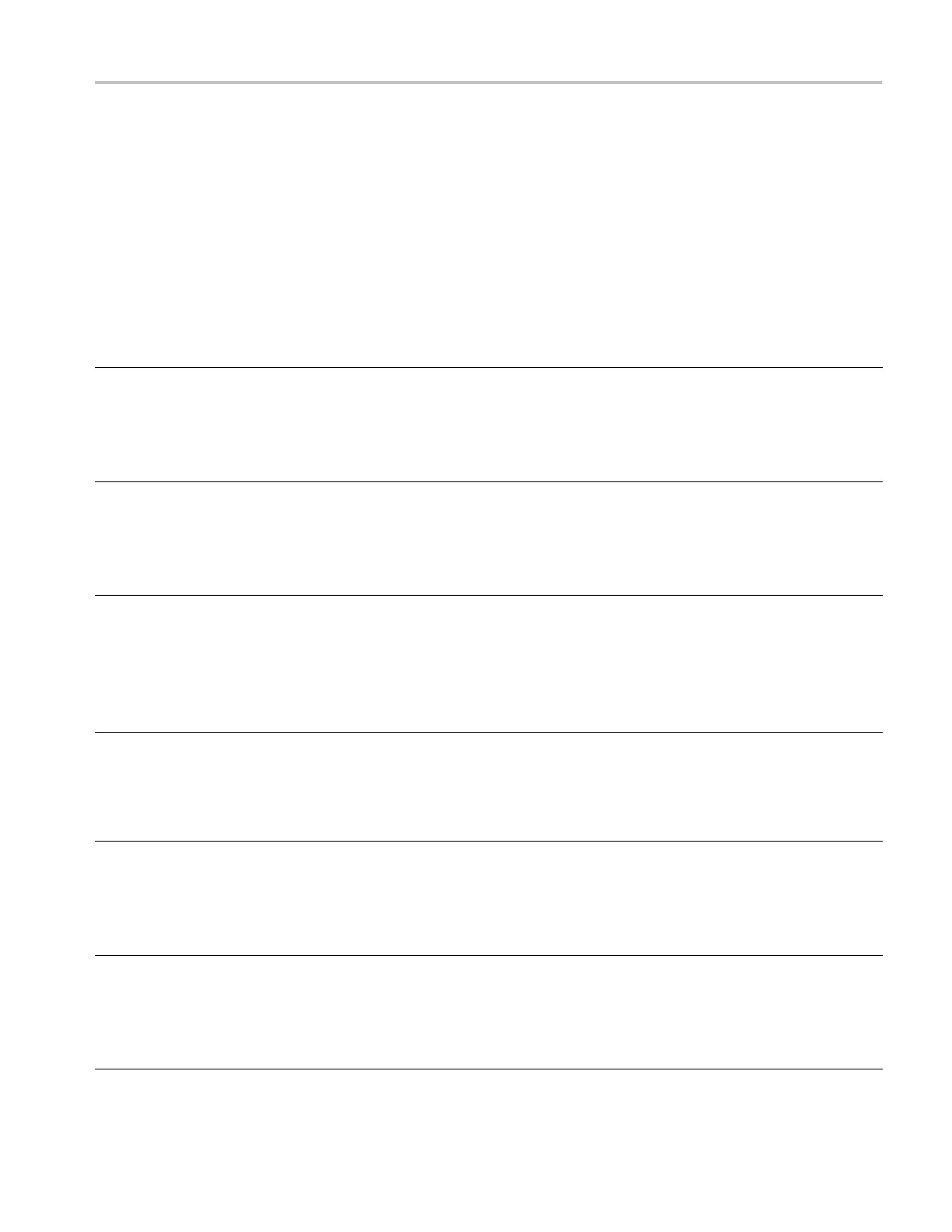GPS7 module troubleshooting
Problem ident
ification
Ifthereisaproblem,first perform the GPS7 Performance Verification procedure,
found in the TG8000 Specifications and Performance Verification manual,
available on
the Web at www.tektronix.com/manuals. Any problems found with
that procedure can be a starting point for troubleshooting.
General problems and actions to follow are shown in the following table. (See
Table 10-3.)
Table 10-3: GPS7 module troubleshooting
Problem Actions
• Fails Power On Self Test (POST)
• GPS7 does not appear in menu
• Verify the GPS7 module is installed in slot 1 of the mainframe.
• Run power on test procedure. (See page 10-11, Power on self test.)
• Check for current software. (See page 10-11, Check the installed firmware version.)
• Run power supply test. (See page 10-14, Power supply test.)
• Swap the module with a known good GPS7 module and try again.
• GPS7 does not lock
• GPS7 does not acquire satellite
• Run power on test procedure. (See page 10-11, Power on self test.)
• Check DC antenna power voltage. (See page 10-18, DC antenna output power voltage.)
• Check GPS antenna signal source. (See page 10-12, Check the GPS antenna signal source.)
• Check diagnostics reported values. (See page 10-13, Check diagnostic reported values.)
• Swap the module with a known good GPS7 module and try again.
• Unstable G PS lock (determined
by Performance Verification or
through normal use)
• Verify 20 minute warm-up, then recheck stability relativ e to reference unit.
• Check GPS antenna signal source. (See page 10-12, Check the GPS antenna signal source.)
• Verify configuration. (See page 10-12, Verify the configuration.)
• Check diagnostics reported values. (See page 10-13, Check diagnostic reported values.)
• Run Internal Mode Oven test. (See page 10-19, Internal mode oven test.)
• If both units have not acquired positi on, run Acquire New Position procedure.
• Frame phase wrong (determined
by Performance Verification
•TimeofDaywrong
• Verify configuration. (See page 10-12, Verify the configuration.)
• Check time zone offset configuration and time of day source. See the TG8000 User manual
for directions.
• Check diagnostics reported values. (See page 10-13, Check diagnostic reported values.)
• Run Acquire New Position procedure. (See page 10-17, Acquire new position.)
• No Black Burst outputs
• No LTC outputs
• Run power supply test.
• Verify configuration. (See page 10-12, Verify the configuration.)
• Check diagnostics reported values. (See page 10-13, Check diagnostic reported values.)
• S wap modules/mainframes.
• If no other problem found, replace the GPS7 module.
• Long GPS lock time • Check GPS antenna signal source. (See page 10-12, Check the GPS antenna signal source.)
• Adjust oven oscillator. (See page 10-17, Oven oscillator frequency adjustment.)
• Verify configuration. (See page 10-12, Verify the configuration.)
• Check diagnostics reported values. (See page 10-13, Check diagnostic reported values.)
• If no other problem found, replace the GPS7 module.
TG8000 Multiformat Test Signal Generator Service Manual 10–9
