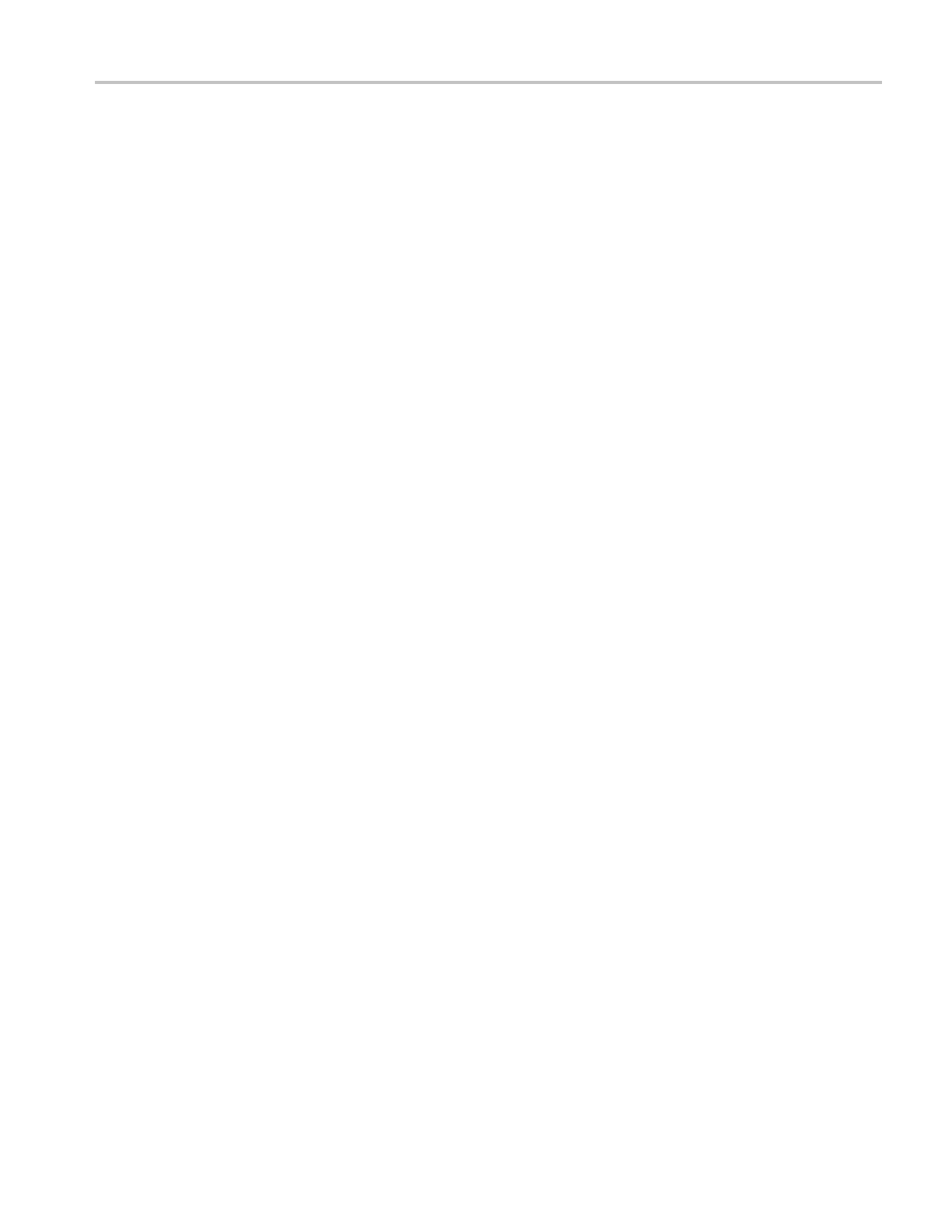HDLG7 module removal and replacement
How to replace the rear-panel connectors and chassis
It is usually not necessary to replace the rear-panel connectors, or chassis.
However, if a connector or chassis becomes damaged, you can replace it.
To re place the rear-panel
connectors
Perform the following procedure to replace the rear-panel connector:
1. Use the Modu
le installation and removal section to remove the
HDLG7 module from the mainframe. (See page 1-10.)
2. Disconnec
t the cables at J911 (upper LINK A), J912 (lower LINK A), J922
(upper LINK B), J921 (lower LINK B), and J711 (HD SDI IN) on the HDLG7
circuit board.
3. Use the 9/16 inch or 14 mm nut driver to remove the nut securing the damaged
connector to the chassis. Pull the connector away.
4. Perform steps 2 and 3 in reverse order to replace the connector.
To replace the chassis
Perform the following procedure to replace the chassis:
1. Use the 9/16 inch or 14 mm nut driver to remove the nuts from each of the
rear-panel connectors.
2. Use a screwdriver with a #2 Phillips tip to remove the six screws securing the
circuit board to the chassis.
3. Lift the circuit board up and away from chassis, and then place it on a static
free surface.
4. Set the replacement chassis on a firm, flat, static-free work surface.
5. Carefully place the circuit board in place on the chassis.
6. Use a screwdriver with a #2 Phillips tip to install the six screws securing the
circuit board to the chassis.
7. Apply the rear panel to the chassis, and then install all the rear-panel
connectors to the c hassis.
TG8000 Multiformat Test Signal Generator Service Manual 12–9
