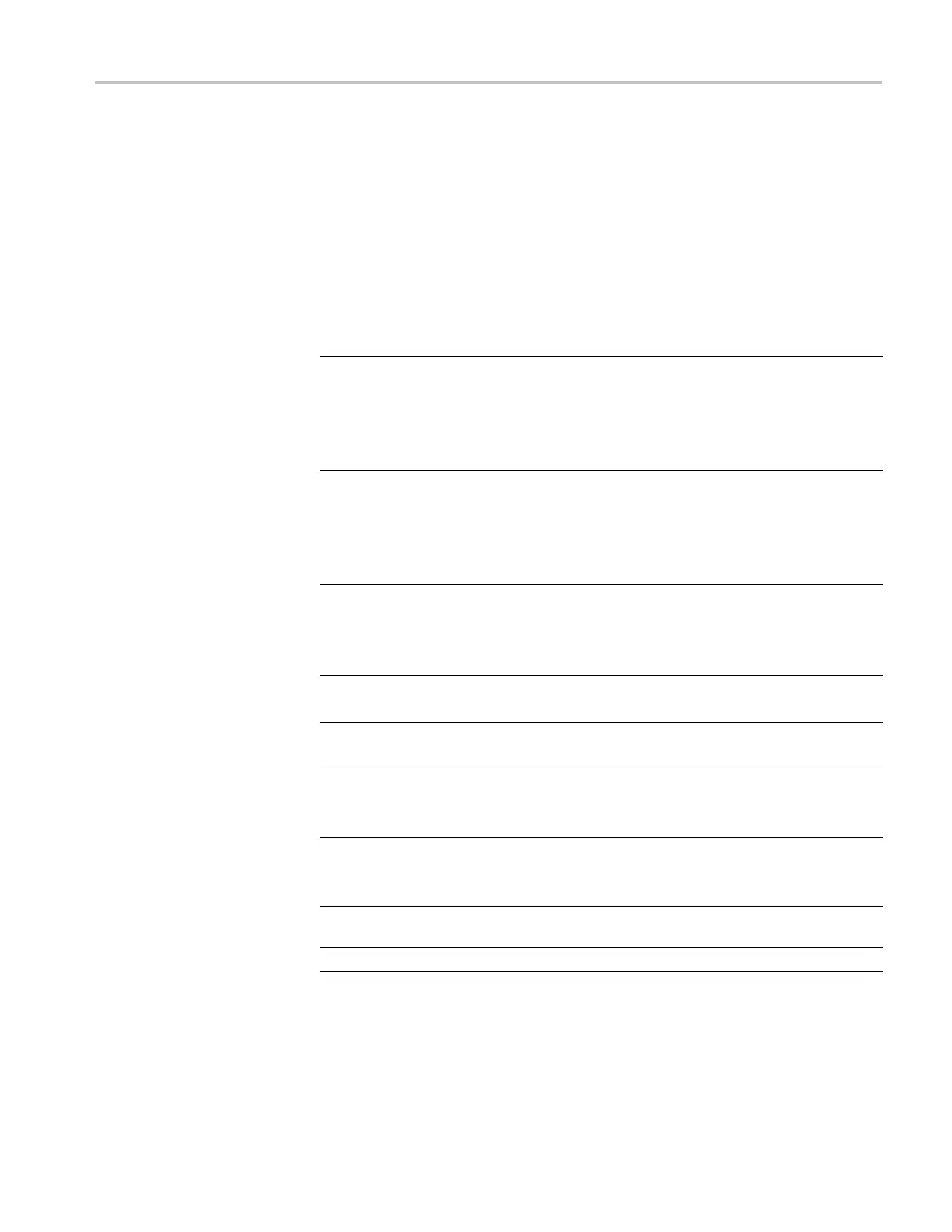HD3G7 module troubleshooting
Problem ident
ification
Ifthereisaproblem,first perform the HD3G7 Performance Verification procedure,
foundintheTG8000 Specifications and Performance Verification Te chnical
Reference ma
nual, available on the Web at www.tektronix.com/downloads. Any
problems found with that procedure can be a starting point for troubleshooting.
General pro
blems and actions to follow are shown in the following table.
Table 11-4: HD3G7 module troubleshooting
Problem Actions
• Fails Power On Self Test (POST)
• HD3G7 does not appear in menu
• Run power on test procedure.
• Run power on in Factory mode test procedure.
• Check for current software.
• Run power supply test.
• Perform swap modules procedure.
• No output from Signal BNCs
• Run power on test procedure.
• Check diagnostics reported values.
• Run power supply test.
• Verify configuration.
• Perform swap modules procedure.
• No s ignal at Trigger Output BNC • Check diagnostics reported values.
• Run Test Multiple Frame Rate procedure.
• Verify configuration.
• Check diagnostics reported values.
• CRC Errors in converter mode
• Run converter mode test procedure.
• Run Check diagnostics procedure.
• Generator video color errors • Verify configuration.
• Perform swap modules procedure.
Generator Mode:
• Unstable video
• Excessive jitter
• Check diagnostics reported values.
• Run Test Multiple Frame Rate procedure.
Converter Mode:
• Unstable video
• Excessive jitter
• Check diagnostics reported values.
• Run converter mode test procedure.
• Generator output lost when
format is changed
• Run Test Multiple Frame Rate procedure.
• If no other problem found, replace the HD3G7 m odule.
TG8000 Multiformat Test Signal Generator Service Manual 11–13
