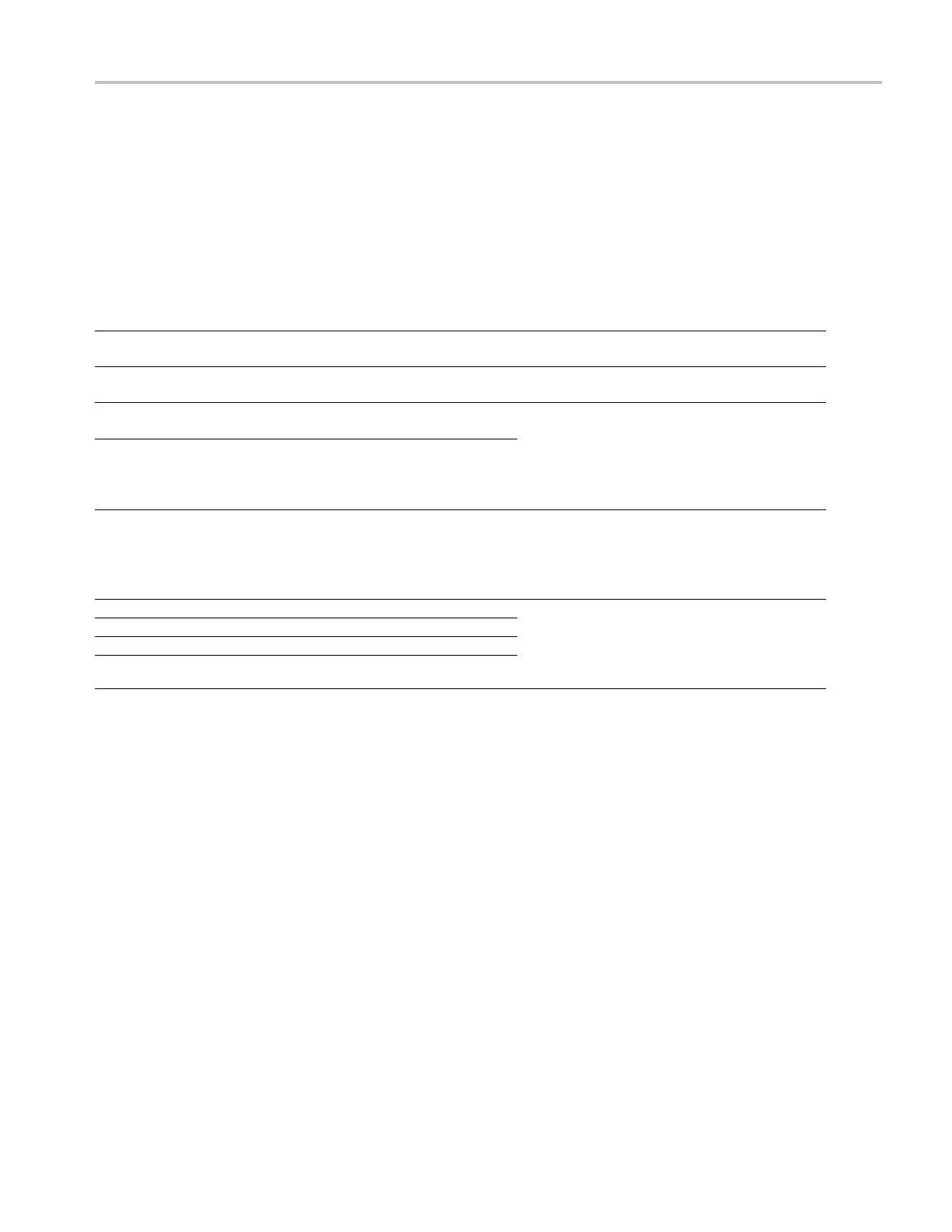SDI7 module troubleshooting
Troubleshooting procedures
Power on self test
When you first apply power to a TG8000, it runs a Power On Self Test (POST).
If an error is encountered during this POST the display will show one of several
error codes. (See Table 14-5.) Watch the display during boot up and note any
error codes. Error codes may a ppear for as short a time as three seconds.
Table 14-5: POST error codes
Error
code
Meaning
Action
1: No trigger board in slot 0 - The input module is not detected
by the processor.
Replace the Trigger module.
2: No output board in slot 1 or slot 2 - The output module is not
detected by the processor.
Replace the Output module.
3: PLD keyword != 0xAAAA - The processor did not read the
correct code interfacing to the module.
4: PLD keyword != 0x5555 - The processor did not read the
correct code interfacing to the module.
These errors indicate a failure of basic
communications between th e mainframe processor
and the P LD on the module. If possible, try the
module in another slot or mainframe. If that is
not possible, or if that fails, then replace the
SDI7 module.
5:
FPGA not configured Check the SW version. If necessary, reload the
Module flash that holds the FPGA c onfiguration
file. If the SW is current and correctly installed
and this error is still encountered, then replace the
SDI7 module.
6:
FPGA R/W check 0x55 failed (0x20040A)
7:
FPGA R/W check 0x55 failed (0x20040C)
8:
FPGA R/W check 0xAA failed (0x20040A)
9:
FPGA R/W check 0xAA failed (0x20040C)
These errors indicate the main processor cannot
communicate with the FPGA on the SDI7 module.
If possible, try the module in another slot or
mainframe. If that is not possible, or if that fails,
then replace the SDI7 module.
Check the m odule
diagnostics
There are several internally detected physical measurements which are reported
by the SDI7 module diagnostics. Some of the diagnostic tests are available only
in factory mode.
Perform the following procedure to access the m odule diagnostics:
1. Restart the instrument in Factory mode:
a. Press and hold the MODULE, ENTER,andFront Panel ENABLE
buttons simultaneously.
b. Continue holding the buttons until the message TG8000 Booting...
displays.
c. When the message TG8000 Booting... displays, release the MODULE
and ENTER buttons. Continue holding the Front Panel ENABLE
button.
d. When the message TG8000 Start up with Factory Mode displays,
release the Front Panel ENABLE button.
TG8000 Multiformat Test Signal Generator Service Manual 14–15
