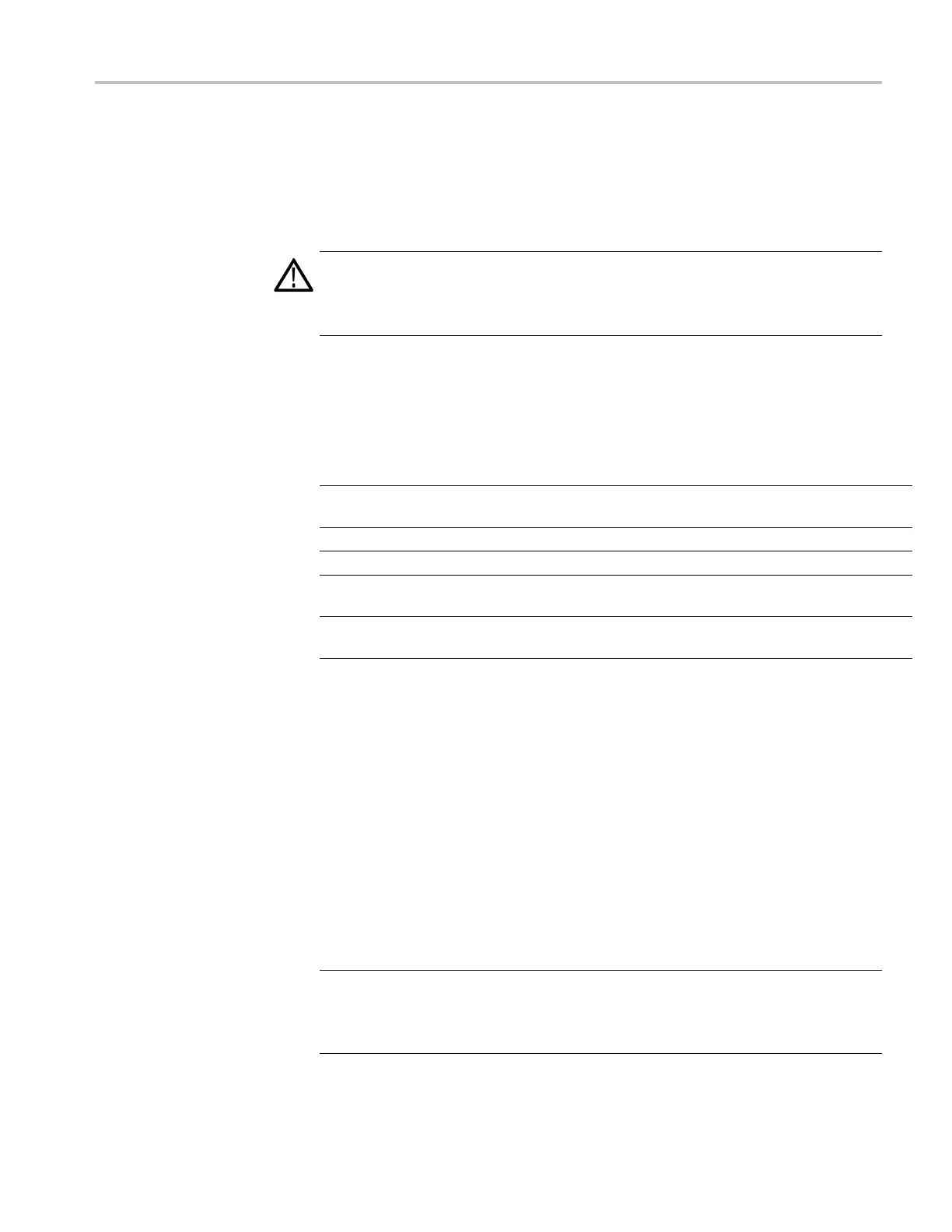SDI7 module removal and replacement
SDI7 module re
moval and replacement
This section
contains instructions on how to remove and repla ce the customer
replaceable parts of the SDI7 module.
CAUTION. To avoid d amage to this module, do not expose it to sprays, liquids, or
solvents. Do not flex the circuit board if you remove the board from its mounting
shield. The circuit board can be damaged by flexing. The shield provides
necessary structural support to the circuit board.
Required tools
Table 14-7: Required tools for SDI7 module removal and replacement
Name Description
Tektronix part
number
Torque driver
Accepts
1
/
4
inch screwdriver bits. Torque range
of5to14in/lb.
Standard tool
T10 TORX tip TORX driver bit for T10 size screw heads Standard tool
P1 Pozidriv tip
Pozidriv driver tip for P1 size screw heads Standard tool
Flat or Phillips tip
Small tip for removing the module from the
mainframe
Standard tool
9
/
16
inch wrench
Wrench or deep nut driver, to remove nuts
from BNC connectors
Standard tool
To remove the SDI7 m odule
Refer to the Module installation and removal section to remove the SDI7 module
from the mainframe. (See page 1 -10.)
To
disassemble the SDI7 module
Disassembly of the SDI7 module is a straightforward process. Refer to the
illustration in the SDI7 module replaceable parts list if necessary. (See
F
igure 14-4 on page 14-31.) Make sure to retain all the screws, fastener s, and
fittings for reassembly.
NOTE. The Trigger Output and SDI Output circuit boards can only be separated
from the Main board after the entire circuit board assembly has been removed
from the chassis. It may be necessary to clean off parts of the old gap pad from
the heat sink and the back of circuit board.
TG8000 Multiformat Test Signal Generator Service Manual 14–27
