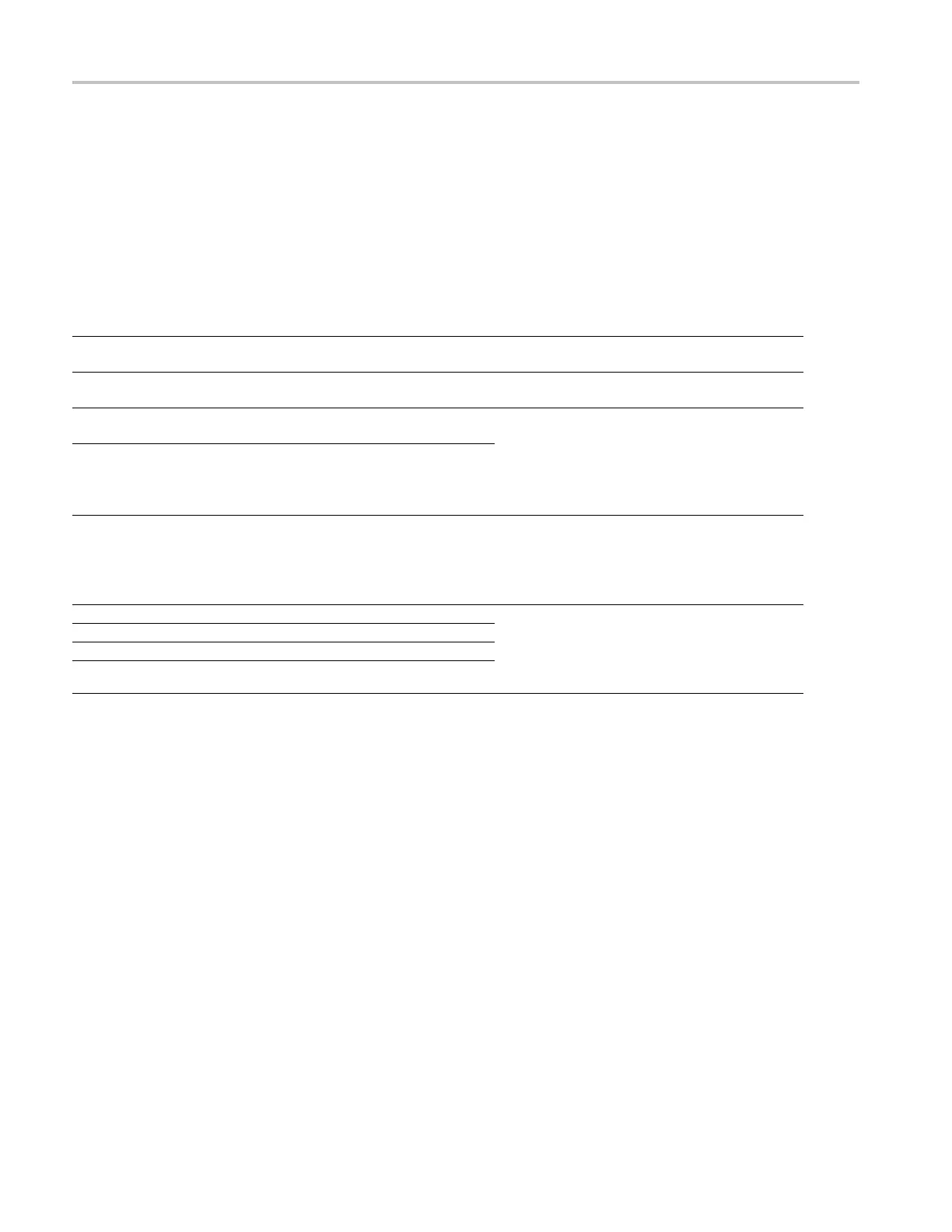HD3G7 module troubleshooting
HD3G7 module t
roubleshooting procedures
Power on self test
When you first apply power to a TG8000, it runs a Power On Self Test (POST).
If an error is encountered during this POST the display will show one of several
error codes.
(See Table 11-5.) Watch the display during boot up and note any error
codes.Errorcodesmayappearforasshortatimeasthreeseconds.
Table 11-5: POST error codes
Error
code
Meaning
Action
1: No input board in slot 0 - The input module is not detected
by the process or.
Replace the Input module.
2: No output board in slot 2 - The output module is not detected
by the process or.
Replace the Output module.
3: PLD keyw
ord != 0xAAAA - The processor did not read the
correct code interfacing to the module.
4: PLD keyword != 0x5555 - T he processor did not read the
correct code interfacing to the module.
These errors indicate a failure of basic
communications between the mainframe processor
and the P
LD on the module. If possible, try the
module in another slot or mainframe. If that is
not possible, or if that fails, then replace the
HD3G7 m
odule.
5:
FPGA not configured Check the SW version. If necessary, reload the
Modul
e flash that holds the FP GA configuration
file. If the SW is current and correctly installed
and this error is still encountered, then replace the
HD3G7
module.
6:
FPGA R/W check 0x55 failed (0x20040A)
7:
FPGA R/W check 0x55 failed (0x20040C)
8:
FPGA R/W check 0xAA failed (0x20040A)
9:
FPGA R/W check 0xAA failed (0x20040C)
These errors indicate the m ain processor
cannot communicate with the FPGA on the
HD3G
7 module. If possible, try the module in
another slot or mainframe. If that is not possible, or
if that fails, then replace the HD3G7 module.
11–14 TG8000 Multiformat Test Signal Generator Service Manual
