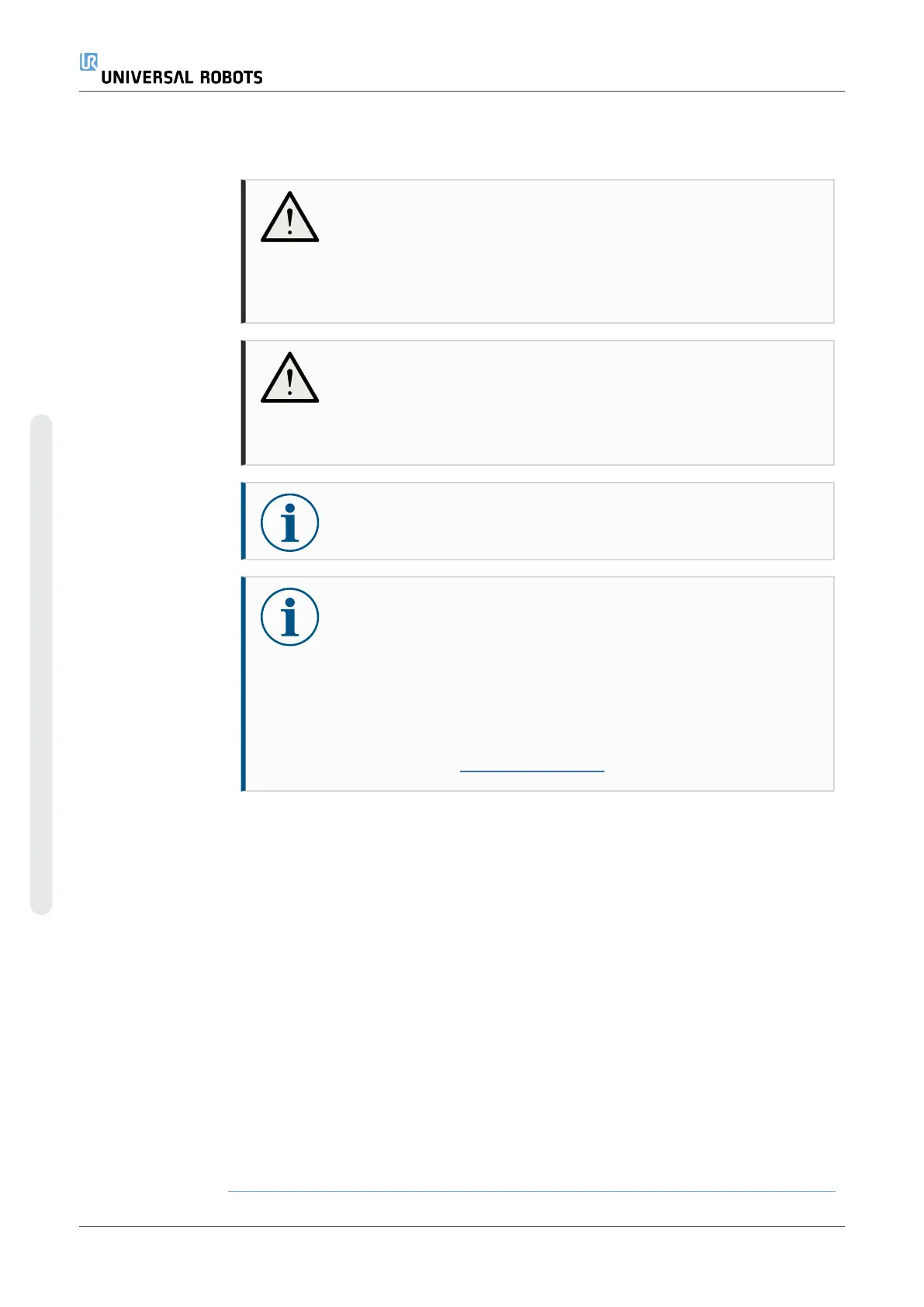Start up You have to start the robot. This disengages the braking system, and makes the robot
able to engage freedrive.
CAUTION
Failure to verify the payload and installation before starting up the
robot arm can lead to injury to personnel and/or property damage.
•
Always verify the actual payload and installation are correct
before starting up the robot arm.
CAUTION
Incorrect payload and installation settings prevent the robot arm and
Control Box functioning correctly.
•
Always verify the payload and installation setting are correct.
NOTICE
Verify the robot arm has ample space to operate freely.
NOTICE
Starting up the robot in lower temperatures can result in lower
performance, or stops, due to temperature dependent oil and grease
viscosity.
•
Starting up the robot in low temperatures can require a warm-
up phase.
See the support article, "Best Practice for Robot Start-up in Cold
Environments" on universal-robots.com
To start the robot
1. Tap the ON button with the green LED to start the initialization process. Then,
the LED turns yellow to indicate the power is on and in Idle.
2. Tap the START button to release the breaks.
3. Tap the OFF button with the red LED to power off the robot arm.
•
When the PolyScope starts, tap the ON button once to power the robot arm.
Then, the status changes to yellow to indicate the robot is on and idle.
•
When the robot arm state is Idle, tap the START button to start robot arm. At this
point, sensor data is checked against the configured mounting of the robot arm.
If a mismatch is found (with a tolerance of 30
∘
), the button is disabled and an
error message is displayed below it.
•
If the mounting is verified, tap Start to release all joint brakes and the robot arm is
ready for normal operation.
Robot arm start up is accompanied by sound and slight movements as joint brakes are
released.
UR10e 118 User Manual
Copyright © 2009–2024 by UniversalRobotsA/S. All rights reserved.
