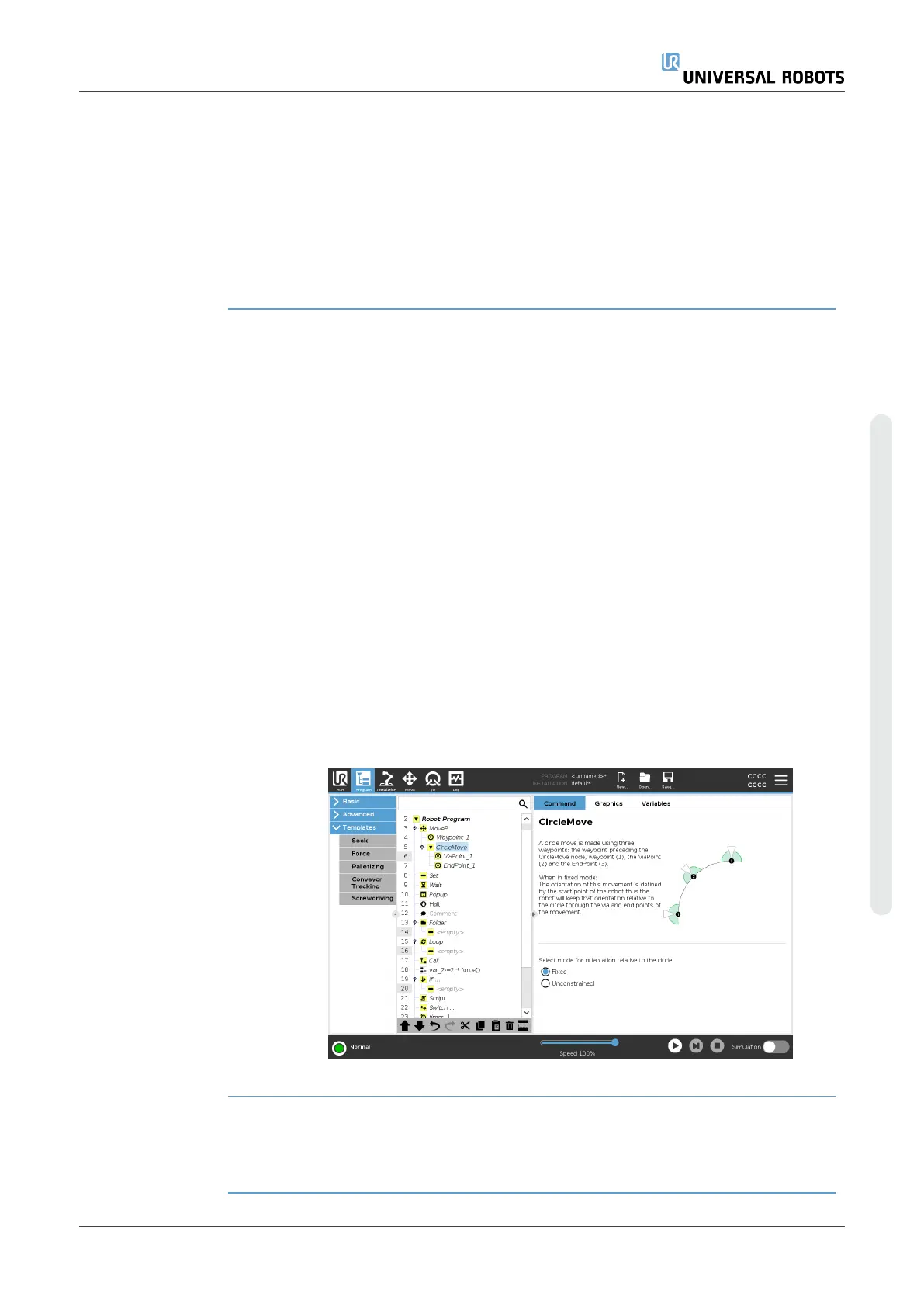Detail MoveP moves the tool linearly with constant speed with circular blends, and is intended
for some process operations, like gluing or dispensing. The size of the blend radius is
by default a shared value between all the waypoints. A smaller value will make the path
turn sharper whereas a higher value will make the path smoother. While the robot arm
is moving through the waypoints with constant speed, the robot control box cannot wait
for either an I/O operation or an operator action. Doing so might stop the robot arm’s
motion, or cause a robot stop.
MoveCircle The MoveCircle command creates a circular movement, by creating a half circle.
You can only add CircleMove via a MoveP command.
Add a MoveCircle
command
1. In your Robot Program, select the place where you wish to add a Move.
2. Under Basic, tap Move.
A waypoint is added to the robot program together with the Move node.
3. Select the move node.
4. Select the MoveP from the drop-down menu.
5. Tap Add circle move
6. Select the orientation mode.
Detail The robot starts the circular movement from its current position, or start point, and
moves through a ViaPoint specified on the circular arc, to an EndPoint that completes
the circular movement.
A mode is used to calculate tool orientation, through the circular arc.
The mode can be:
•
Fixed: only the start point is used to define the tool orientation.
•
Unconstrained: the start point transforms to the EndPoint to define tool
orientation.
Move pane
User Manual 197 UR10e
Copyright © 2009–2024 by UniversalRobotsA/S. All rights reserved.
