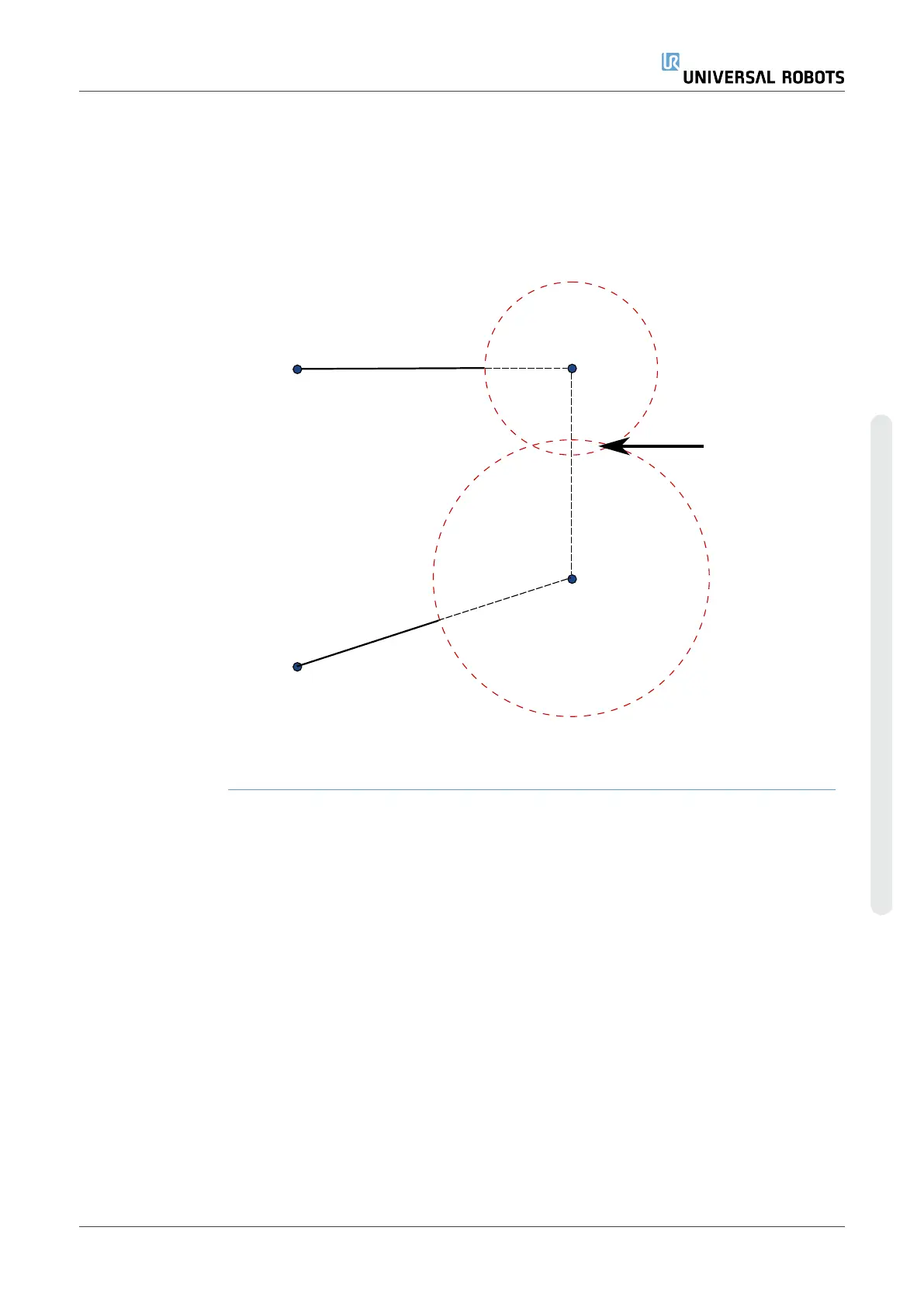If a blend radius is set, the robot arm trajectory blends around the waypoint, allowing the
robot arm not to stop at the point.
Blends cannot overlap, so it is not possible to set a blend radius that overlaps with the
blend radius of a previous or following waypoint.
If there is overlap of two blends, there will be a warning logged in the Log tab. See the
Log tab
for more information.
32.3:
Blend radius overlap not allowed (*).
User Manual 213 UR10e
Copyright © 2009–2024 by UniversalRobotsA/S. All rights reserved.
