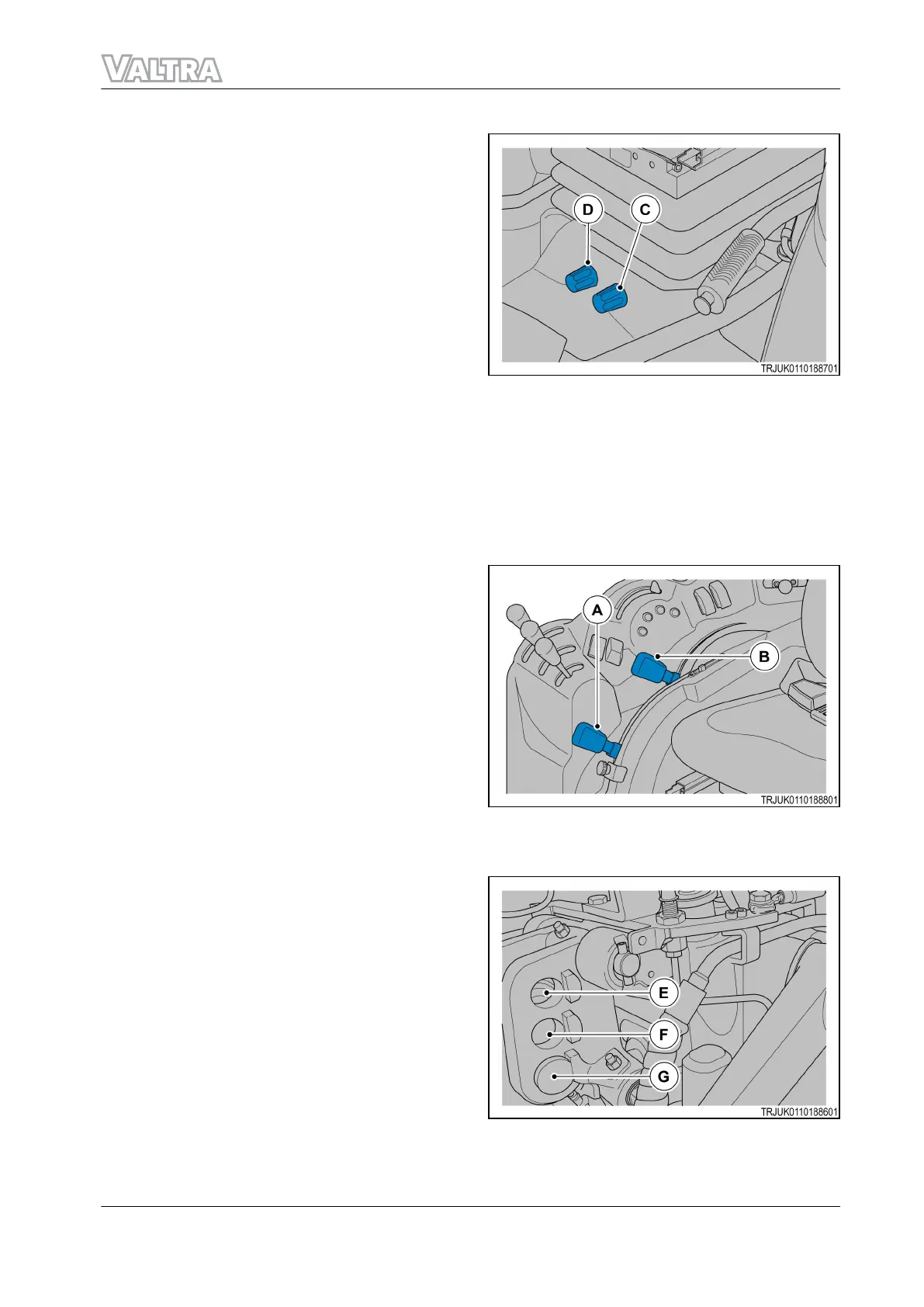Adjust the speed that the 3 point hitch lowers
When you attach a heavy implement, the 3 point
hitch moves down with more speed. Adjust the
drop speed control to decrease the speed. This
prevents damage to the implement or injury to
personnel.
Turn the 3 point hitch drop speed control knob (C)
clockwise to decrease the 3 point hitch drop
speed. To lock the 3 point hitch, turn the
adjustment knob fully clockwise. Turn
counterclockwise to increase drop speed.
Adjust the reaction speed
You can control the reaction speed of the 3 point
hitch with the control (D). Turn the control
clockwise (increase) or counterclockwise
(decrease) to adjust the reaction speed.
The high reaction speed of the 3 point hitch can
cause vibration. To prevent vibrations, turn the
reaction speed control (D) gradually
counterclockwise.
GUID-CEC522EF-4E61-4A26-9AB3-1C11BA723B6E-high.jpg [High]
Fig. 106
Draft Control
To adjust the depth of an implement, move the
position lever (A) and then the draft control
selector (B) forward.
Move the machine forward, then move the draft
control selector (B) gradually until you get the
correct depth.
GUID-42CC8F35-EB29-4683-901E-B6694A031883-high.jpg [High]
Fig. 107
Reaction speed
To adjust the draft control, make sure that the
adjustment knob is fully open.
The top link is connected to the support in relation
to the reaction speed.
(E) Top hole: lowest reaction speed
(F) Middle holes: moderate reaction speed
(G) Bottom hole: highest reaction speed
IMPORTANT:
Move the top link to holes (E) or (F) if:
• There is unwanted vibrations through the hitch
• The height of the implement is too high when
lifted up
• The range of the draft control is too small.
GUID-4E35AA96-E90F-4AF9-B171-73BAF667D6B7-high.jpg [High]
Fig. 108
3. Operation
F Series 105
39940211 (555124)