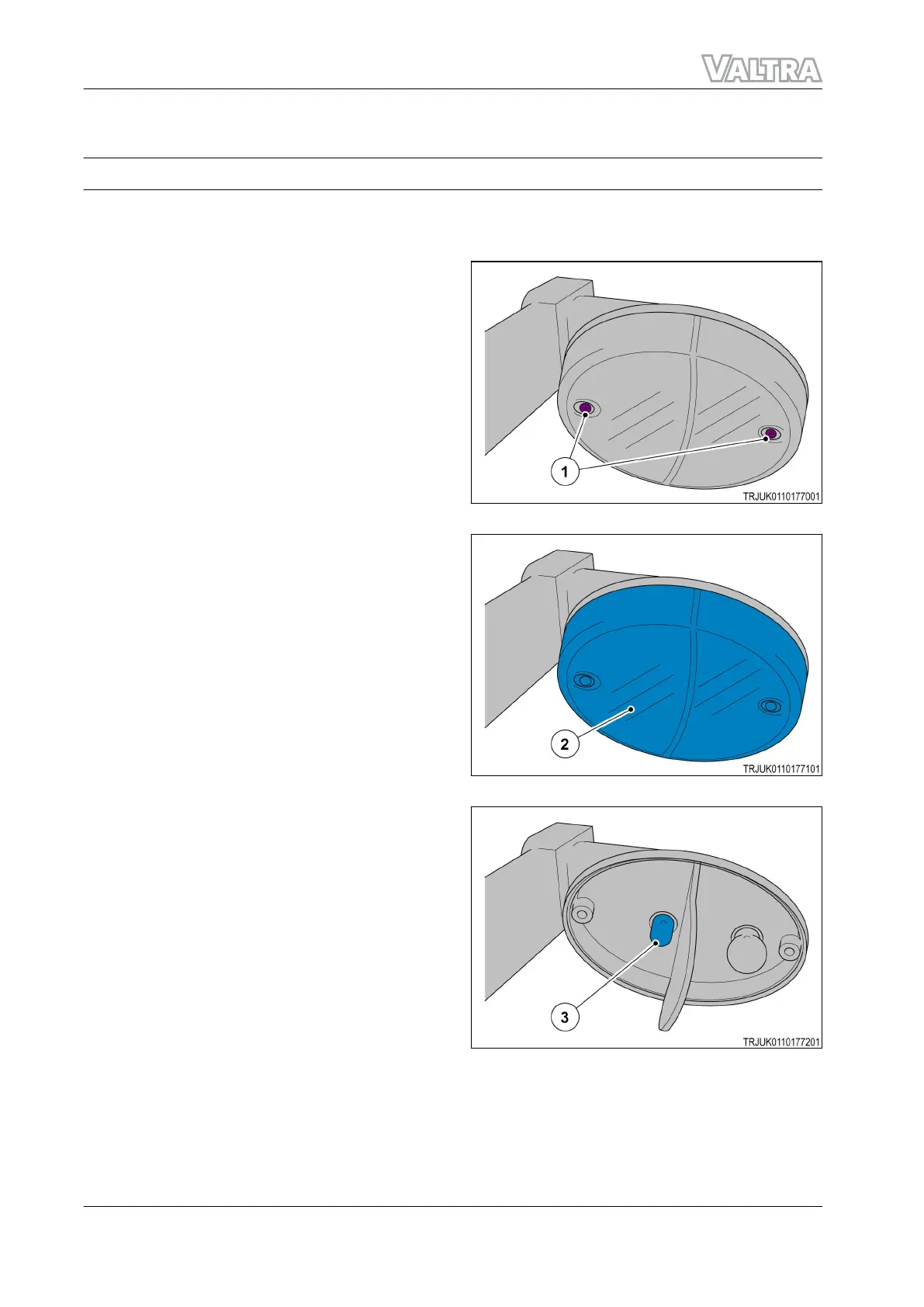7. Install the fasteners (A).
4.3.5 Replace the position lamp or direction indicator bulb
Procedure
1. Make sure that the ignition switch is OFF.
2. Remove the fasteners (1).
GUID-D72E21E7-0EE2-4D7F-B77E-611746DC40DC-high.jpg [High]
Fig. 39
3. Remove the lamp cover (2).
GUID-1CDF96B3-8CB0-45E8-AFEA-F911EF4091A3-high.jpg [High]
Fig. 40
4. Push the bulb (3) in and turn it
counterclockwise to release it. Remove the
bulb (3).
5. Push the bulb (3) in and turn it clockwise to
install it.
GUID-DFBC7B29-BB0D-483B-A76B-A47085FFE460-high.jpg [High]
Fig. 41
GUID-527D72E7-5885-4AAB-BF68-BF21E7B6F322 [V1]
4. Maintenance
164 F Series
39940211 (555124)