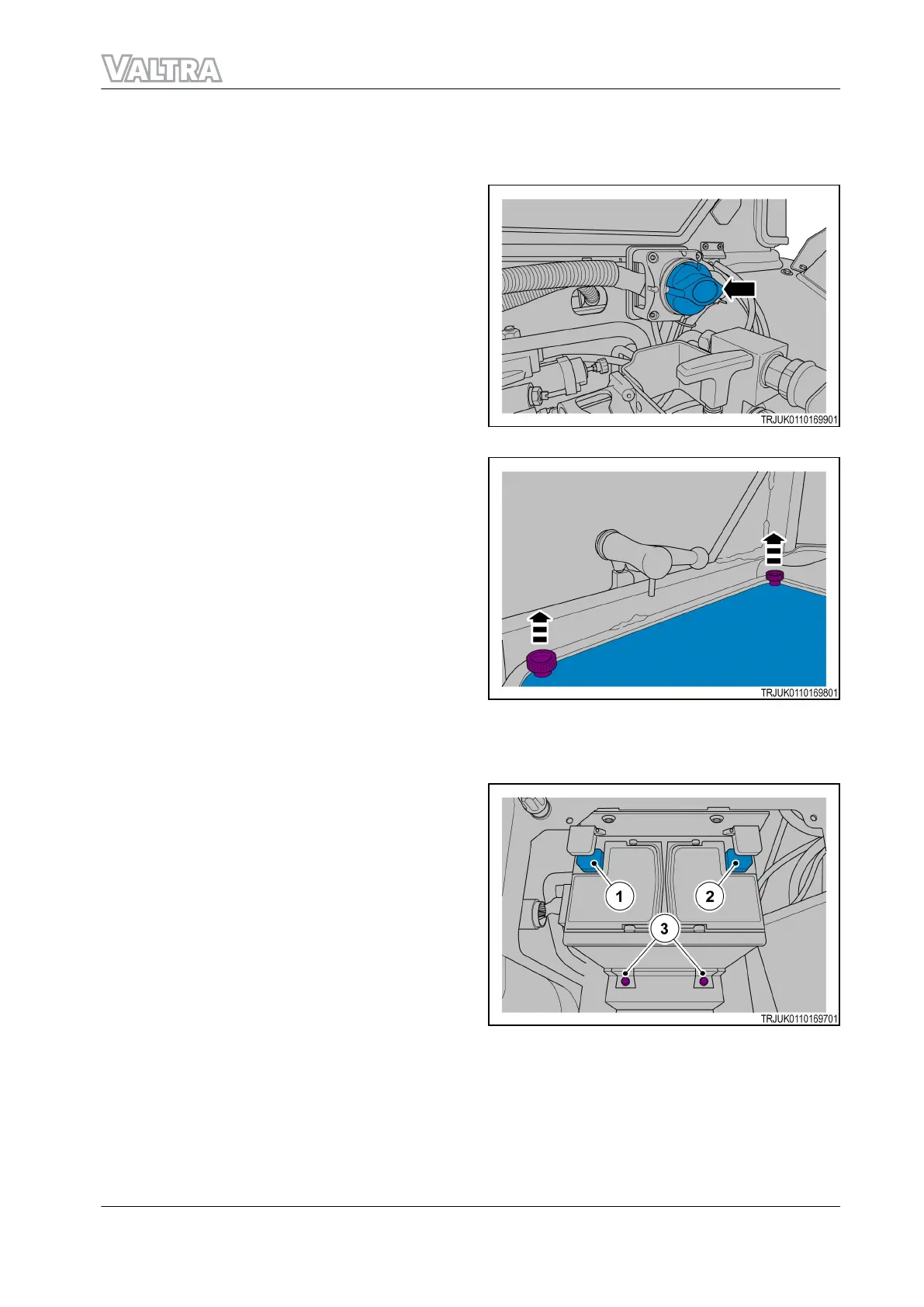Machine without a cab
Procedure
1. Set the battery cut-o switch to OFF.
GUID-7A015FFB-D345-435C-BB0D-5D0DC1A13153-high.jpg [High]
Fig. 8
2. Remove the fasteners.
GUID-1C1D277B-C4A5-4444-88C2-386ECB5C903A-high.jpg [High]
Fig. 9
3. Remove the cover.
4. Release the protective covers from the positive and negative connectors.
5. Disconnect the positive (1) and negative (2)
connectors from the battery.
GUID-8068D53D-D64D-4202-A2E8-B25B1A71342B-high.jpg [High]
Fig. 10
6. Loosen the fasteners (3).
7. Remove the battery.
4.1.4.2 Power Shuttle Electronic Control Unit
To gain access to the Power Shuttle Electronic Control Unit proceed as follows:
TASK_558863E601AE4464B0C046EF4E8C639C [V]
GUID-5BA528CF-73F8-4CE7-9450-C35A17B71A27 [V1]
4. Maintenance
F Series 147
39940211 (555124)