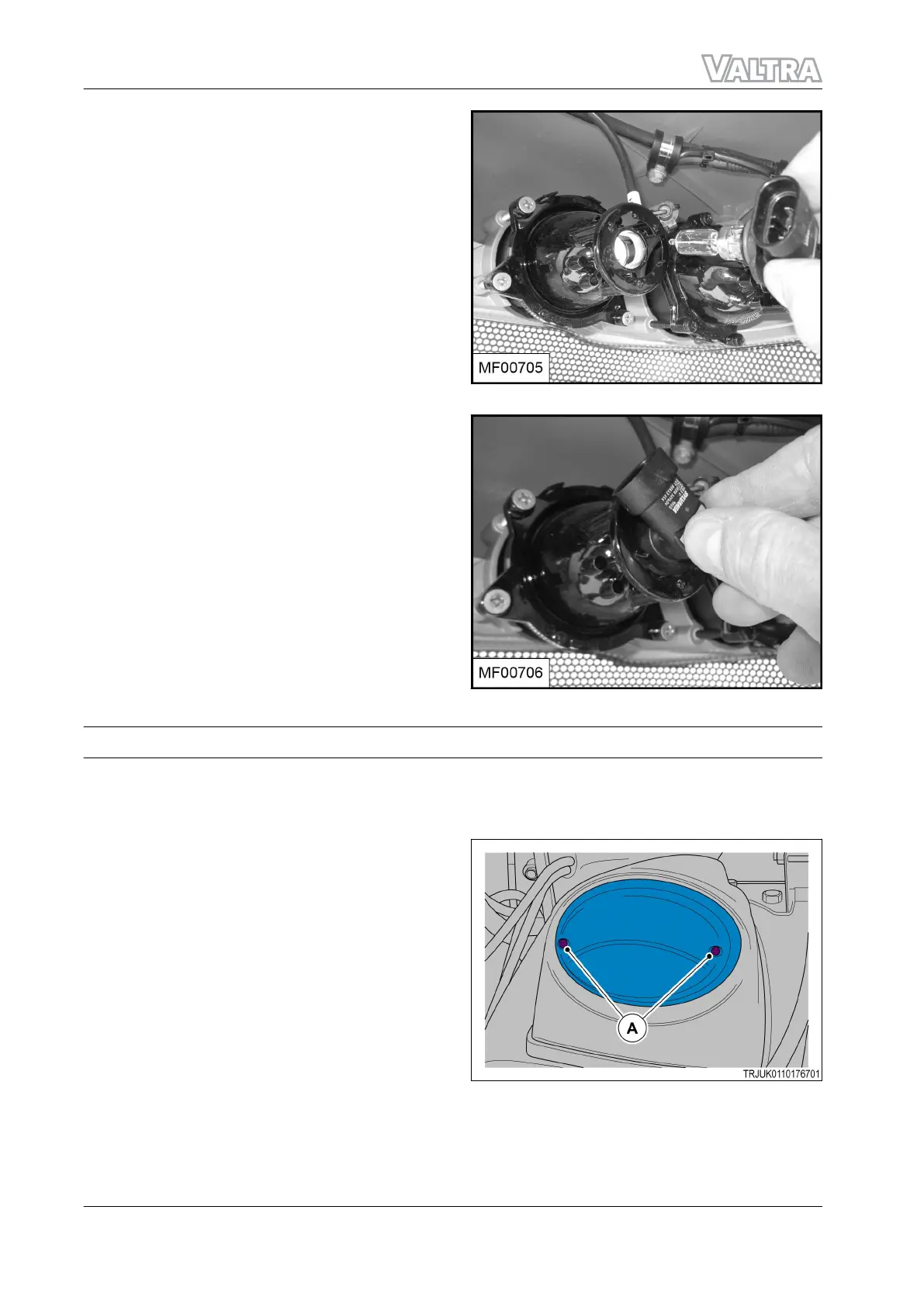3. Turn and remove the bulb.
GUID-97E43477-2E00-40C9-9677-BC10B2F885D5-low.png [Low]
Fig. 32
4. Install new bulb and restore the electrical
connector.
5. Connect the battery cut-o switch.
GUID-470279E7-BD24-48CE-B5B7-2491EC1CDB08-low.png [Low]
Fig. 33
4.3.4 Replace a bulb in a rear lamp
Procedure
1. Make sure that the ignition switch is set to OFF.
2. Remove the fasteners (A).
GUID-8CF3A844-1575-4FEF-9B28-49FF231D1E9D-high.jpg [High]
Fig. 34
GUID-0F69559A-2A47-4E2C-9DF4-71FC29519231 [V1]
4. Maintenance
162 F Series
39940211 (555124)