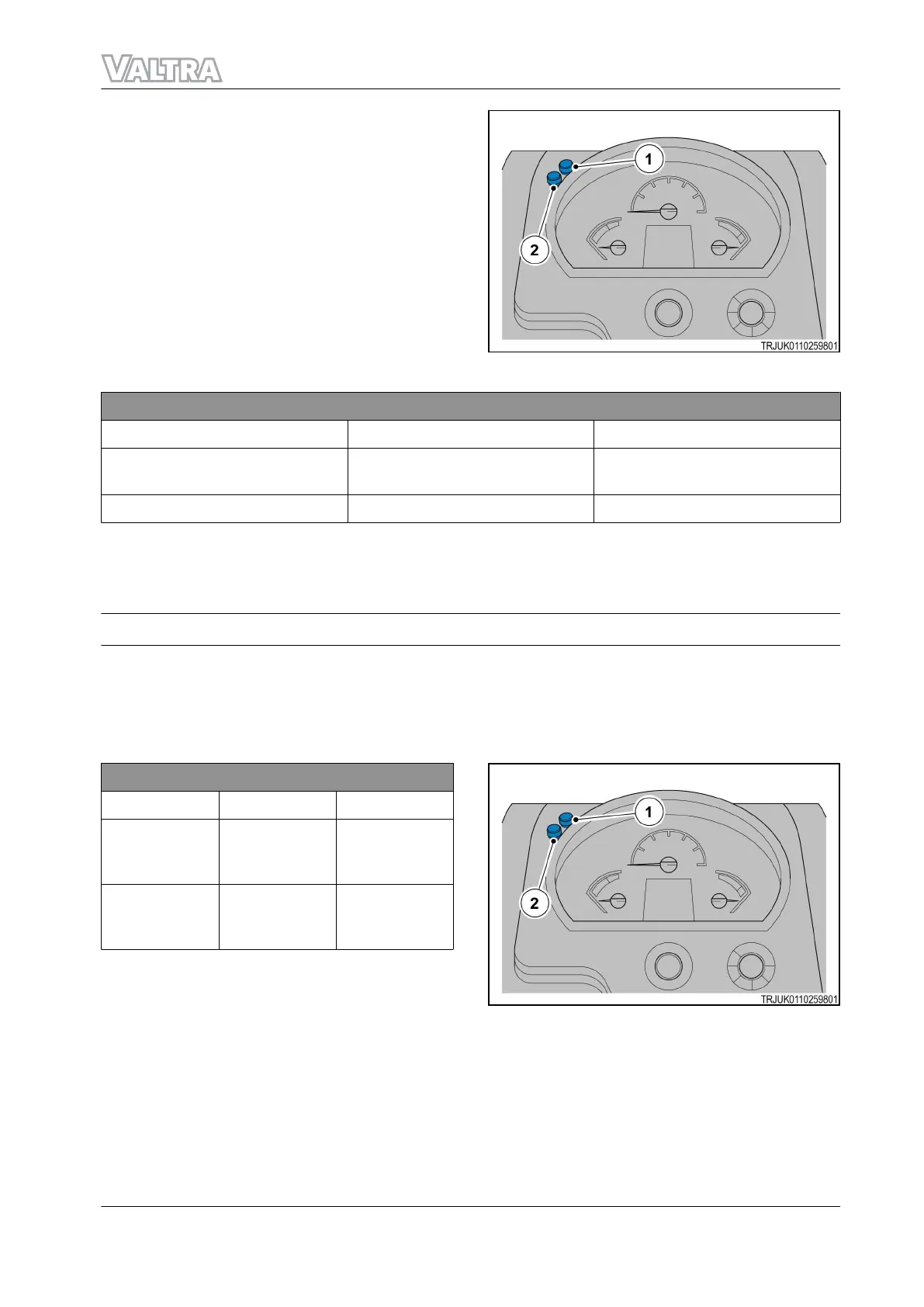Use the digital display controls (1) and (2) to
change the functions. For example, the language.
You can also change other data, this includes:
• Operating hours
• Fuel consumption
• Diesel particulate filter (DPF), (filling
percentage)
• Coolant temperature
• Transmission oil temperature (only with
PowerShuttle transmission)
• Front wheel drive conditions
GUID-3D6E2B0C-98B1-453C-BB4F-F3FBDB8F0DEE-high.jpg [High]
Fig. 34
Functions of the digital display controls
(1) (2)
Press for a maximum of 0.3
seconds:
Up Down
Press for a minimum of 1 second: Select Open and close the submenu
• To open the menu, press (1).
• To select, and open the subsequent menu (ON, OFF or AUTO), press (1).
• To make a selection, press (1) for more than 1 second.
3.1.8 Operator menu
NOTE:
Stop the vehicle, and engage the parking brake, before you open the menu. The menu closes automatically
if the vehicle moves.
Functions of the digital display controls
(1) (2)
Press for a
maximum of
0.3 seconds:
Up Down
Press for a
minimum of 1
second:
Select
Open and close
the submenu
Open the menu: With the key set in ON position,
press and hold (2) for 1 second.
Navigate to the functions: Press (1) or (2), to see
the dierent functions.
Close the menu: Press (1) and (2) at the same
time, for 1 second.
GUID-3D6E2B0C-98B1-453C-BB4F-F3FBDB8F0DEE-high.jpg [High]
Fig. 35
GUID-02157F45-53E3-4963-A891-496023741240 [V1]
3. Operation
F Series 69
39940211 (555124)