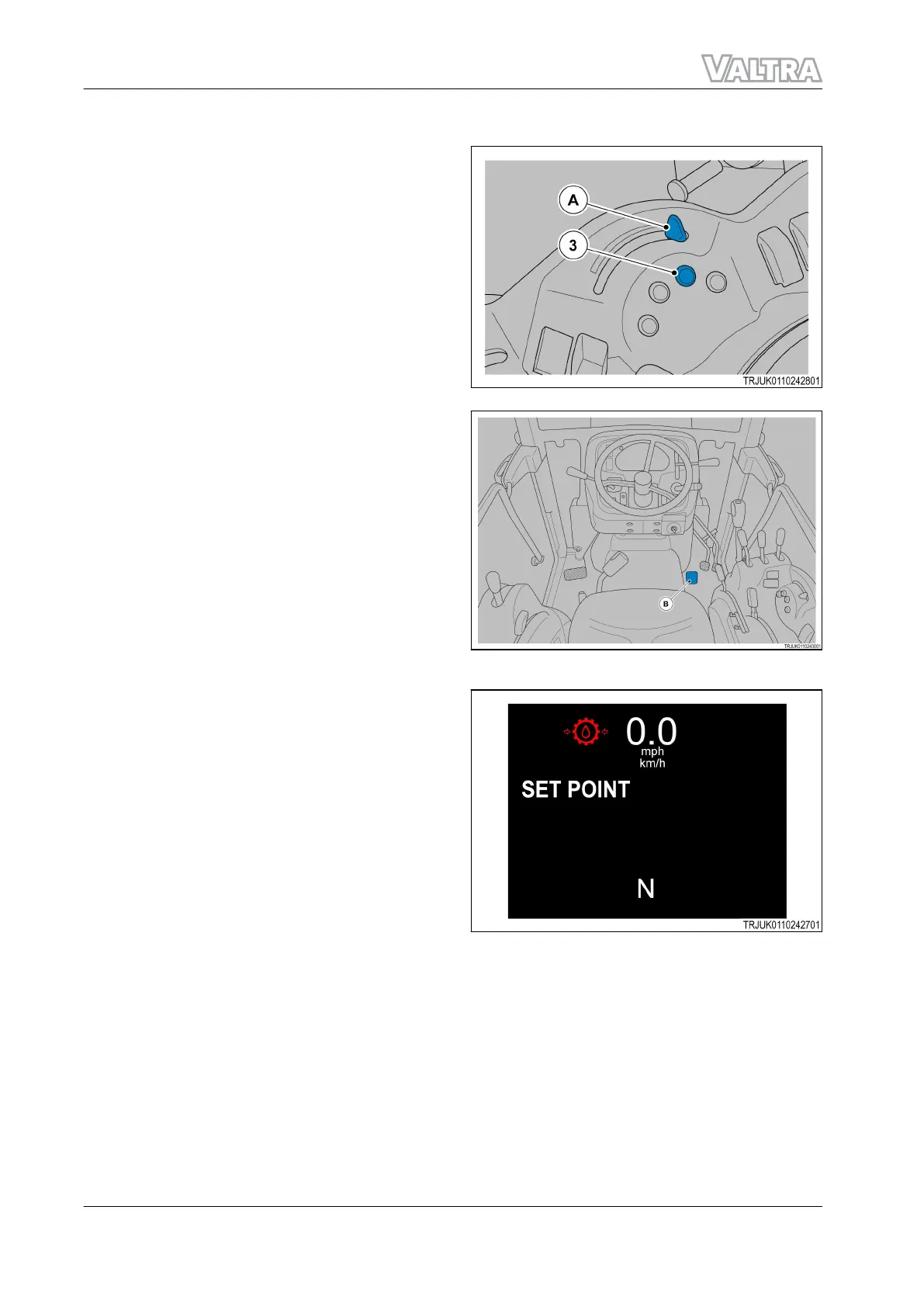Start an engine speed memory
With the engine on, press the button (3), until the
message "SET POINT" shows on the digital display.
Use the hand throttle lever (A), or the throttle
pedal (B), to set the engine speed.
Press the button (3), for a minimum of 3 seconds,
to set the adjustment.
GUID-3430E46F-8219-4C5B-B2BA-8E0F624592BE-high.jpg [High]
Fig. 48 With cab
GUID-7550908C-1D9A-4FE4-B6A1-54BDB4682C94-high.jpg [High]
Fig. 49 With cab
GUID-56FE1F3D-6A7B-49CF-813C-52EABB196F50-high.jpg [High]
Fig. 50
3. Operation
76 F Series
39940211 (555124)