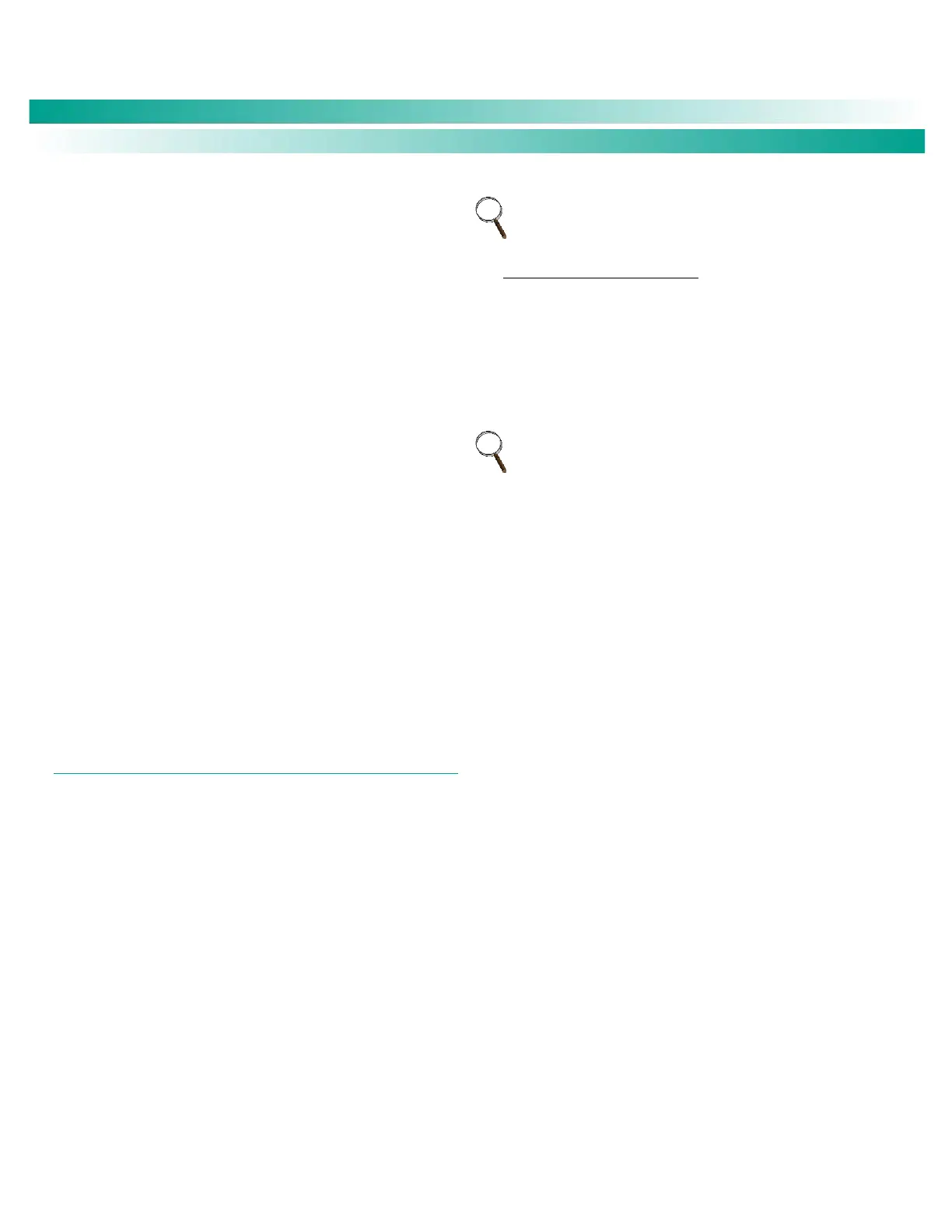NetSure
™
Control Unit (NCU)
User Manual, UM1M830BNA
Spec. No: 1M830BNA, 1M830DNA Code: UM1M830BNA
Model No: M830B, M830D Revision M, May 12, 2017
Default Gateway: Sets the controller's IPv4 gateway
address. Enter the address in the format
nnn.nnn.nnn.nnn,
where 0 ≤ nnn ≤ 255. This is the address of the gateway
of the network on which the controller resides. The
address must be a valid address and must not be
255.255.255.255.
IPV6 DHCP: The IPV6 DHCP function allows the
controller to acquire an IP address automatically. This
function can only be enabled or disabled via the local
display and keypad. If this function is enabled and the
acquisition of an IP address fails, an alarm is generated. If
the acquisition of an IP address is successful, you need to
record the IP address automatically acquired by the
controller to access the controller via the Web Interface.
This IP address is displayed in the IP Address field below
the DHCP setting in the local display menu (Main Menu /
Settings Icon / Comm Settings).
IPV6 Address: Sets the controller's IPv6 address. Enter
the address in the format
nnnn:nnnn:nnnn:nnnn:nnnn:nnnn:nnnn:nnnn, nnnn
must follow IPv6 address rules.
IPV6 Prefix: Sets the controller's IPv6 prefix.
IPV6 Gateway: Sets the controller's IPv6 gateway
address. Enter the address in the format
nnnn:nnnn:nnnn:nnnn:nnnn:nnnn:nnnn:nnnn, nnnn
must follow IPv6 address rules.
OTHER SETTINGS SUB-MENU
Rect Expansion:
o Inactive: Select this option if this is the only NCU
controller in the power system.
o Primary: Select this option if the power system
consists of multiple bays with multiple NCU
controllers, and this NCU controller is to be the
primary controller. Note that only one (1) NCU
controller can be set as the primary controller.
o Secondary: Select this option if the power system
consists of multiple bays with multiple NCU
controllers, and this NCU controller is to be a
secondary controller.
Address: If “Secondary” is selected, this menu item
appears after an automatic reboot. Sets the address
of an NCU controller set as a secondary controller.
NOTE: When primary or secondary is selected, the NCU will
start auto configure. This process will take more than three (3)
minutes.
Primary/Secondary Procedure:
Up to four (4) NCU controllers can be connected together
when a power system requires a greater number of
rectifiers than can be controlled by a single NCU
controller. One (1) controller is designated as the
primary controller, the others as secondary controllers.
The rectifiers controlled by the secondary controllers are
designated as RectifierGroup 2 through 4 in the menus.
NOTE: Changing the Rectifier Expansion setting may take
more than three (3) minutes for the NCU to configure the
feature.
1. Connect the NCU controllers in the multiple bays via
the RS485 interface.
2. Set one of the NCU controllers as the primary
controller via the “Rect Expansion” menu item in the
OTHER SETTINGS menu.
3. Set all other NCU controllers as secondary
controllers via the “Rect Expansion” menu item in
the OTHER SETTINGS menu.
4. Set the Address of the NCU controllers set as
secondary controllers to 201, 202, or 203 via the
“Address” menu item in the OTHER SETTINGS menu.
Note that each secondary controller must be set to a
different address.
Auto Config: Auto configures the controller for the
devices connected to it.
LCD Display Wizard: Selects to run the Start Wizard after
the controller is restarted. Refer to the next section and
Figure 15.
