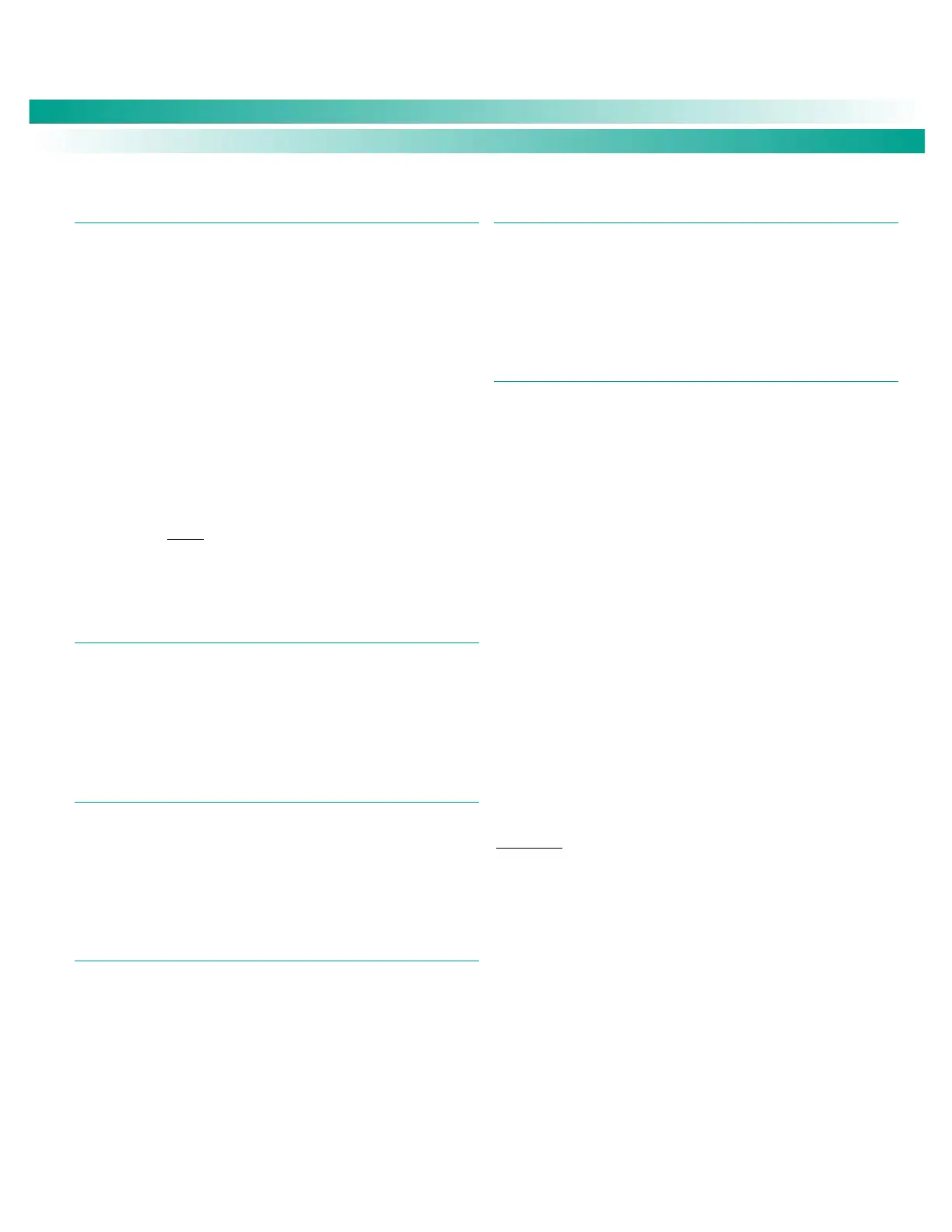NetSure
™
Control Unit (NCU)
User Manual, UM1M830BNA
Spec. No: 1M830BNA, 1M830DNA Code: UM1M830BNA
Model No: M830B, M830D Revision M, May 12, 2017
Enabling Solar Mode
When solar converters are all installed prior to applying power and
starting system, the NCU will NOT communicate with solar
converters until SOLAR MODE is enabled. To enable SOLAR MODE,
refer to the following procedure.
Local Menu Navigation:
None.
Web Menu Navigation:
Settings / System Tab / Solar Mode / set to “SOLAR” or “RECT-
SOLAR” or “Disabled”. Reboot the controller (see “Rebooting the
Controller” on page 31).
If you have both rectifiers and solar converters in the system, you
have an option to set Solar Mode to “RECT-SOLAR”. In the Battery
Settings tab you set the “Float Charge Voltage (Solar)” parameter
to the desired float setting. The parameter “Float Charge Voltage
(Rect)” setting MUST be set 0.3 V lower than the “Float Charge
Voltage (Solar)” parameter setting for solar converters to operate
properly.
Setting Over Voltage Alarm 1
Local Menu Navigation:
Main Menu / Settings Icon / Other Settings / Over Voltage 1.
Web Menu Navigation:
Settings Menu / System Tab / Over Voltage 1.
Setting Over Voltage Alarm 2
Local Menu Navigation:
Main Menu / Settings Icon / Other Settings / Over Voltage 2.
Web Menu Navigation:
Settings Menu / System Tab / Over Voltage 2.
Setting Under Voltage Alarm 1
Local Menu Navigation:
Main Menu / Settings Icon / Other Settings / Under Voltage 1.
Web Menu Navigation:
Settings Menu / System Tab / Under Voltage 1.
Setting Under Voltage Alarm 2
Local Menu Navigation:
Main Menu / Settings Icon / Other Settings / Under Voltage 2.
Web Menu Navigation:
Settings Menu / System Tab / Under Voltage 2.
Setting Temperature Sensors
Temperature sensors may be connected to the…
System Temperature Ports 1, 2, 3 (if available),
Temp1 and Temp2 ports on an IB2 Interface Board,
Temp1 and Temp2 ports on an EIB Interface Board, and
Temp1 through Temp8 ports of up to eight (8) SM-Temp
modules.
Each port (sensor) may be set as None, Battery, or Ambient.
A temperature sensor set as an ambient temperature sensor may
also be set as the sensor which displays the ambient temperature
on the Web Interface’s Homepage.
A temperature sensor set as a battery temperature sensor may
also be set as the temperature compensation sensor (in addition,
the temperature compensation sensor is the sensor which displays
the battery temperature on the Web Interface’s Battery Device
Group Status Page).
A temperature sensor set as a battery temperature sensor may
also be set as the BTRM (Battery Thermal Runaway Management)
sensor (in addition, the BTRM sensor is the sensor which is used for
the High Temperature Disconnect [HTD] Feature.)
Procedure
1. Set each temperature sensor in the system to None,
Battery, or Ambient.
Local Menu Navigation:
None.
Web Menu Navigation:
Settings Menu / Temp Probes Tab.
Also enter values for the temp probe temperature alarms
from the Web Interface (Settings Menu / Temp Probes
Tab).
2. If desired, set a temperature sensor set as an ambient
temperature sensor as the sensor which displays the
ambient temperature on the Web Interface’s Homepage.
