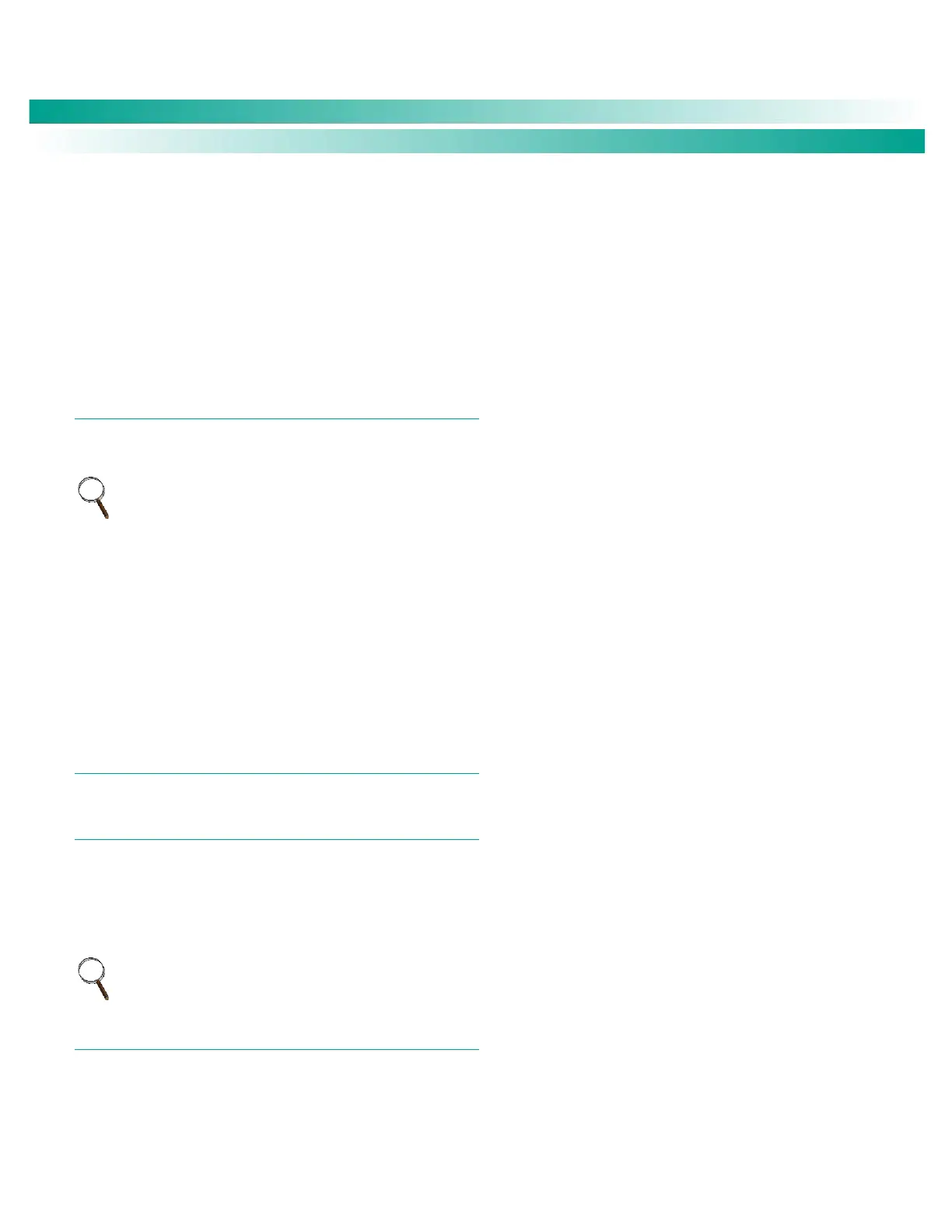NetSure
™
Control Unit (NCU)
User Manual, UM1M830BNA
Spec. No: 1M830BNA, 1M830DNA Code: UM1M830BNA
Model No: M830B, M830D Revision M, May 12, 2017
ClrAllConvCommF: Clears an “All Converter Comm Fail”
alarm.
ClrConvComm Fail: Clears a converter communication
fail alarm.
Clear Conv Lost: Clears a converter lost alarm.
ClearSolarLost: Clears a solar converter lost alarm.
ClrSolarComm Fail: Clears a solar converter
communication fail alarm.
RECT SETTINGS SUB-MENU
Current Limit: Enables or disables adjusting the output
current limit point.
NOTE: By default this is set to disabled. When disabled,
rectifier current limit is set in the rectifier (not via the NCU) at
the maximum current limit point.
Curr Limit Pt: Sets the output current limit point for all
rectifiers combined when the “Current Limit” setting
above is set to enabled.
Walk-In: Enables or disables the start-up walk-in feature
for all rectifiers.
Walk-In Time: Sets the start-up walk-in time when the
“Walk-In” setting above is set to enabled.
Start Interval: Sets the sequence start interval (time
period between starting each rectifier in the system).
BATT SETTINGS SUB-MENU
The BATT SETTINGS sub-menu consists of following sub-menus.
Basic Settings Sub-Menu
Num Batt Shunts: Sets the number of battery shunts in
the system.
Reset Batt Cap: Resets the battery capacity calculation.
The only selection is Yes. Once Yes is selected and
confirmed, the battery capacity calculation is reset.
NOTE: Only reset the battery capacity when the battery is fully
charged; otherwise, the battery charge status may not be
accurate.
Charge Sub-Menu
Float Volt(S): Float charge output voltage setting for
solar when the “Solar Mode” setting under “System” TAB
in Web Interface is set to either “RECT-SOLAR” or
“SOLAR”.
EQ Voltage(S): Equalize charge output voltage setting
for solar when the “Solar Mode” setting under “System”
TAB in Web Interface is set to either “RECT-SOLAR” or
“SOLAR”.
Float Volt(R): Float charge output voltage setting for
rectifier when the “Solar Mode” setting under “System”
TAB in Web Interface is set to “RECT-SOLAR” or
“Disabled”.
EQ Voltage(R): Equalize charge output voltage setting
for rectifier when the “Solar Mode” setting under
“System” TAB in Web Interface is set to “RECT-SOLAR” or
“Disabled”.
Curr Limit Mode: Selects the current limit mode (Yes or
No).
Batt Curr Limit: Maximum battery charging current
setting. For example, a value of 0.150C10 means that
the charging current is limited to 15% of the battery’s
nominal capacity.
Over Curr Lmt: Battery over current alarm setting. For
example, a value of 0.300C10 means that when the
charging current reaches 30% of the battery’s nominal
capacity, an alarm will be extended.
Auto EQ: Enables or disables the Automatic Equalize
Charge feature. The following parameters need to be set
via the Web Interface.
EQ Start Curr: The system is transferred to Equalize
Charge mode when battery charge current increases to
this setting. For example, a value of 0.060C10 means
that an Automatic Equalize is started if the battery charge
current is greater than 6% of the battery’s nominal
capacity.
EQ Start Cap: The system is transferred to Equalize
Charge mode when remaining battery capacity decreases
to this setting.
EQ Stop Curr: When in Equalize Charge mode and the
battery charge current decreases below this setting for
the "EQ Stop Delay" time period, the system is transferred
to Float Charge mode. For example, a value of 0.010C10
means that when the charging current is less than 1% of
the battery’s nominal capacity, the system returns to the
Float mode.
EQ Stop Delay: See "EQ Stop Curr" above.
