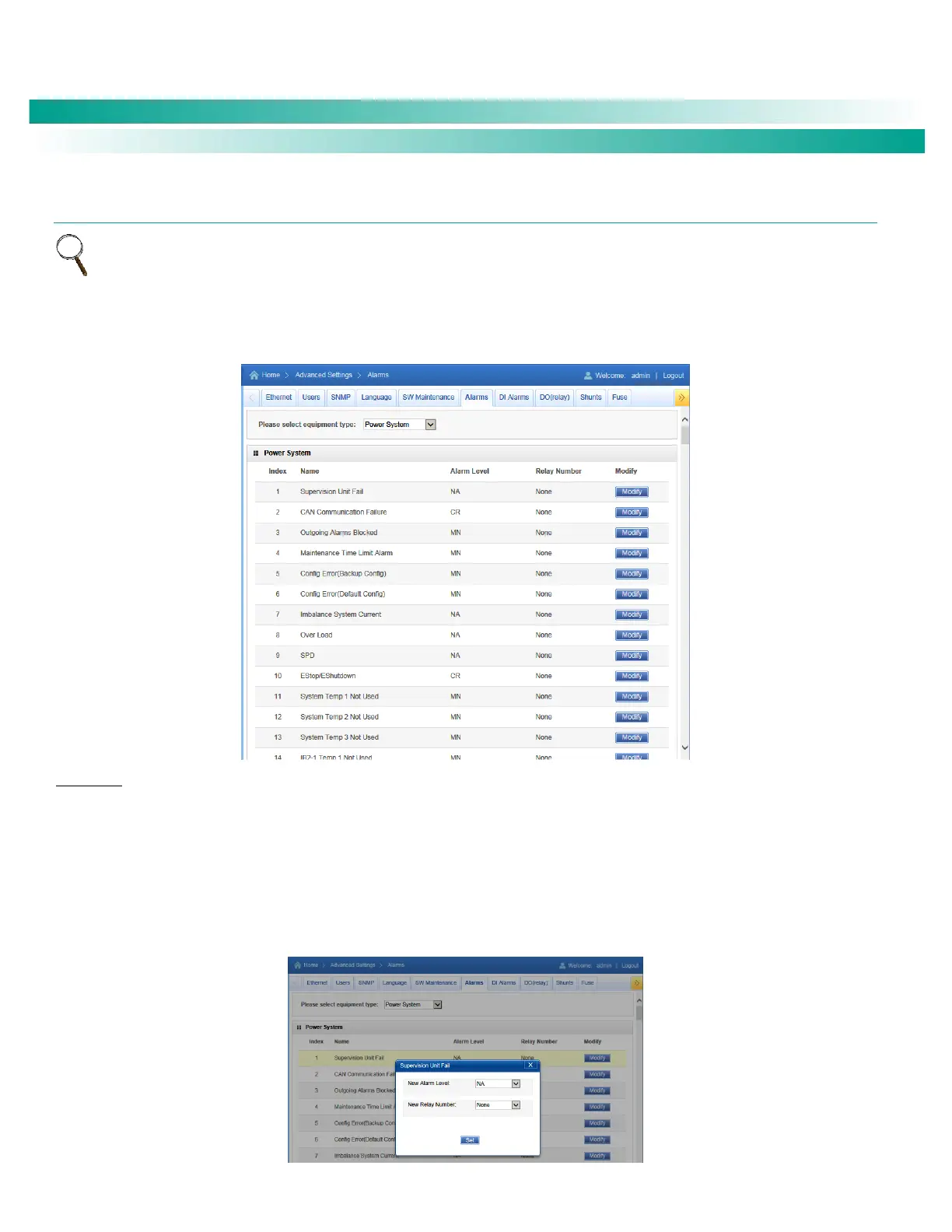NetSure
™
Control Unit (NCU)
User Manual, UM1M830BNA
Spec. No: 1M830BNA, 1M830DNA Code: UM1M830BNA
Model No: M830B, M830D Revision M, May 12, 2017
Alarms Tab
NOTE: This list is dynamic and will only show you the equipment that you have in your system.
Allows you to define the alarm level for each alarm. (See also Table 1 on page 2.)
Allows you to map alarms to the alarm relays.
Figure 89. Alarms Tab
Procedure
1. Select the equipment type to display the alarms associated to it. Also displayed is the alarm level and alarm relay number
assigned to this alarm.
2. To modify the alarm level and/or alarm relay number, click on the “Modify” button for that alarm signal.
3. The following window opens. Select the New Alarm Level and/or New Relay Number and click on “Set”.
“None” means there is no related relay number.
Figure 90. Setting Alarm Level / Relay Number
