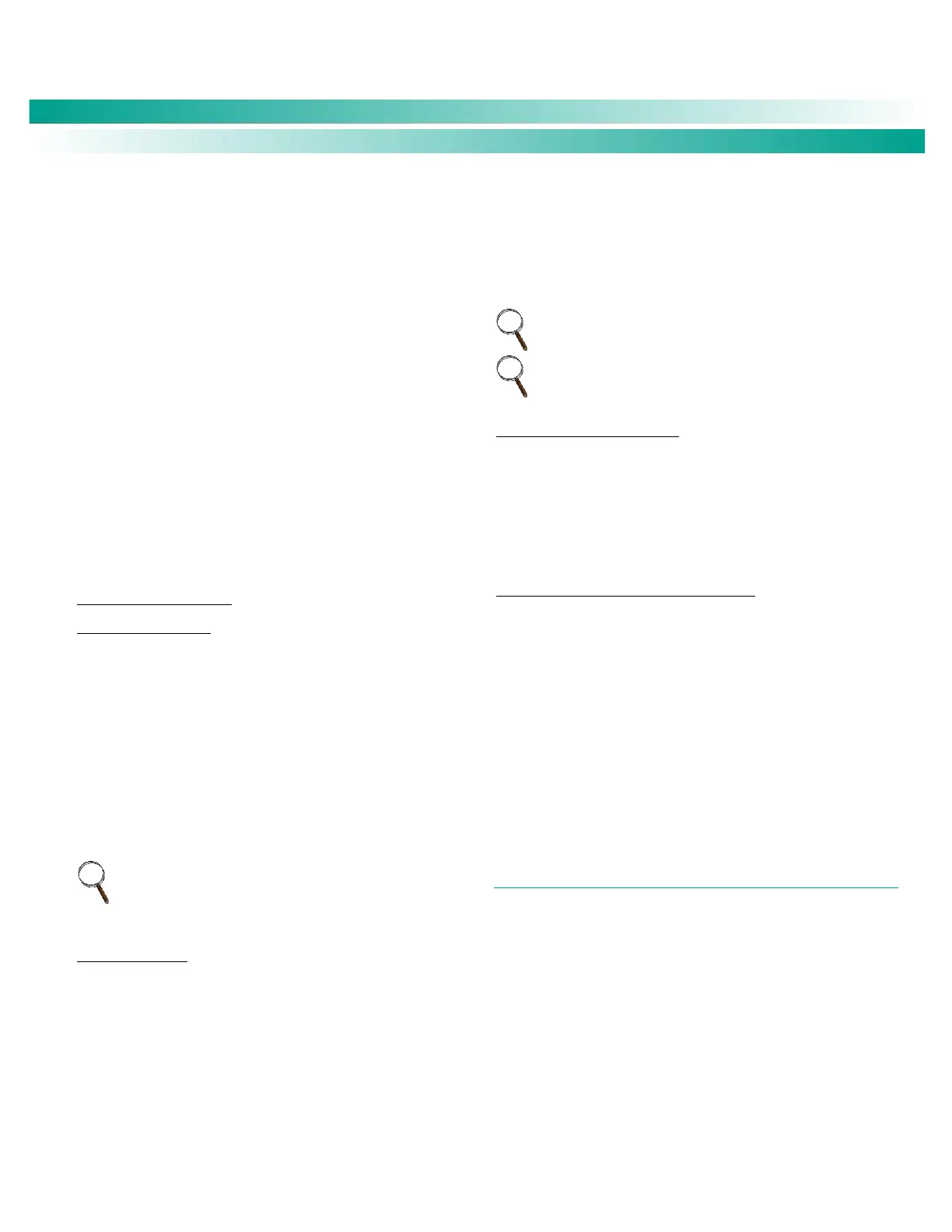NetSure
™
Control Unit (NCU)
User Manual, UM1M830BNA
Spec. No: 1M830BNA, 1M830DNA Code: UM1M830BNA
Model No: M830B, M830D Revision M, May 12, 2017
If the distribution current is lower than 50% of the
total capacity of the NCU power system, the “Delta
Voltage” can be adjusted to a lower level than 0.5 V
to get a system voltage that is closer to the desired
float charging voltage.
If the voltage drop between the existing system and
the NCU system is expected to be >0.5 V, the “Delta
Voltage” can be adjusted to a higher level than 0.5 V
to get a correct split function.
Temperature controlled battery charging cannot be
set in the NCU power system in power split mode. If
this function is implemented in the existing power
system, a limited function within a temperature
range of approximately ±15 °C will be achieved if the
Delta Voltage is set to a higher level, maximum 2.00
V.
If the “Delta Voltage” 0.5 V is considered to be too
high, the split function can be tested at various
modes of operation to find a lower setting.
Optional Function Setup
Equalize Charge Setup
If the equalize charge function is to be used, equalize charge must
be implemented in the existing power system and an equalizing
signal from its control unit must be connected to the NCU.
1. In the Web Interface menus, navigate to Settings Menu /
Battery / Equalize Charge Voltage. Set the “Equalize
Charge Voltage” to the same value as the equalize
voltage of the existing power system.
2. Using the Web Interface menus (see “Power Split Tab” on
page 170), select the NCU digital input connected to the
existing systems equalize control circuit.
NOTE: Equalize charging is controlled by the existing power
system via an incoming digital signal. The system will remain
at the set equalize charge voltage level as long as this signal is
active.
Battery Test Setup
If the battery test function is to be used, battery test must be
implemented in the existing power system and a test signal from
its control unit must be connected to the NCU.
1. In the Web Interface menus, navigate to Settings Menu /
Battery Test.
2. Set the “End Test Voltage” to the same value as the end
voltage of the existing power system.
3. Set the “Test Voltage Level” to the same value as the test
voltage of the existing power system.
4. Using the Web Interface menus (see “Power Split Tab” on
page 170), select the NCU digital input connected to the
existing systems battery test control circuit.
NOTE: Other settings in this menu regarding “Battery Test” are
inactive.
NOTE: Battery test is controlled by the existing power system
via an incoming digital signal. The system will remain at
battery test as long as this signal is active.
Low Voltage Disconnect Setup
If low voltage disconnect functions are to be used, they must be
implemented in the existing power system and signals from its
control unit must be connected to the NCU.
1. Using the Web Interface menus (see “Power Split Tab” on
page 170), select the NCU digital inputs connected to the
low voltage disconnect control circuits.
Temperature Compensated Battery Charge
There is no possibility to activate the “Temperature Compensated
Battery Charge” function when the NCU power system is
configured for “Power Split” mode.
However, the possibility to change the “Delta Voltage” enables the
NCU power system to follow the existing power system that has
the functionality to a certain limit.
Example: The “Delta Voltage” in the NCU power system is set to
1.0V. The existing power system is set to compensate 3.0
mV/cell/°C. This means that the NCU power system can follow the
temperature compensation of the existing; power system in the
range of ±14 °C from the set normal battery temperature (3.0 mV x
24 cells x 14 °C = 1.008 V).
Verifying the Operation of the Power Split Feature
After programming the “Power Split” feature, verify its operation
as follows.
1. In a Power Split application where the NCU power system
is taking the entire load and the rectifiers in the existing
power system are all in the standby mode, use an
external dry load bank of sufficient capacity to increase
the load on the NCU power system over the “POWER
SPLIT CURRENT LIMIT” value.
a. Verify that the NCU power system limits the total
output of its rectifiers to the current equivalent to
this programmed percentage.
