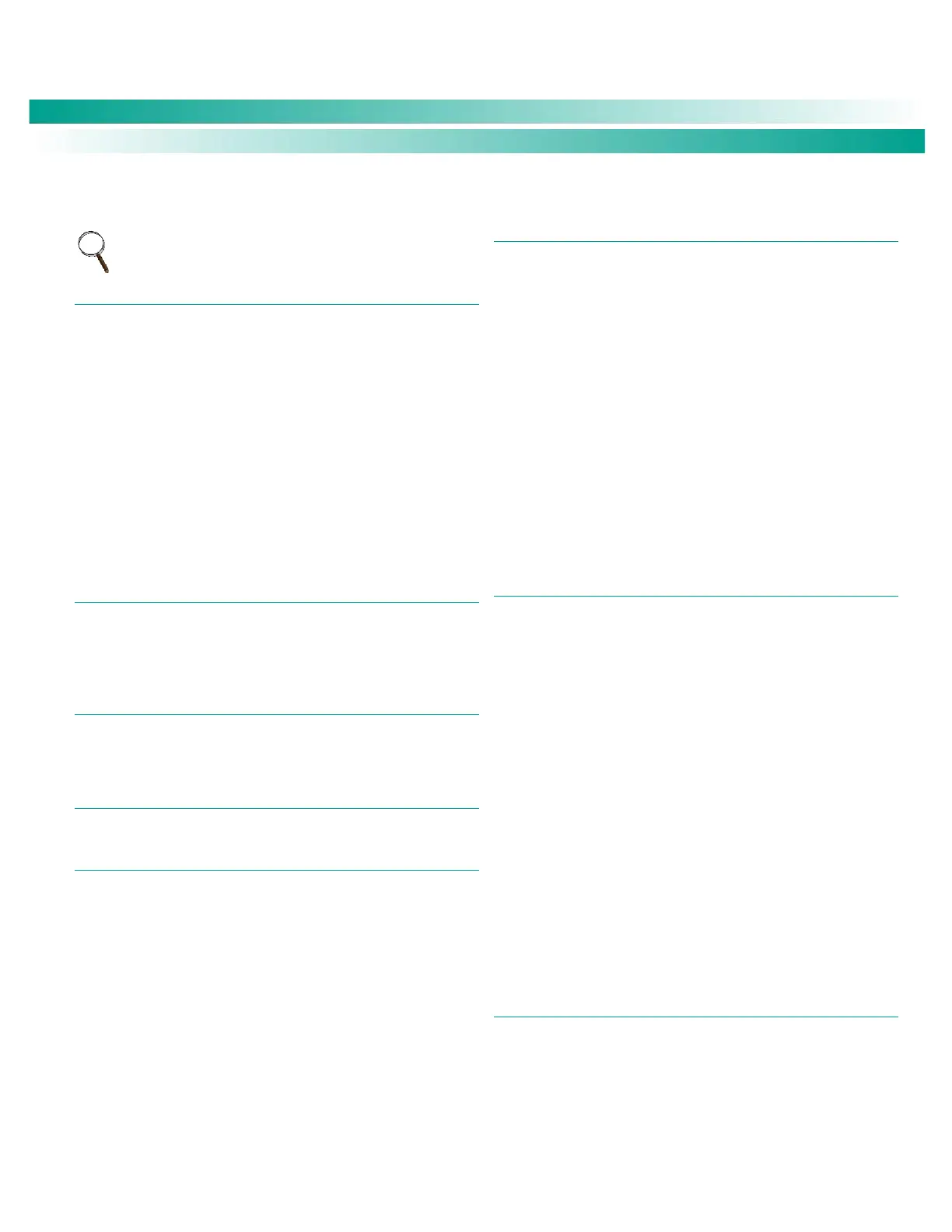NetSure
™
Control Unit (NCU)
User Manual, UM1M830BNA
Spec. No: 1M830BNA, 1M830DNA Code: UM1M830BNA
Model No: M830B, M830D Revision M, May 12, 2017
Using the Web Interface
NOTE: The NCU supports a 10/100M Ethernet connection.
OVERVIEW
Via the Web Interface, a User (with proper access level) can:
View real-time operating information (rectifiers,
converters, solar converters, AC, DC, batteries, etc.).
View and download information recorded in logs.
Send control commands.
Set programmable parameters.
Download and upload configuration package.
Download firmware to the controller.
MULTIPLE BROWSERS SUPPORTED
Multiple browsers are supported in the Web Interface. The User
can use Internet Explorer, Chrome, Safari, or Firefox.
WEB INTERFACE SCREENS
Refer to “Web Interface Screens” on page 93.
PROCEDURES
Setting IPv4 Communications Parameters (if controller not set
as DHCP)
The controller’s IPv4 parameters (IP, subnet mask, and gateway
addresses) must be set to match your company’s network
settings. The default settings for these parameters are shown
below.
IP Address: 192.168.1.2
Subnet Mask Address: 255.255.255.0
Gateway Address: 192.168.1.1
Local Menu Navigation:
Main Menu / Settings Icon / Comm Settings / enter parameters.
Web Menu Navigation:
Advance Settings Menu / Ethernet Tab / enter parameters.
Setting IPv6 Communications Parameters (if controller not set
as DHCPv6)
The controller’s IPv6 parameters (IPv6 address, IPv6 prefix, and
IPv6 gateway address) must be set to match your company’s
network settings. The default settings for these parameters are
shown below.
Link-Local Address: fe80:209:f5ff:fe09:1002/64
IPv6 Address: 20fa:fffd:fffc:fffb:fffa:fff9:fff8:fff7
IPv6 Prefix: 0
IPv6 Gateway: 20fa:1:fffe:ffff:fffe:fffd:ffff:fffe
Local Menu Navigation:
Main Menu / Settings Icon / Comm Settings / enter parameters.
Web Menu Navigation:
Advance Settings Menu / Ethernet Tab / enter parameters.
Setting for DHCP and DHCPv6
The DHCP and DHCPv6 functions allow the controller to acquire an
IP address automatically. This function can only be enabled or
disabled via the local display and keypad. If this function is enabled
and the acquisition of an IP address fails, an alarm is generated. If
the acquisition of an IP address is successful, you need to record
the IP address automatically acquired by the controller to access
the controller via the Web Interface. This IP address is displayed on
the main system info screen (Main Menu / ESC) in the IP Address
field or in the local display menu (Main Menu / Settings Icon /
Comm Settings) in the IP Address field below the DHCP setting.
Local Menu Navigation:
Main Menu / Settings Icon / Comm Settings / DHCP (set to
enabled) (can also view acquired IP address).
Main Menu / ESC (to view acquired IP address).
Web Menu Navigation:
None.
Connecting the Controller to your Local Area Network (LAN)
when the System is NOT Equipped with an IB4 Board
An Ethernet port is located on the front panel of the NCU. This
port supports Dynamic Host Configuration Protocol (DHCP)
function.
If your system does not have an IB4 board, connect the Local Area
Network (LAN) to the NCU’s front panel port. This port can be
assigned an IP address or can be set for DHCP. If set for DHCP, it
