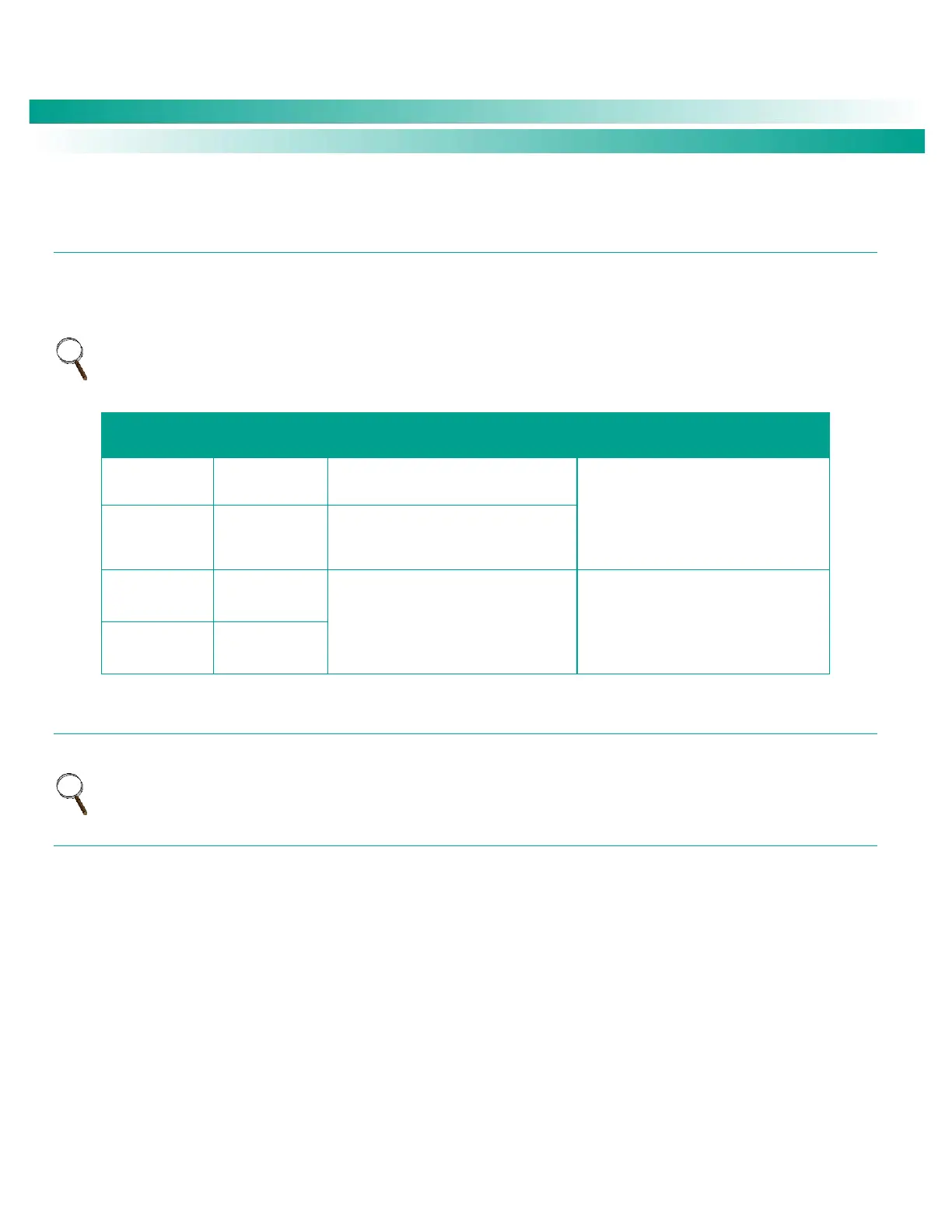NetSure
™
Control Unit (NCU)
User Manual, UM1M830BNA
Spec. No: 1M830BNA, 1M830DNA Code: UM1M830BNA
Model No: M830B, M830D Revision M, May 12, 2017
Using the Local Keypad and Display
LOCAL MENU NAVIGATION KEYS AND LOCAL DISPLAY
Location and Identification: Refer to Figure 8.
Description: There are four (4) menu navigation keys and a local display located on the NCU’s front panel. Refer to Table 4 for the
function of the menu navigation keys.
NOTE: When the local display is lit, if no button is pushed for eight (8) minutes, the backlight of the local display extinguishes and the
NCU returns to the Main Menu. Press any key to re-activate the local display.
Table 4. Local Menu Navigation Keys
Press this key to go back to a previous
menu or to cancel setting a parameter.
Press ESC and ENT together to reset the
NCU, then press ENT to accept or ESC to
cancel.
Press this key to go forward to the next
menu, to select a parameter to edit, or
to validate a parameter setting change.
Press the up or down arrow keys to scroll
through the menus or to change the
value of a parameter.
Press any key to silence an audible alarm.
LOCAL DISPLAY MENUS
Refer to “Local Display Menus” on page 70.
NOTE: A valid password is required to access menus that allow changing any power system parameter.
Navigating the Menus
To Select a Sub-Menu:
Press the UP and DOWN keys to highlight the desired sub-menu.
Press the ENT key to enter the selected sub-menu.
To Select a User and Enter a Password:
To select a User, use the UP and DOWN keys to move the cursor to the Select User field. Press ENT. Use the UP and DOWN keys to select
a User previously programmed into the NCU. Press ENT to select the User. Note that only Users programmed into the NCU are shown.
Users are programmed via the Web Interface.
To enter a password, use the UP and DOWN keys to move the cursor to the Enter Password field. Press ENT. Use the UP and DOWN keys
to choose a character. Press ENT to accept and move to the next character. Continue this process until all characters are entered. Press
ENT again to accept the password.
To Change a Parameter:
Press the UP and DOWN keys to move up and down the list of parameters.
Press ENT to select the parameter.
Press the UP and DOWN keys to change the parameter.
Press ENT to make the change. Press ESC to cancel the change.
