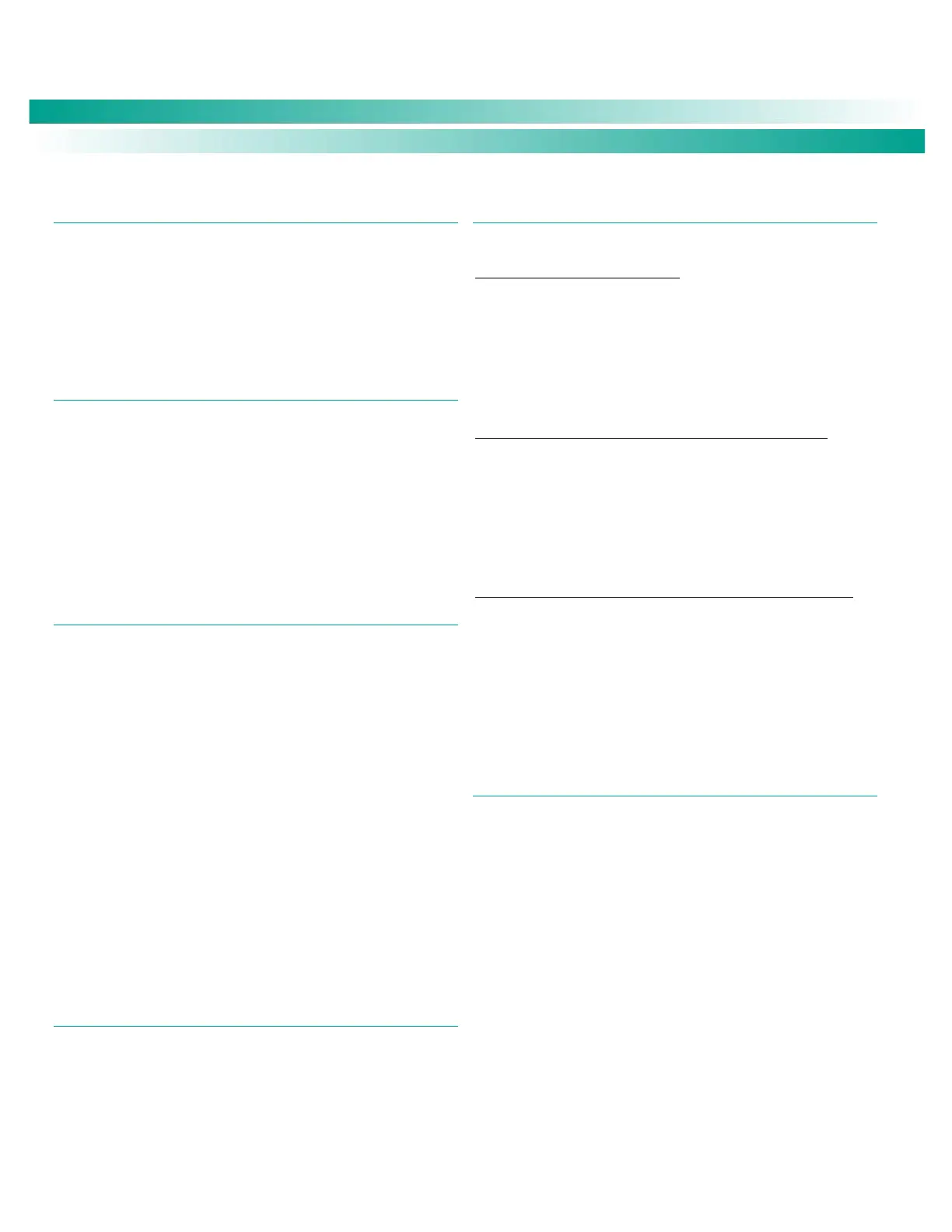NetSure
™
Control Unit (NCU)
User Manual, UM1M830BNA
Spec. No: 1M830BNA, 1M830DNA Code: UM1M830BNA
Model No: M830B, M830D Revision M, May 12, 2017
Adding, Deleting, and Modifying Users
Local Menu Navigation:
None.
Web Menu Navigation:
Advance Settings Menu / Users Tab.
Setting IP Communications Parameters
(if controller not set as DHCP or DHCPv6)
See also “Setting IPv4 Communications Parameters (if controller
not set as DHCP)” on page 15 and “Setting IPv6 Communications
Parameters (if controller not set as DHCPv6)” on page 15.
Local Menu Navigation:
Main Menu / Settings Icon / Comm Settings / enter parameters.
Web Menu Navigation:
Advance Settings Menu / Ethernet Tab / enter parameters.
Setting for DHCP and DHCPv6
The DHCP and DHCPv6 functions allow the controller to acquire an
IP address automatically. This function can only be enabled or
disabled via the local display and keypad. If this function is enabled
and the acquisition of an IP address fails, an alarm is generated. If
the acquisition of an IP address is successful, you need to record
the IP address automatically acquired by the controller to access
the controller via the Web Interface. This IP address is displayed on
the main system info screen (Main Menu / ESC) in the IP Address
field or in the local display menu (Main Menu / Settings Icon /
Comm Settings) in the IP Address field below the DHCP setting.
Local Menu Navigation:
Main Menu / Settings Icon / Comm Settings / DHCP (set to
enabled) (can also view acquired IP address).
Main Menu / ESC (to view acquired IP address).
Web Menu Navigation:
None.
Setting SNMP Parameters
Local Menu Navigation:
None.
Web Menu Navigation:
Advance Settings Menu / SNMP Tab.
Setting TL1 Parameters
Refer to the following procedures.
Setting TL1 Protocol Parameters
Local Menu Navigation:
None.
Web Menu Navigation:
Advance Settings Menu / Monitor Protocol Tab (set to TL1), then
click the “Valid after Restart" button. Set the TL1 protocol
parameters as described under “TL1 Protocol” on page 176.
Setting TL1 Access Identifiers and Sub-Access Identifiers
Local Menu Navigation:
None.
Web Menu Navigation:
Advance Settings Menu / TL1 AID Group Tab. Set the TL1 access
identifiers and sub-access identifiers as described under “TL1 AID
Group Tab” on page 178.
Enabling/Disabling and Configuring Pre-Defined TL1 Signals
Local Menu Navigation:
None.
Web Menu Navigation:
Advance Settings Menu / TL1 AID Signal Tab. Assign signals to the
TL1 access identifiers as described under “TL1 AID Signal Tab” on
page 180.
Setting Auto Equalize
Local Menu Navigation:
Main Menu / Settings Icon / Batt Settings / Charge / Auto EQ.
Also enter additional parameters from Web Interface (Settings
Menu / Battery Tab / enter parameters)
Web Menu Navigation:
Settings Menu / Battery Tab / Automatic Equalize (set to Yes) then
enter the following parameters.
Equalize Start Current
Equalize Start Capacity
Equalize Stop Current
Equalize Stop Delay Time
Maximum Equalize Charge Time
