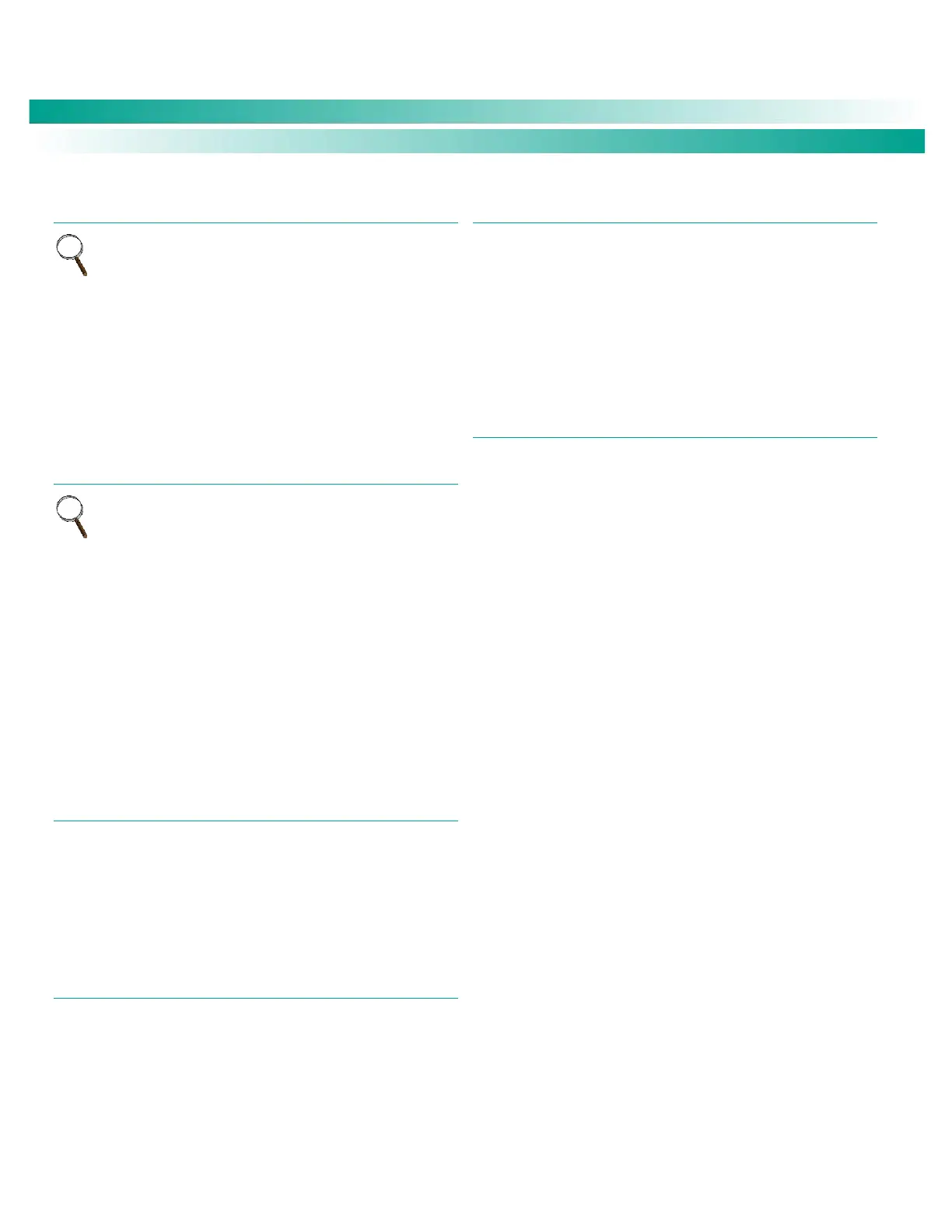NetSure
™
Control Unit (NCU)
User Manual, UM1M830BNA
Spec. No: 1M830BNA, 1M830DNA Code: UM1M830BNA
Model No: M830B, M830D Revision M, May 12, 2017
Setting Battery Parameters
NOTE: Some parameters are not available for NCU
configurations that enable NCU capability to receive status
information sent from FIAMM SoNick (Sodium Nickel)
batteries.
Local Menu Navigation:
Main Menu / Settings Icon / Batt Settings / navigate menus and
enter parameters.
Web Menu Navigation:
Settings Menu / Battery Tab / enter parameters.
Setting Battery Capacity Parameters
NOTE: After setting the battery capacity, the User should also
reset the battery capacity (battery must be fully charged).
(from the Web Interface; Settings Menu / Battery Tab / Reset
Battery Capacity) (from the Local Interface; Settings Menu /
Batt Settings / Basic Settings / Reset Batt Cap).
Local Menu Navigation:
Main Menu / Settings Icon / Batt Settings / Batt1 Settings or Batt2
Settings / Rated Capacity.
Web Menu Navigation:
Settings Menu / Battery Tab / Batt1 Rated Capacity and Batt2
Rated Capacity.
or
See “Individual Battery Settings Page” on page 113.
Setting Rectifier High Voltage Shutdown
Local Menu Navigation:
None.
Web Menu Navigation:
Settings Menu / Rectifiers Tab / HVSD (set to enabled) then set
HVSD Limit.
Setting Solar Converter High Voltage Shutdown
Local Menu Navigation:
None.
Web Menu Navigation:
Settings Menu / Solar Tab / HVSD Limit.
Setting Rectifier Current Limit
Local Menu Navigation:
Main Menu / Settings Icon / Rect Settings / Current Limit (set to
enabled) then set Curr Limit Pt.
Web Menu Navigation:
Settings Menu / Rectifiers Tab / Current Limit (set to enabled) then
set Current Limit Point.
Checking the Controller’s Current Limit Point after Adding or
Removing a Rectifier or Converter Module
If a rectifier or converter module is added; the respective current
limit point in amps will automatically increase to maintain the
same percentage. For example, if the current limit was set to 100%
of combined capacity and a module is added, the new current limit
setpoint will be 100% of the combined capacity including the new
module.
If a rectifier or converter is removed from the system (and the Rect
Comm Fail or Conv Comm Fail alarm is cleared); the respective
current limit point will remain unchanged unless the capacity of
the remaining rectifiers or converters is not sufficient to maintain
this current limit point. If that happens, the current limit point will
automatically decrease to the maximum (121% of the remaining
rectifiers or 116% of the remaining converters).
It is recommended that the current limit point be checked
whenever a rectifier or converter module is added to or removed
from the power system.
When setting total rectifier or total converter current limit, the set
point to each unit is the total set point divided by the number of
units. For example, if the system contains five rectifiers and the
current limit is set to 150 amps then each rectifier has a current
limit set point of 30 amps. If one or more rectifiers or converters
are removed or fails, it will take several seconds for the individual
set points to the remaining rectifiers or converters to be reset. In
the example given, if one rectifier is removed the current limit set
point will drop to 120 amps (30 amps times four remaining
rectifiers) until the controller can send updated set points to the
remaining rectifiers. This takes a couple communication cycles
(several seconds) after which each rectifier would have a new set
point of 37.5 amps for a total of 150 amps. The total current limit
of the rectifiers and converters should not be set such that the loss
of the redundant rectifiers or converters will cause this temporary
set point to drop below the actual maximum expected load. If
batteries are used on the rectifier output, the batteries should
support the load until the current limit set points can be re-
established due to loss of a rectifier.
