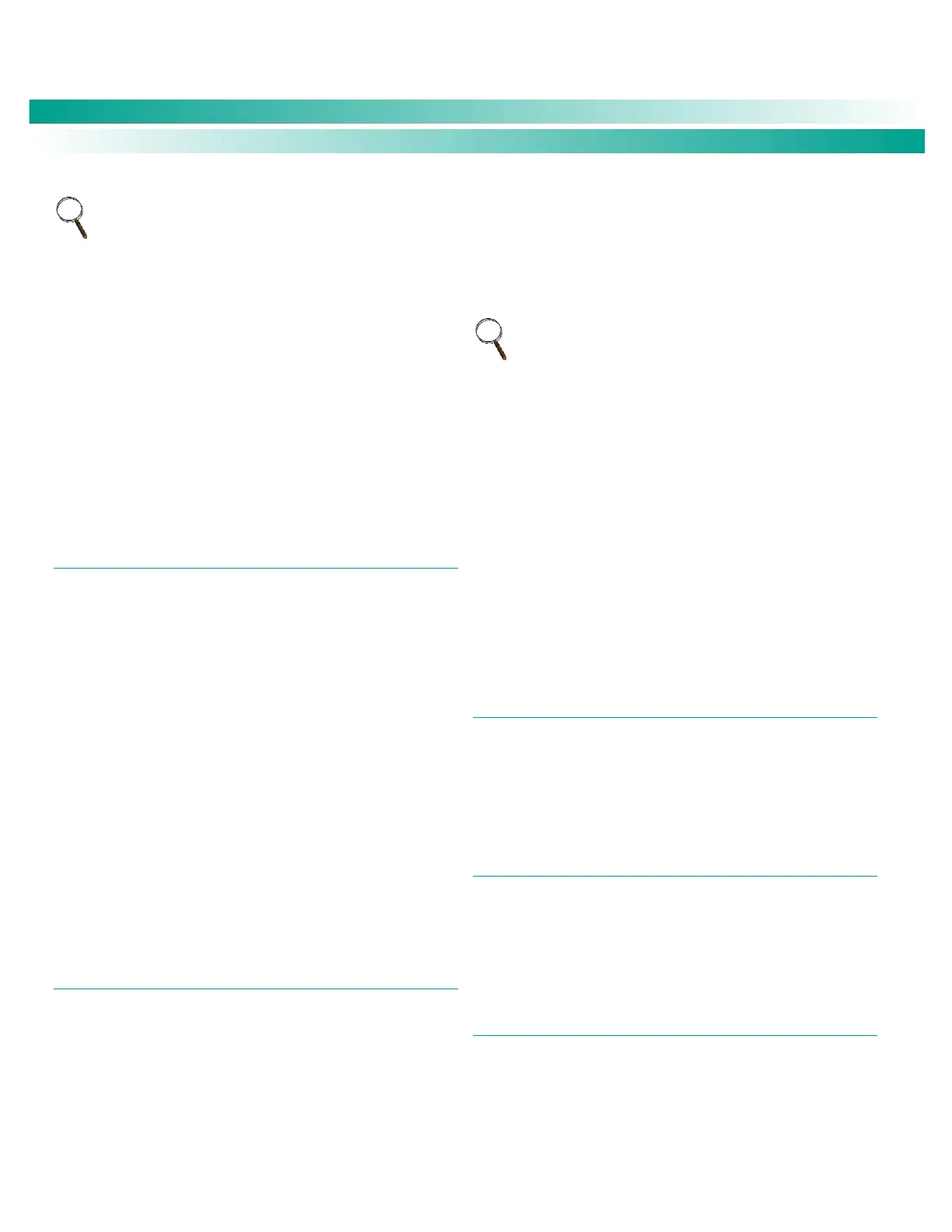NetSure
™
Control Unit (NCU)
User Manual, UM1M830BNA
Spec. No: 1M830BNA, 1M830DNA Code: UM1M830BNA
Model No: M830B, M830D Revision M, May 12, 2017
NOTE: If the power system has been automatically placed in
Equalize mode, disabling Auto EQ will not return the system to
Float mode until the current Equalize cycle is completed. To
return immediately to Float mode, navigate as follows: Main
Menu / Settings Icon / Maintenance / “EQ/FLT Control”, and
select Float Charge.
Maximum EQ Time: This is the maximum duration, in
minutes, that an Automatic Equalize Charge will last
regardless of the other settings.
Cyc EQ: Enables or disables cyclic (scheduled) Equalize
charging. When enabled, the following parameters can
be set.
Cyc EQ Interval: Cyclic (scheduled) Equalize charging
interval.
Cyc EQ Duration: Cyclic (scheduled) Equalize charging
duration.
Battery Test Sub-Menu
Test Volt Level: System output voltage setting during a
battery discharge test.
End Test Volt: This is the “end of test voltage level” for
battery discharge tests. A battery discharge test will end
if battery voltage decreases to this setting.
End Test Time: This is the "end of test time period” for
battery discharge tests. A battery discharge test will end
if this time period is exceeded.
EndTestCapacity: This is the "end of test remaining
battery capacity” for battery discharge tests. A battery
discharge test will end if remaining battery capacity
decreases to this setting. For example, a value of
0.700C10 means that when the discharging current
reaches 70% of the battery’s nominal capacity, the
battery test is ended.
RecordThreshold: Every time the battery voltage is
changed more than this threshold, a new line is stored in
the battery test log.
Temp Comp Sub-Menu
TempComp Sensor: Select "None" for no temperature
compensation, or the temperature probe (System T1,
System T2, System T3, IB2-1 T1, IB2-1 T2, EIB-1 T1, EIB-1
T2, SMTemp1 T1, …, SMTemp1 T8, SMTemp8 T1, …,
SMTemp8 T8) sensing battery temperature for
temperature compensation. You can also select
Maximum or Average which takes the maximum or
average reading of the temperature probes (any of
System T1, System T2, System T3, IB2-1 T1, IB2-1 T2, EIB-
1 T1, EIB-1 T2, SMTemp1 T1, …, SMTemp1 T8, SMTemp8
T1, …, SMTemp8 T8) set as battery temperature probes.
When used with an SM-BRC, you can select to average
the SM-BRC temperature probe readings (Average
SMBRC setting).
NOTE: The temperature compensation sensor is also the
sensor which displays the battery temperature on the Web
Interface’s Homepage.
TempComp Center: Sets the temperature at which the
system operates at normal voltage levels.
Temp Comp Coeff: Sets the temperature compensation
slope or rate of change per °C above or below the
"TempComp Center" setting. This value is expressed in
millivolt per °C per string (mV/°C/str). For example, for a
rate of change of 72 mV/°C/str in a 24-cell 48V nominal
battery string, the rate of change is 3 mV per cell.
Temp Comp Clamp: Enables or disables the temperature
compensation voltage clamp feature.
Temp Comp Max V: Upper voltage limit where battery
temperature compensation clamps the voltage.
Temp Comp Min V: Lower voltage limit where battery
temperature compensation clamps the voltage.
Batt1 Settings Sub-Menu
Shunt Current: Enter the battery string’s shunt current
rating.
Shunt Voltage: Enter the battery string’s shunt voltage
rating.
Rated Capacity: Enter the battery string’s rated capacity.
Batt2 Settings Sub-Menu
Shunt Current: Enter the battery string shunt’s current
rating.
Shunt Voltage: Enter the battery string shunt’s voltage
rating.
Rated Capacity: Enter the battery string’s rated capacity.
LVD SETTINGS SUB-MENU
HTD Point: Sets high temperature limit at which LVD1
and/or LVD2 contactors will open (disconnect) if the
HTD1 and/or HTD2 features are enabled. If this
temperature is reached, a disconnect occurs regardless
of voltage.
