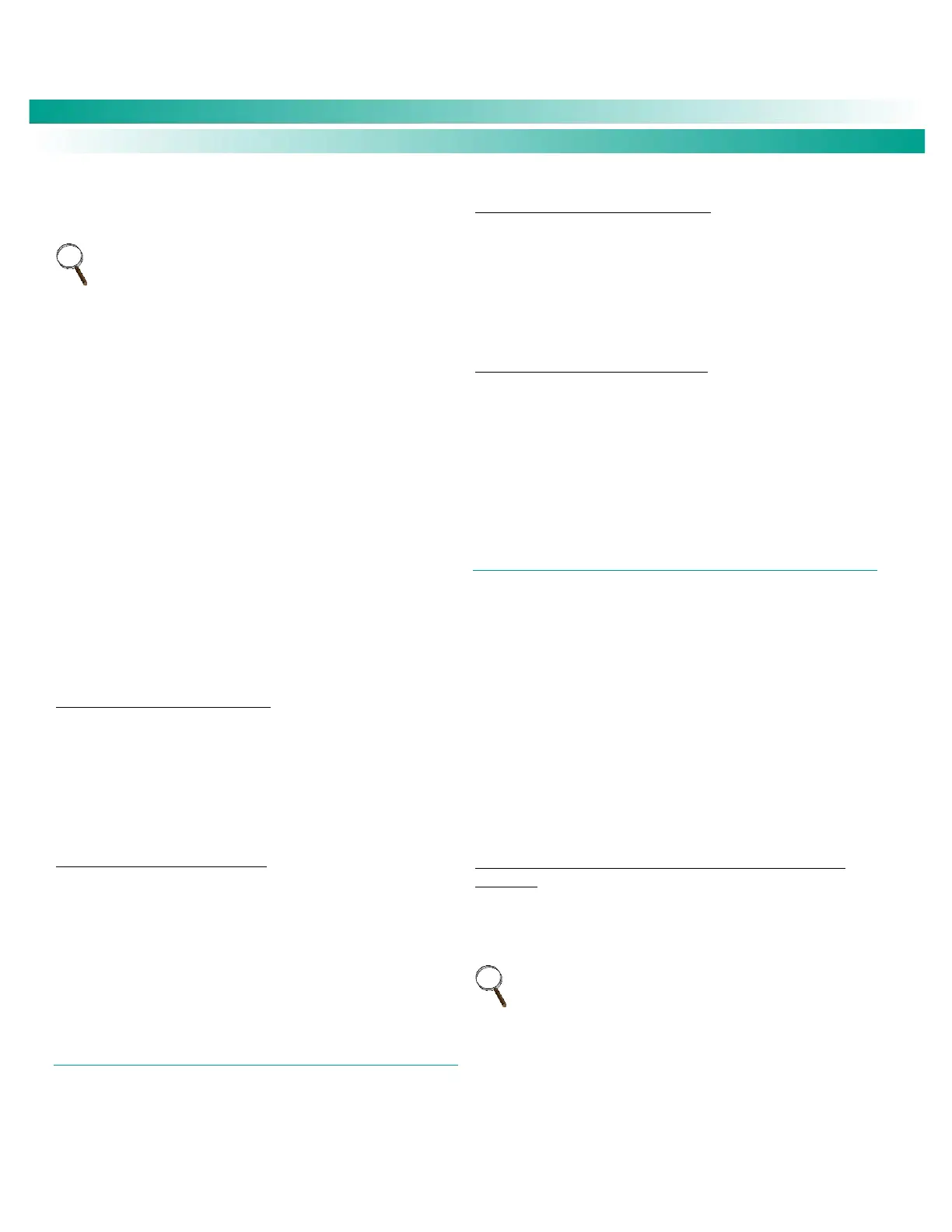NetSure
™
Control Unit (NCU)
User Manual, UM1M830BNA
Spec. No: 1M830BNA, 1M830DNA Code: UM1M830BNA
Model No: M830B, M830D Revision M, May 12, 2017
to your computer so you can restore any custom settings
you may have made.
NOTE: It is strongly recommended that you save a copy of the
SettingParam.run file whenever you customize any parameter
settings. Then, if you ever replace the controller or perform a
"Restore Defaults" procedure, you can restore your customized
settings by downloading the previously saved
SettingParam.run file back into the controller.
Prior to changing settings, ensure the current configuration
package and "SettingParam.run" files are backed up. After making
changes, create new backup files.
To aid in file management, you may change the name of the
configuration package "app_cfg.tar" to differentiate it from other
"app_cfg.tar" files saved. The new name can use alpha and
numeric characters preceding the original "app_cfg.tar" name (the
end of the new file name must always be "app_cfg.tar"; for
example, an acceptable filename would be "seville4app_cfg.tar").
To aid in file management, you may change the name of the
"SettingParam.run" file to differentiate it from other
"SettingParam.run" files saved. The new name can use alpha and
numeric characters preceding the original "SettingParam.run"
name (the end of the new file name must always be
"SettingParam.run"; for example, an acceptable filename would be
"seville4SettingParam.run").
Saving the Configuration Package
Local Menu Navigation:
None.
Web Menu Navigation:
Advance Settings Menu / SW Maintenance Tab.
See “Upload/Download Procedure” on page 154 to save the
"Configuration Package" to your computer.
Saving the SettingParam.Run File
Local Menu Navigation:
None.
Web Menu Navigation:
Advance Settings Menu / SW Maintenance Tab.
See “Retrieve Setting Param.run Procedure” on page 153 to
retrieve the SettingParam.run file.
Reloading a Backed-Up NCU Configuration
There are two steps in reloading a backed-up NCU configuration.
One step to reload the saved NCU configuration package.
One step to reload the saved "SettingParam.run" file.
Reloading the Configuration Package
Local Menu Navigation:
None.
Web Menu Navigation:
Advance Settings Menu / SW Maintenance Tab.
See “Upload/Download” on page 154 to download a configuration
package into the controller.
Reloading the SettingParam.Run File
Local Menu Navigation:
None.
Web Menu Navigation:
Advance Settings Menu / SW Maintenance Tab.
See “Upload/Download Procedure” on page 154 to download a
"SettingParam.run" file into the controller.
Upgrading the NCU Using an Application ("All") Package
This procedure is typically used to upgrade your NCU when a new
release of firmware is available for you application. The name of
the Application "All" Package file must end in .tar or .tar.gz. An
Application “All” package file has both the application (software)
and configuration package and is usually supplied for an
application upgrade.
A User can copy an Application ("All") Package from your computer
to a USB memory device. You can then place the USB memory
device into the NCU USB port and then download the file into the
NCU Controller. If upgrading the NCU with a USB drive other than
the supplied USB, the following USB drive specifications must be
adhered to:
• USB 2.0 or below, 32G or less, formatted fat32 file system.
Local Menu Navigation (To Download an Application ("All")
Package):
1. Copy the file to a USB memory device. The file must be in
the root directory of the USB memory device. The file
must be named app_V#.#.##.tar.gz.
NOTE: #.#.## is the revision number (i.e. 1.1.40, 4.1.40, etc.).
2. Connect the USB memory device to the USB port on the
front of the controller.
3. Navigate to “Main Menu / Settings Icon / Sys Settings /
Update App / select yes”. Once Yes is selected and
confirmed, the configuration file located on the memory
device located in the controller's USB port is loaded into
the controller.
