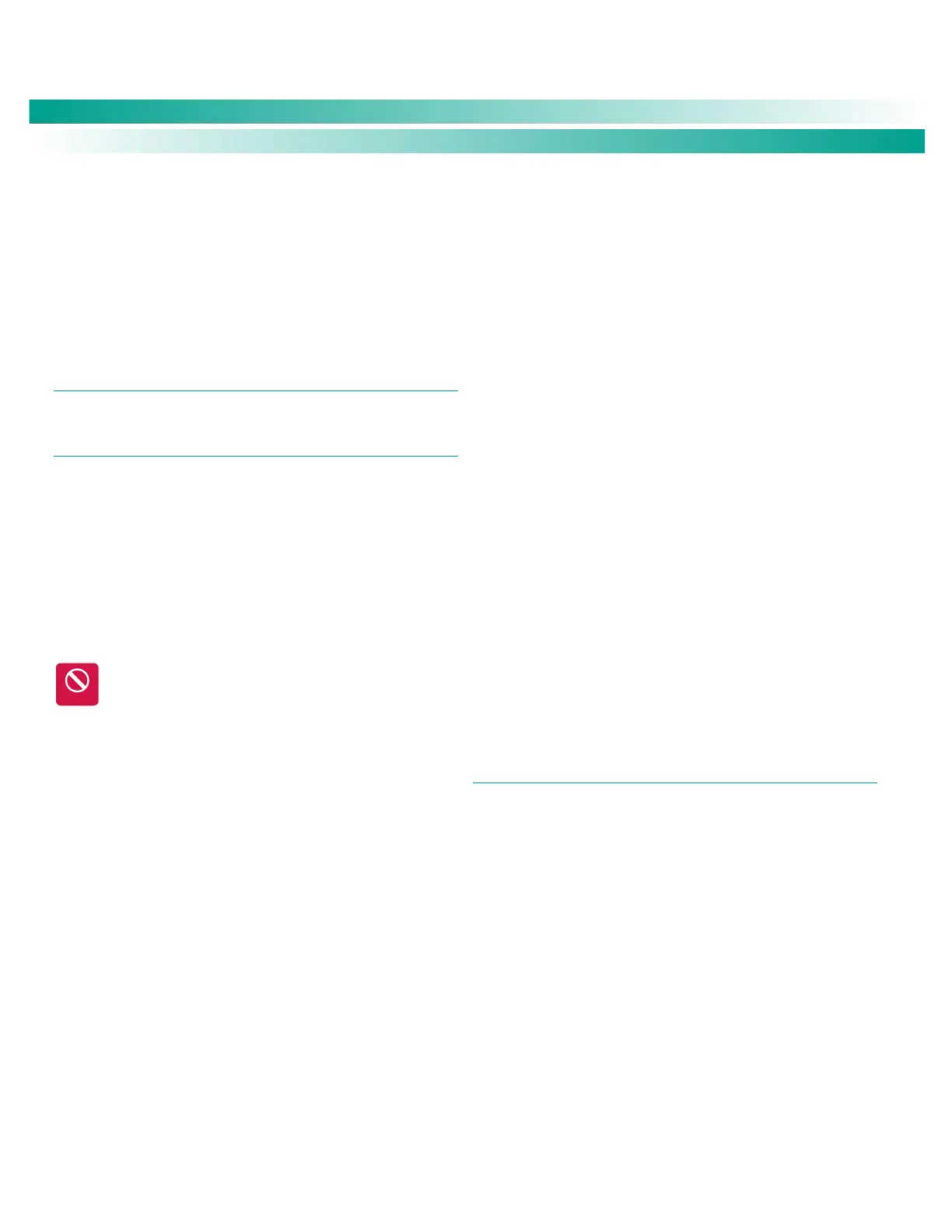NetSure
™
Control Unit (NCU)
User Manual, UM1M830BNA
Spec. No: 1M830BNA, 1M830DNA Code: UM1M830BNA
Model No: M830B, M830D Revision M, May 12, 2017
occurrence. Power supplied to customer equipment is
not interrupted.
The battery LVD circuits can be programmed to open
(disconnect) if a high temperature event occurs (HTD-
High Temperature Disconnect). The contactor(s) open
when battery temperature rises above a programmable
value and close again when battery temperature falls
below another programmable value.
ENERGY MANAGEMENT
Energy Management consists of an Energy Optimization Mode.
Energy Optimization Mode
The NCU provides an Energy Optimization Mode (ECO) function.
Energy Optimization permits an installation to only operate
rectifiers as needed to maintain the load and keep batteries in a
fully charged condition. As load increases, Energy Optimization
turns on additional rectifiers as needed to maintain the load. As
load decreases, Energy Optimization places rectifiers in standby to
conserve energy usage. Rectifiers which are always operating to
maintain any load requirements are cycled through the group of
rectifiers controlled by this feature to provide uniform operating
times for each rectifier.
ALERT! The Energy Optimization Mode should NOT be
used in systems that operate without batteries.
The following operating conditions apply:
1. The ECO mode is only enabled upon normal system
operation. If any of the following alarms occurs, the
system cannot enter or will exit the ECO mode.
a. Current imbalance (only when imbalance current
protection is enabled).
b. AC fail.
c. Any one rectifier over temp.
d. Any one rectifier AC fail.
e. Any one rectifier fault.
f. Any one rectifier over voltage.
g. Any one rectifier fan fault.
h. Any one rectifier no response.
i. Any one battery fuse open.
j. Any one LVD disconnect.
k. Battery is in charge or discharge, as defined below:
Battery current > [battery rated capacity ×
0.005], or battery current > 5A means battery in
charge.
Battery current < [battery rated capacity
× -0.003], or battery current < -2A means
battery in discharge.
l. Under voltage.
m. Any one rectifier in power limit.
n. Any one rectifier in current limit mode.
2. The system load cannot exceed the system energy saving
point (default value is 45%). Otherwise the system
cannot enter or will exit the ECO mode.
3. When the rectifier load exceeds its optimal operating
point, the system will exit the ECO mode and the
controller will recalculate and then turn off any
unnecessary rectifiers. After that, the system can enter
the ECO mode again.
4. If the system enters the ECO mode and then exits for five
consecutive times within one hour, an abnormal alarm
(ECO Cycle Alarm) will be generated and the system can
no longer enter the ECO mode until the ECO Cycle Alarm
is cleared manually or retires automatically after 24
hours.
POWER SPLIT FEATURE
The Power Split feature allows you to connect the power system
controlled via the NCU to an existing DC power system instead of
extending or completely replacing the existing DC power system.
The power system controlled via the NCU functions as “System A”
to share load (split output) with the existing system (“System B”)
that requires expansion. The NCU does not require
communication with the “System B’s” controller.
The Power Split feature provides for the sharing of total load in a
controlled manner between the paralleled power systems.
When Power Split is programmed, the NCU adjusts rectifier output
voltage per load demands to ensure proper sharing between
“System A” and “System B”. See Figure 5.
