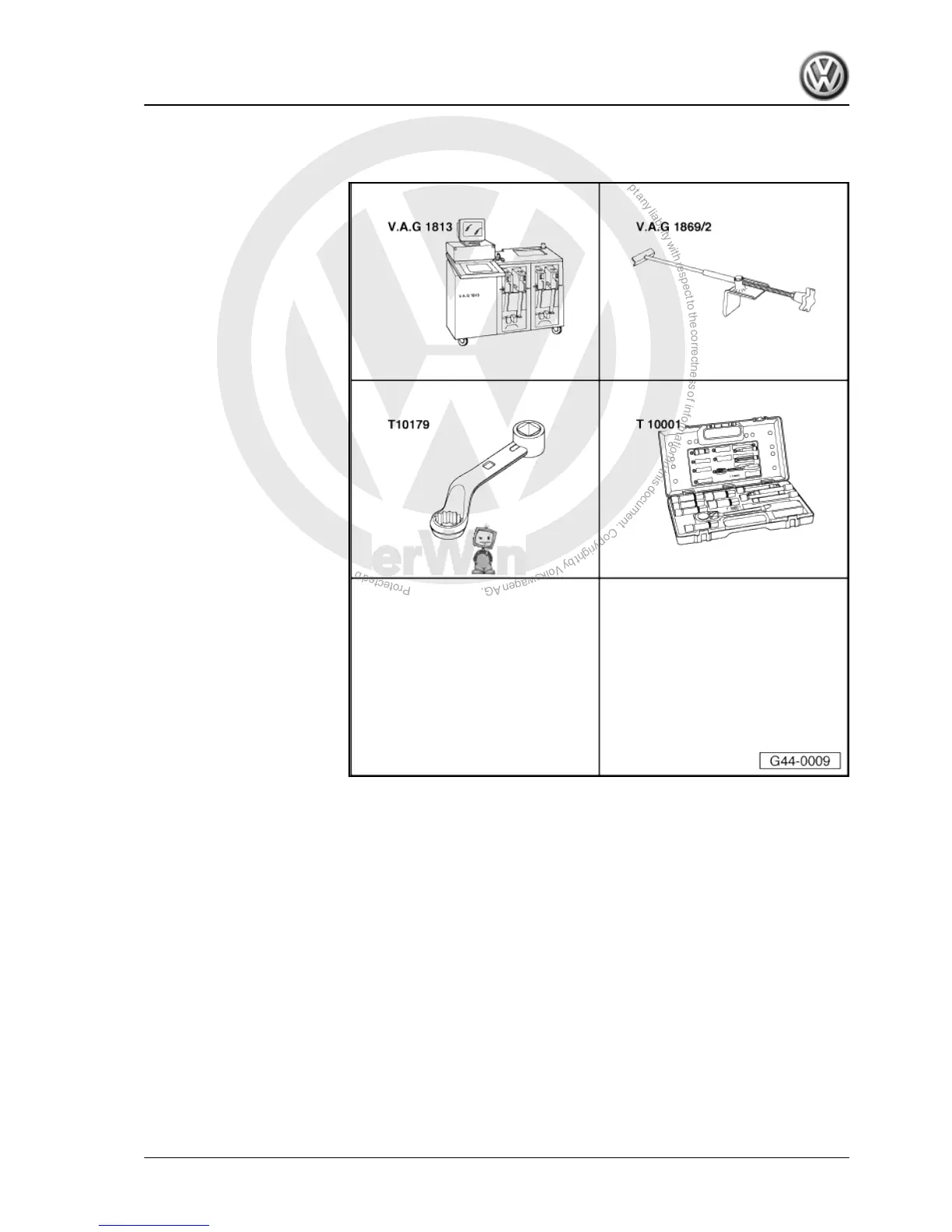8 Wheel alignment
Special tools and workshop
equipment required
♦ Wheel alignment computer
-V.A.G 1813- or VW/Audi-
approved wheel alignment
computer
♦ Brake pedal actuator -
V.A.G 1869/2-
♦ Tool insert 18 mm -T10179-
♦ Shock absorber set -
T10001-
8.1 General
Wheel alignment must always be checked with VW/Audi-ap‐
proved wheel alignment equipment.
Whenever wheels are aligned, both the front and rear axles must
be measured.
Otherwise, the steering rack may not be centred!
– Perform all measurements with wheel alignment computer.
All the information required to perform alignment can be found in
the wheel alignment computer.
Current data “updates” are located on VW Service Net.
⇒ VW ServiceNet; Systems; Wheel alignment computer soft‐
ware; Wheel alignment; Beissbarth
⇒ VW ServiceNet; Systems; Wheel alignment computer soft‐
ware; Wheel alignment; Hunter
⇒ VW ServiceNet; Systems; Wheel alignment computer soft‐
ware; Wheel alignment; Corghi
Golf 2004 ➤ , Golf Plus 2005 ➤
Running gear, axles, steering - Edition 08.2009
8. Wheel alignment 305
