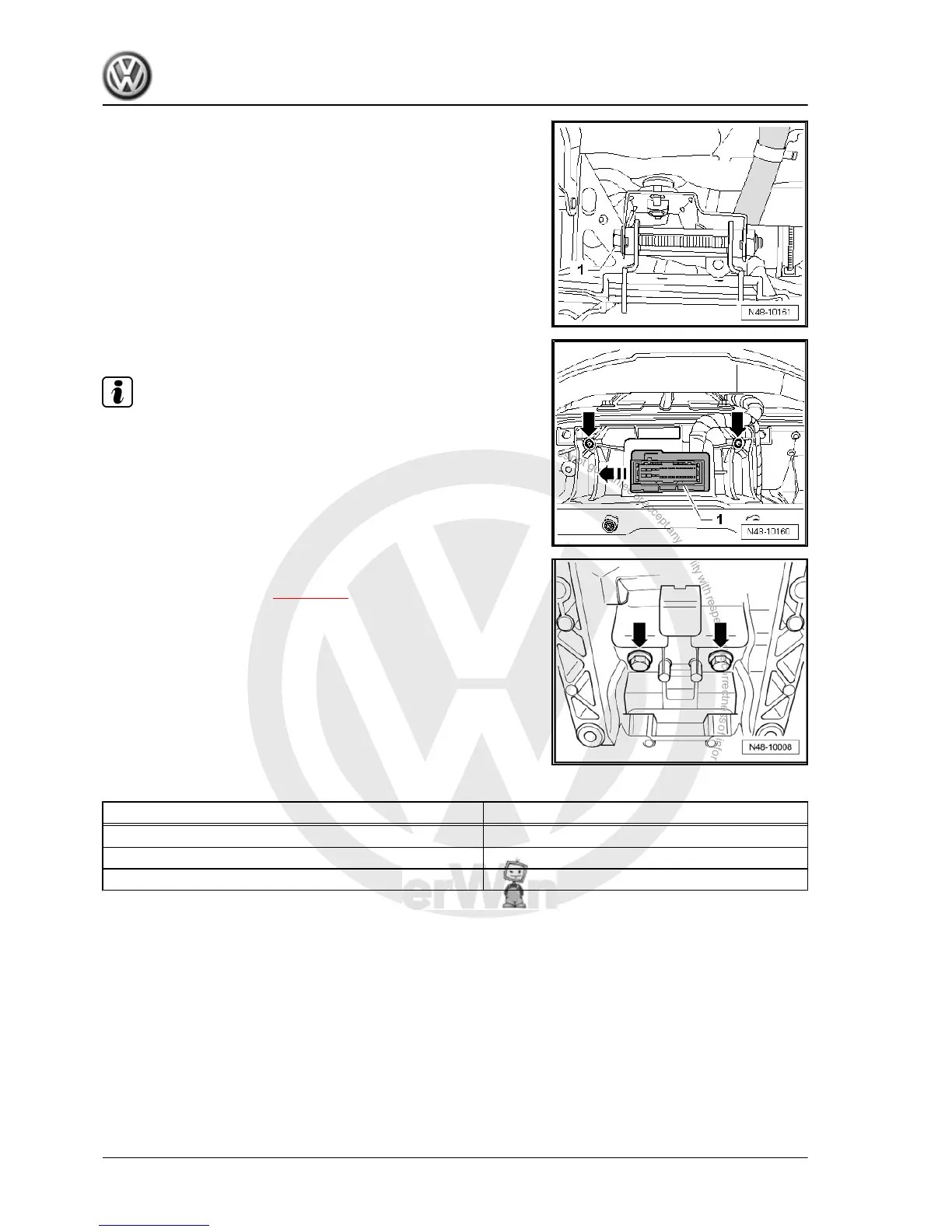– Insert mounting bracket and screw bolt -1- in.
– Install bolts -arrows-.
Note
Bolts -arrows- are screwed in from cross member.
– Insert connector -1- into support in mounting bracket and push
to stop opposite -direction of arrow-.
– Install bolts -arrows- under bracket.
– Install steering column ⇒ page 342 .
– Install dash panel insert ⇒ Electrical system; Rep. Gr. 90 ;
Dash panel insert; Removing and installing dash panel insert .
– Perform basic settings for steering angle sensor -G85- using
vehicle diagnosis, testing and information system -VAS
5051B- .
Specified torques
Component Specified torque
Mounting bracket to body 20 Nm
Strut to mounting bracket 20 Nm
Steering column to mounting bracket 20 Nm
5.7 Removing and installing strut
Special tools and workshop equipment required
Golf 2004 ➤ , Golf Plus 2005 ➤
Running gear, axles, steering - Edition 08.2009
360 Rep. Gr.48 - Steering
