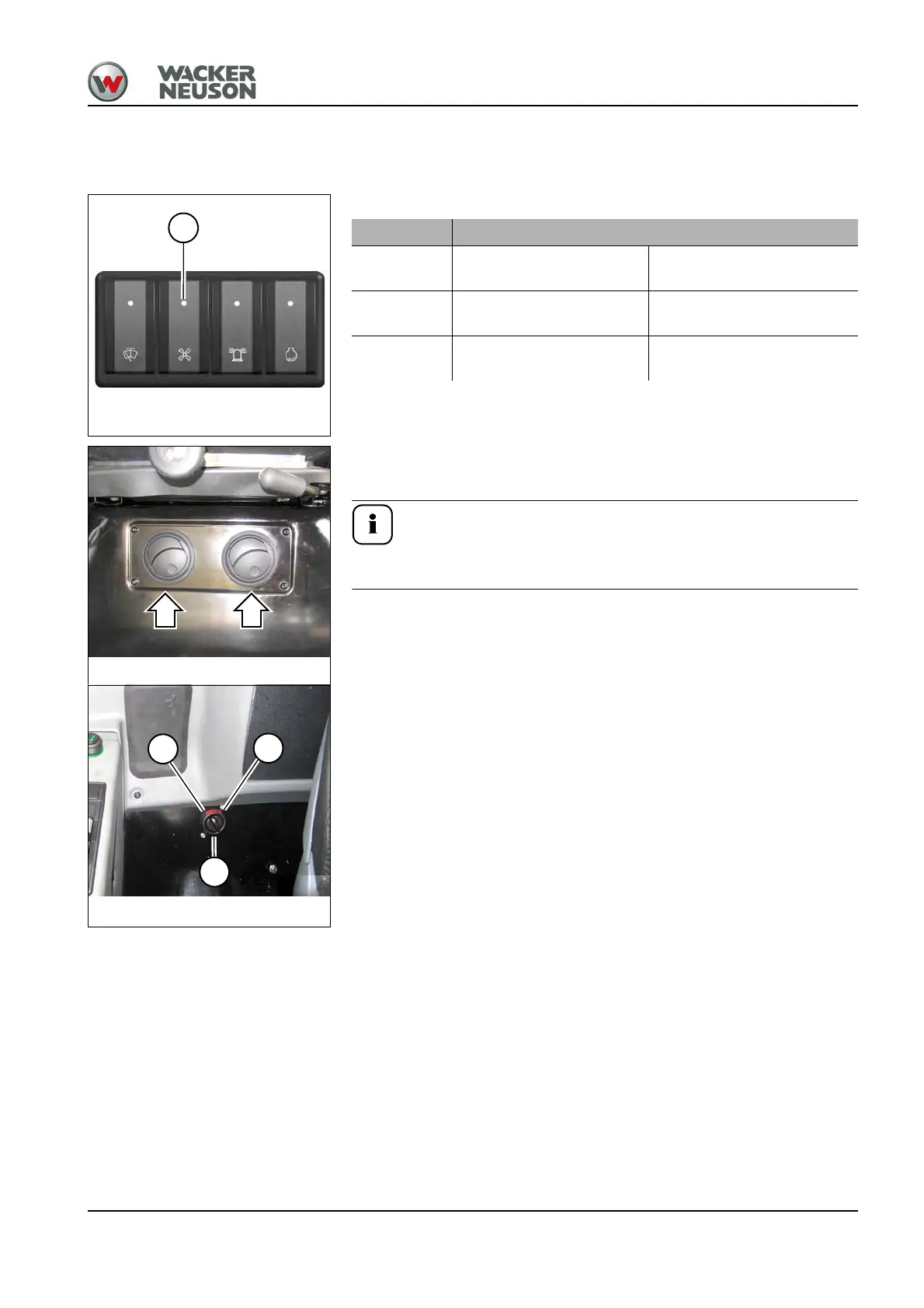OM ET18/20/24 us 1.3 * et18_20_24b500.fm 5-11
5
5.8 Heating, ventilation and air conditioning system
Ventilation/heating (option)
The switch is located on the right-hand switch panel.
Adjust the nozzles so that the required temperature can be reached.
Air the cab from time to time.
If the windows are fogged or iced up, adjust the nozzles to the
front and open them completely.
Temperature setting
The temperature controller is located at the right behind the seat.
Cooling
Turn temperature controller 14 toward B.
Heating
Turn temperature controller 14 toward A.
Fig. 134: Ventilation/heating
41
Position Function
1st position
Press switch 41 down one
step
Low fan speed
2nd posi-
tion
Press switch 41 down two
steps
High fan speed
OFF
Press switch 41 all the way
up
Fan is switched off
Fig. 136: Temperature setting
A
B
14
