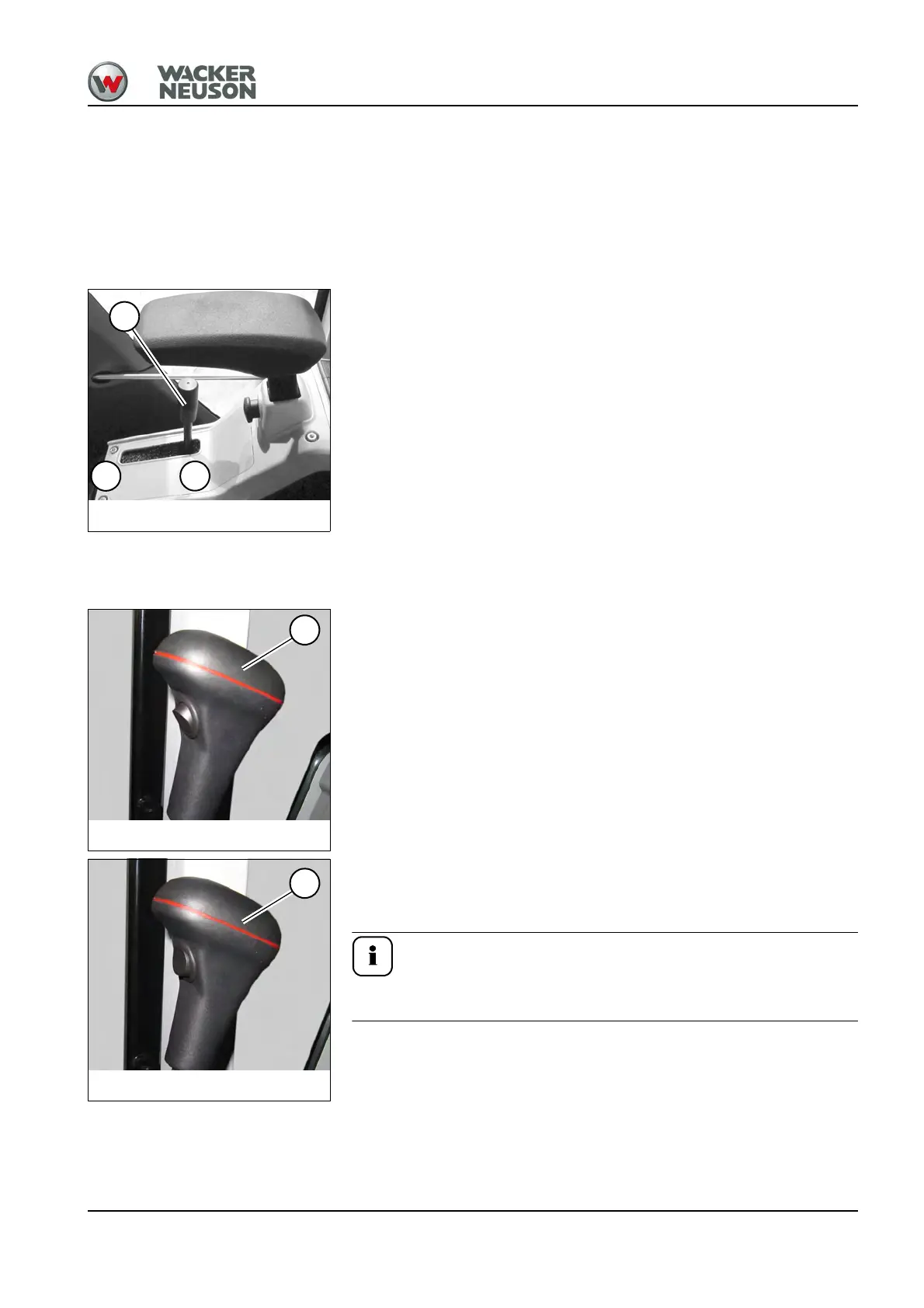OM ET18/20/24 us 1.3 * et18_20_24b500.fm 5-1
5
5Operation
5.1 Steering system
See “Travel levers and travel pedals”
5.2 Accelerator actuation
Manual throttle
Speed can be set continuously with throttle 18.
• Position A: maximum engine speed
• Position B: idling speed
High speed
The machine has two travel speeds that can be selected with the
stabilizer-blade lever 26.
Normal speed:
Check the selected speed on the display element. The high-speed symbol
does not illuminate.
High speed:
Check the selected speed on the display element. The high-speed symbol
illuminates.
Reduced tractive power in high speed can affect machine
handling when turning.
Fig. 114: Manual throttle
A
B
18
Operation
