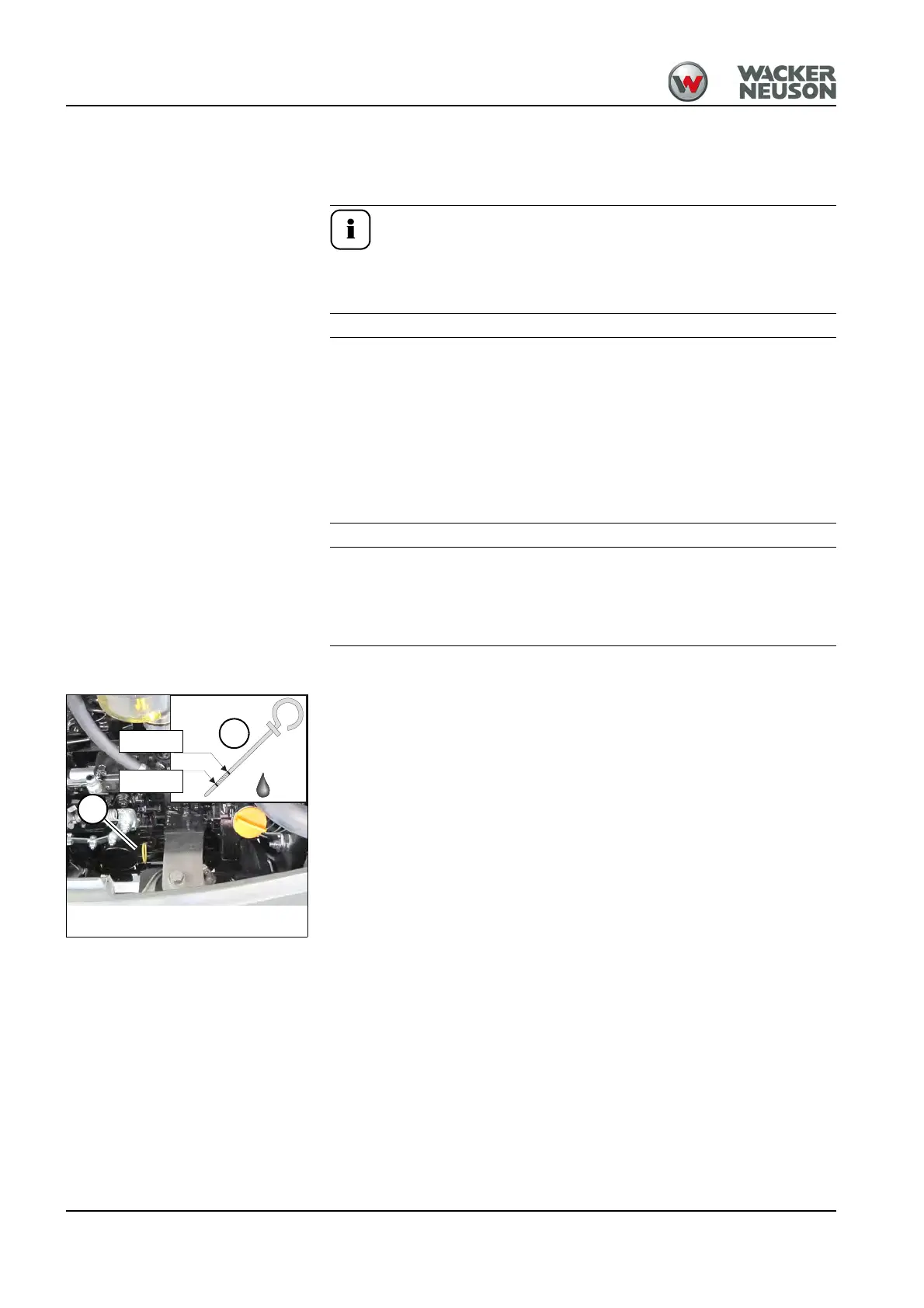7-32 OM ET18/20/24 us 1.3 * et18_20_24w700.fm
7
7.8 Engine lubrication system
Information regarding the engine lubrication system
Check the oil level once a day. We recommend checking it
before starting the engine. After stopping a warm engine, wait at
least 5 minutes before checking.
In order to avoid engine damage, use the oil quantity and grade
specified in the fluids and lubricants table.
► The oil level must be between the MAX and MIN marks.
► Use only the specified engine oil (refill with the same engine oil).
► Have the oil changed only by a Wacker Neuson service
center.
In order to avoid engine damage, add the engine oil slowly so it
can go down without entering the intake system.
Checking the engine oil level
1. Stop and park the machine. Stop the engine. See “Preparing
lubrication”.
2. Open the engine cover.
3. Clean the area around the oil dipstick with a lint-free cloth.
4. Pull out oil dipstick A.
5. Wipe it with a lint-free cloth.
6. Push it back in as far as possible.
7. Withdraw it and read off the oil level.
➥ The oil level must be between the MAX and MIN marks.
➥ Add engine oil if necessary.
8. Close and lock the engine cover.
Fig. 248: Checking the oil level
A
MAX
MIN
A
