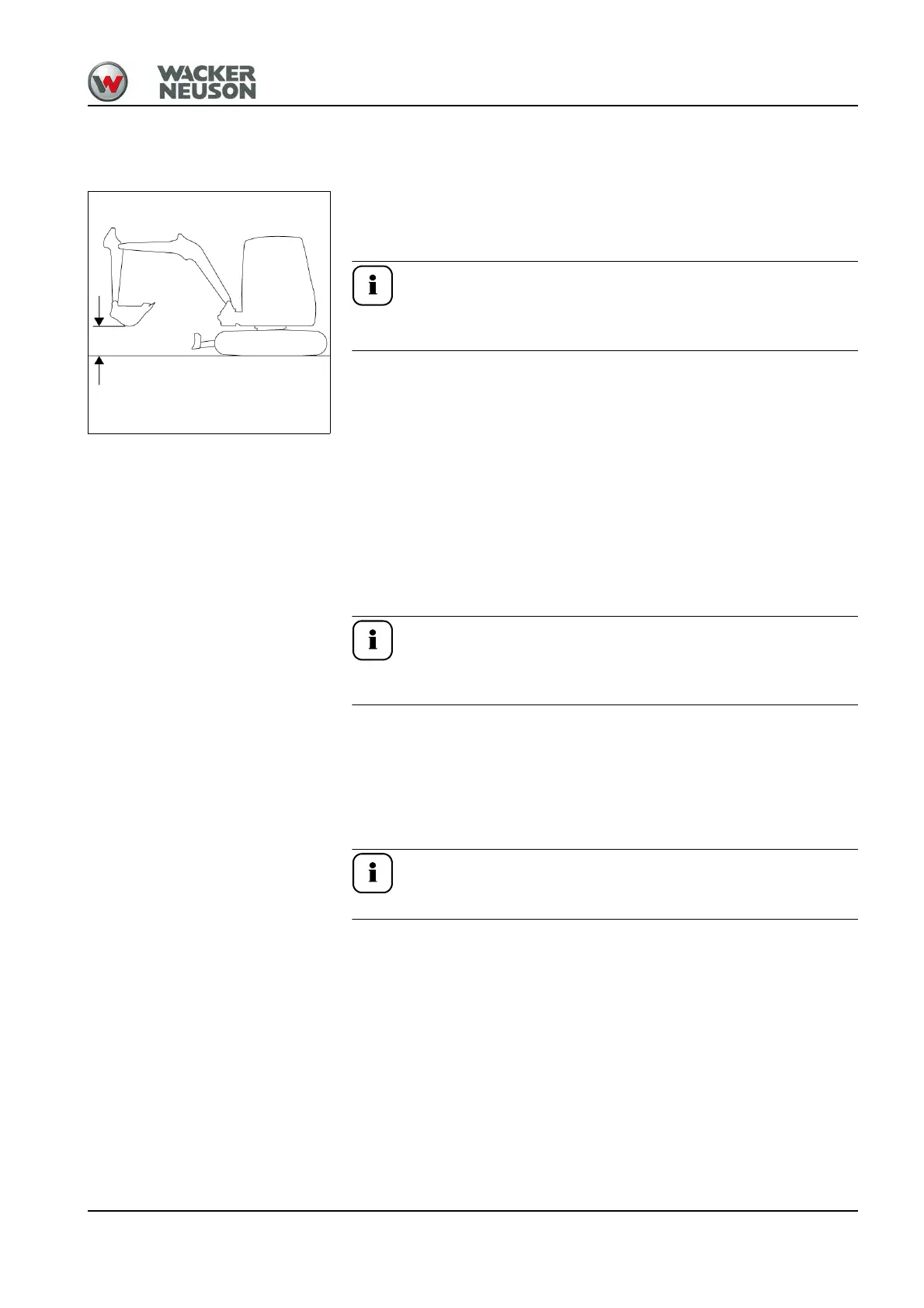OM ET18/20/24 us 1.3 * et18_20_24b500.fm 5-3
5
5.4 Travel operation
Travel position
• Position the machine as shown.
• Position the boom at the center and raise it about 20 to 30 mm (8 – 12
in) off the ground.
During machine travel, raise the stabilizer blade sufficiently high
off the ground to avoid ground contact on rough terrain.
Traveling and stopping
Starting machine travel
After starting the engine:
• Indicator lights 29 (charge indicator light) and 30 (engine oil pressure)
go out.
• Slowly actuate the travel lever.
➥ Machine moves off.
The machine will not start machine travel unless the control
lever bases are folded down.
Stopping
The travel levers automatically return to their initial positions as soon as
they are released. This creates sufficient hydraulic braking effect.
When traveling downhill, the automatic hydraulic brake valves prevent the
machine from traveling faster than the admissible travel speed.
Use the travel levers to reduce the travel speed as required.
Operating temperature range
The following operating conditions must be fulfilled in order to ensure
optimal output and a long service life of the machine.
Do not operate the machine at ambient temperatures above +45 °C (+104
°F) or below −15 °C (−5 °F).
Fig. 118: Travel position
20 to 30 cm
(8 – 12 in)
