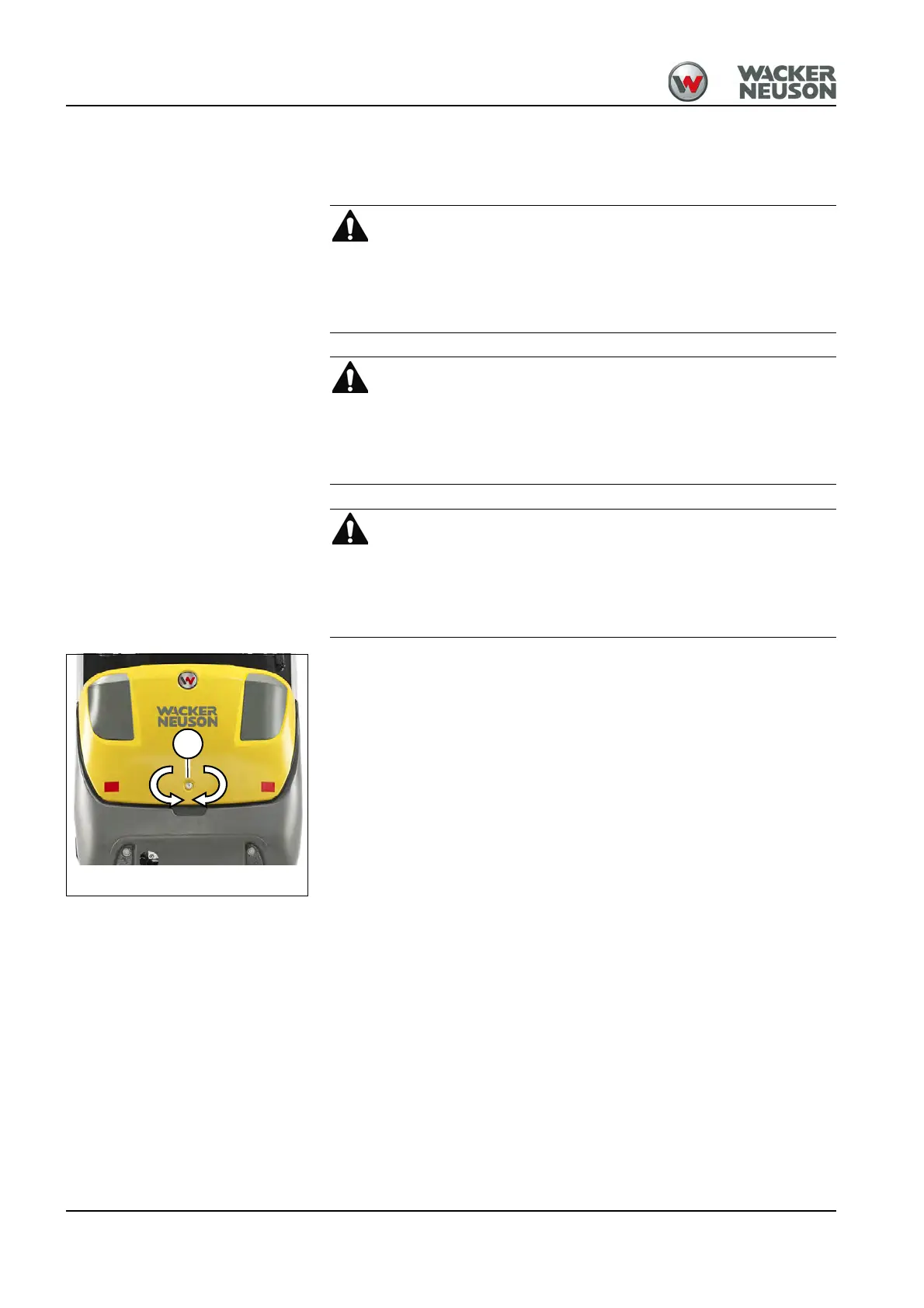7-14 OM ET18/20/24 us 1.3 * et18_20_24w700.fm
7
7.4 Maintenance accesses
Engine cover
Burn hazard due to hot engine parts!
Can result in severe injury or death.
► Stop the engine and allow it to cool down at least 10 minutes.
Injury hazard due to rotating parts!
Rotating parts can result in severe injury or death.
► Open the engine cover only at engine standstill.
Injury hazard due to open engine cover!
Can cause injuries.
► Take care not to knock your head on the open engine cover.
Opening:
1. Stop and park the machine. Stop the engine. See “Preparing
lubrication”.
2. Open the engine cover by pressing button A.
The engine cover is supported by a gas strut.
Closing:
Firmly press down the engine cover.
Locking and unlocking:
The engine cover is locked with the starting key.
Turn the starting key in lock A to the right R.
➥ Engine cover locked.
Turn the starting key in lock A to the left L.
➥ Engine cover unlocked.
Fig. 223: Engine cover lock
A
R
L
